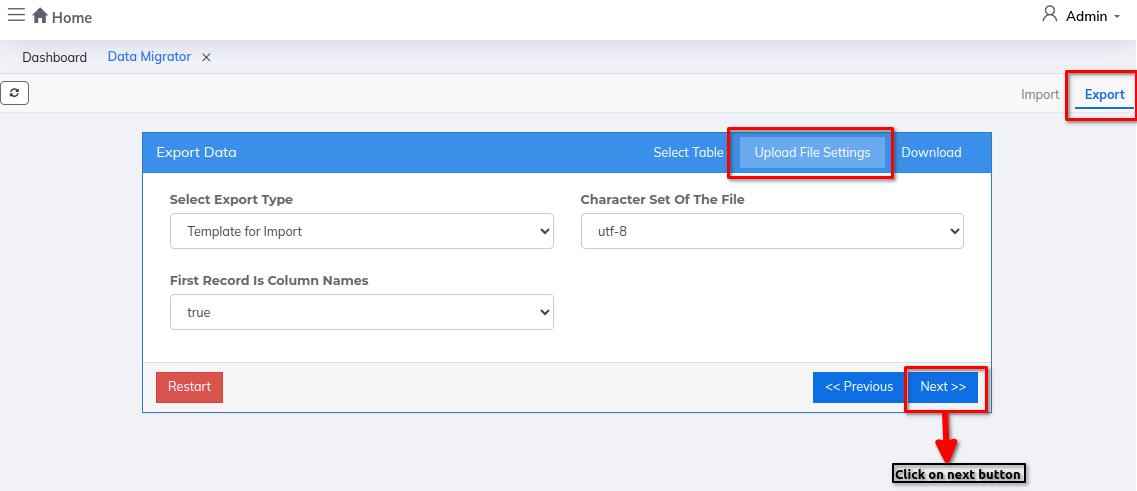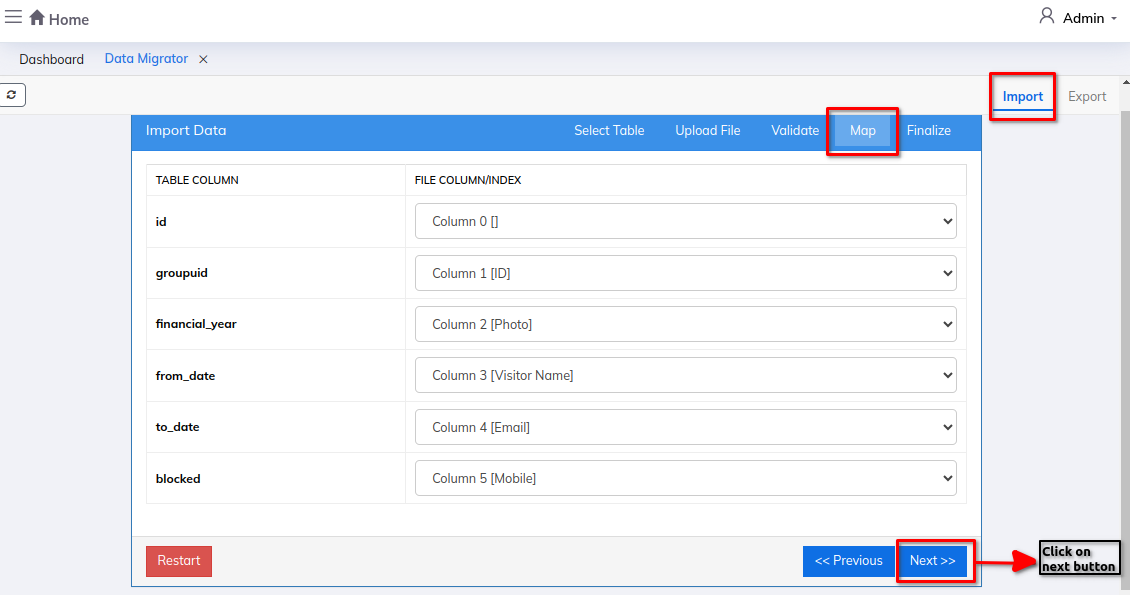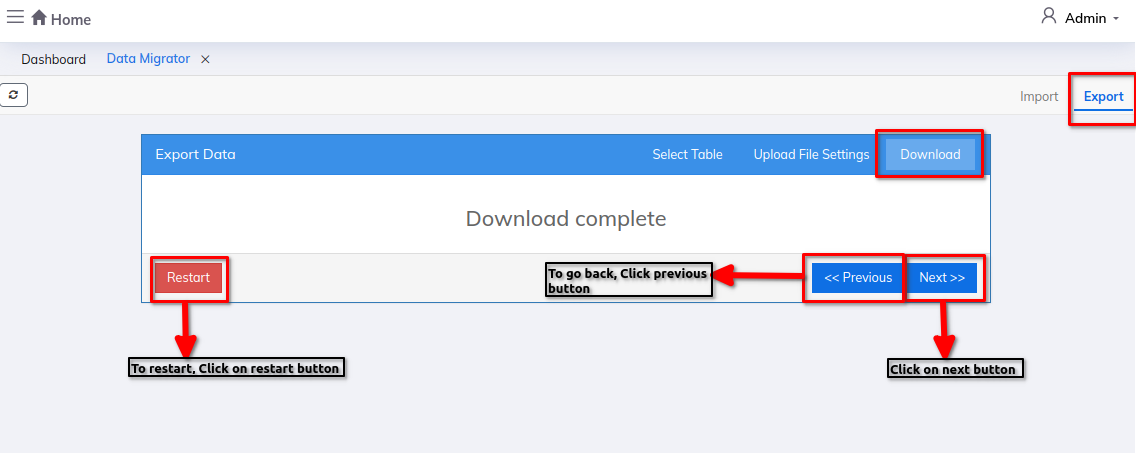Data Migrator
The Data Migrator module helps move data from one place to another smoothly, making it easier for businesses to switch systems without losing important information.
Dashboard
Steps:
- Click on Admin profile
- Click on Setup
- Click on Tools
- Click on Data Migrator under Tools
Step 1: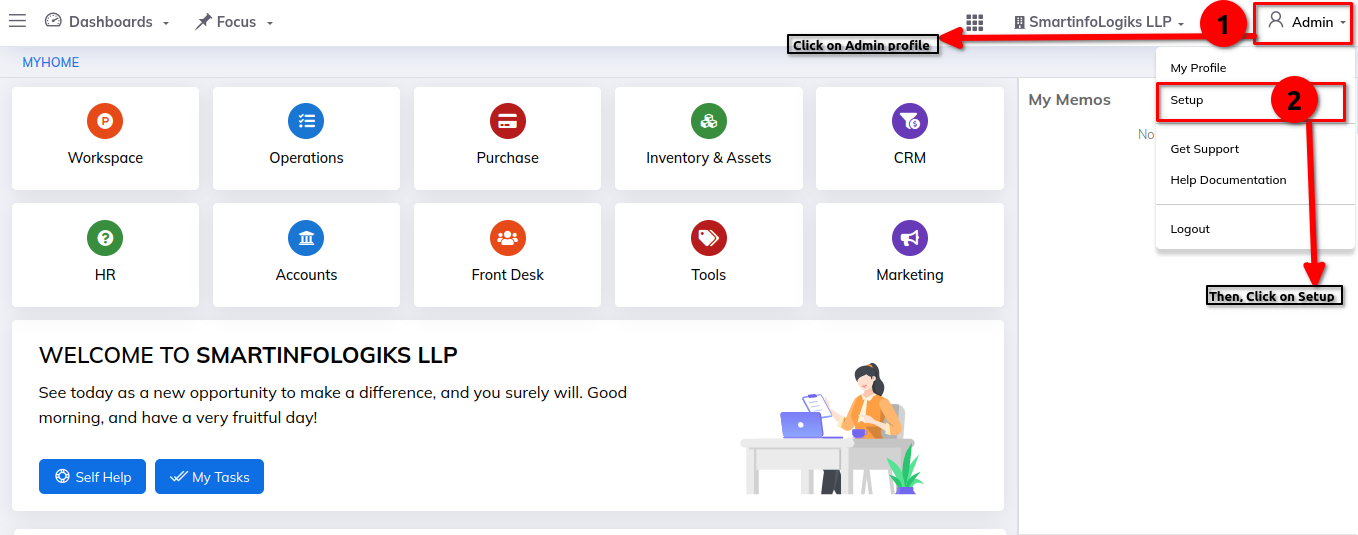
Step 2: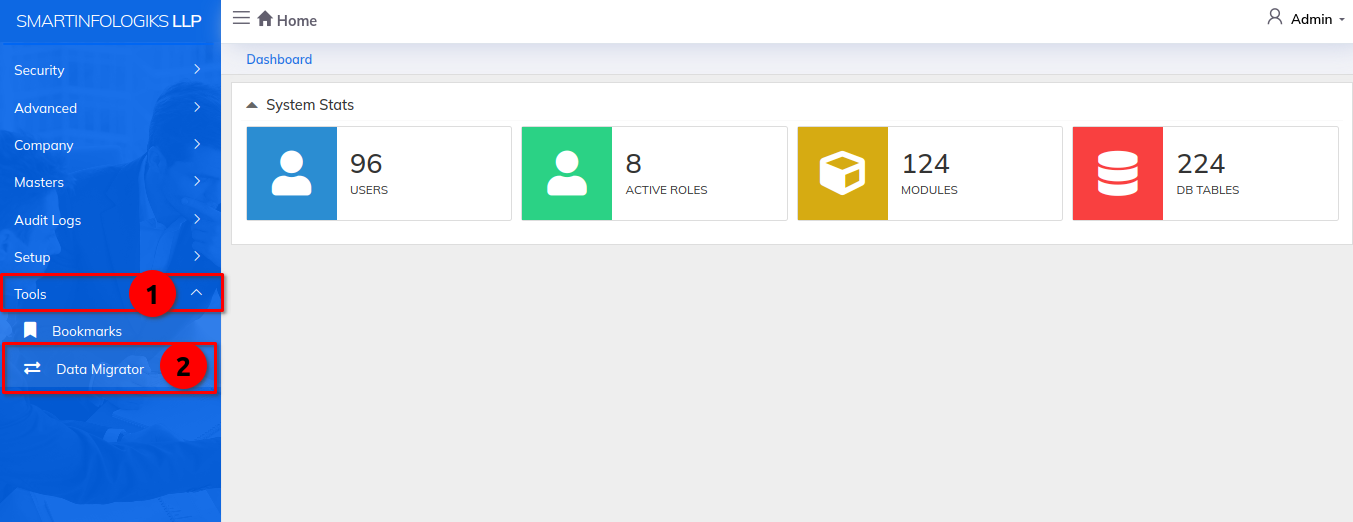
Import Tab:-
Select Table:
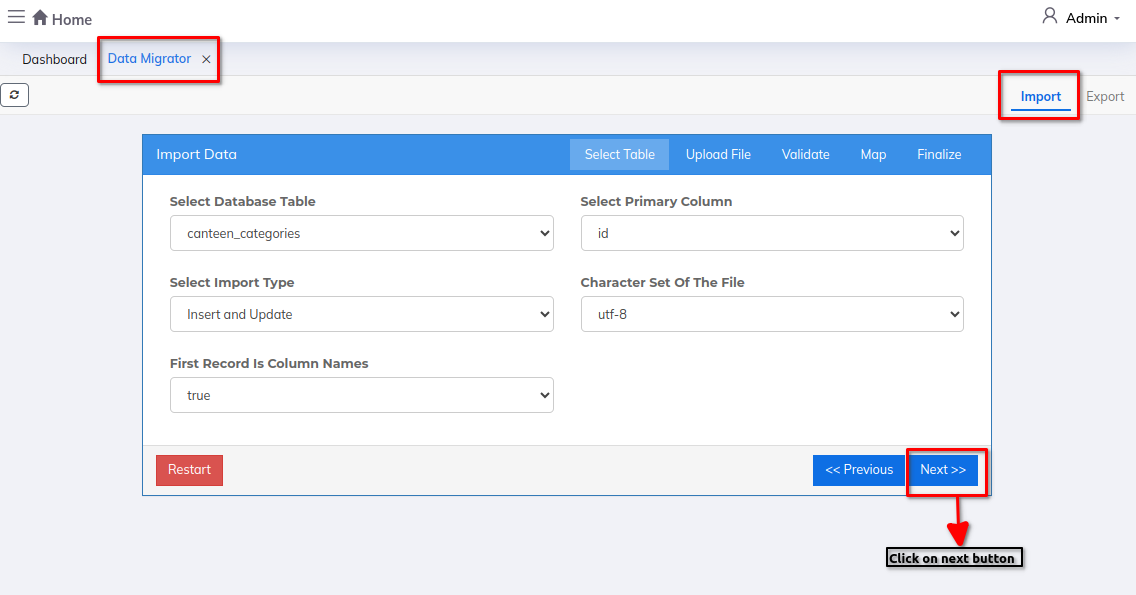
Upload File:
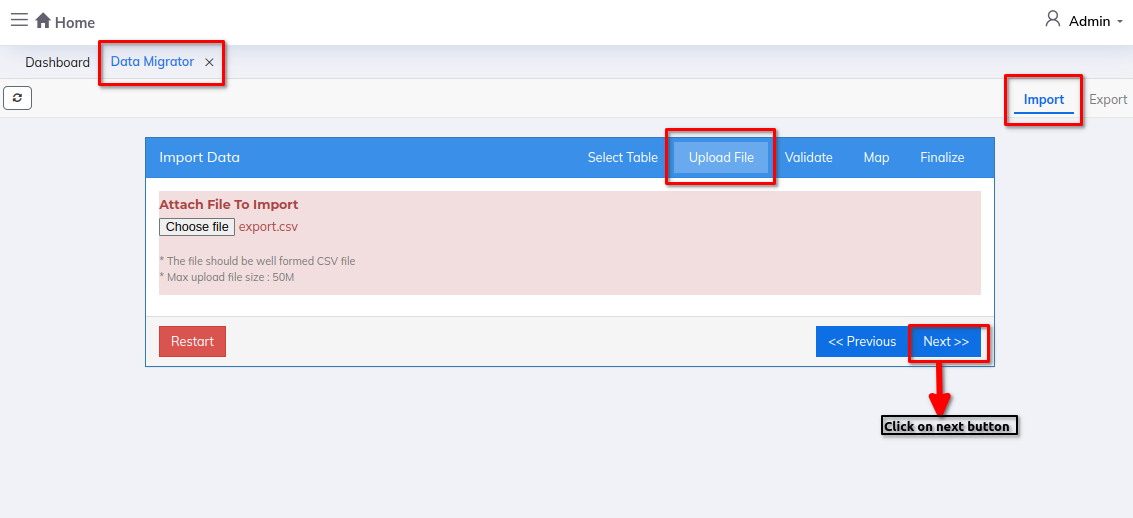
Validate:
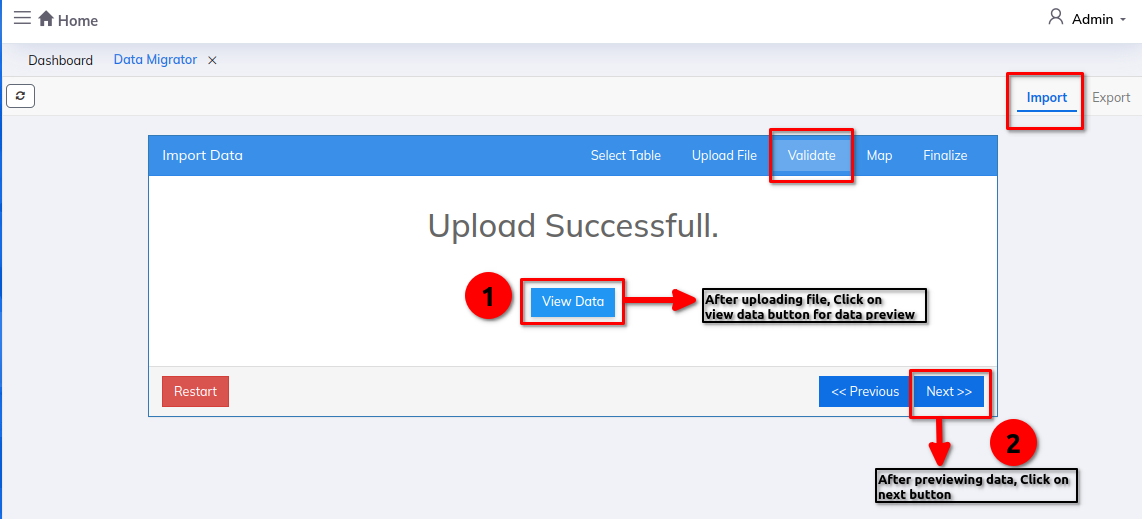
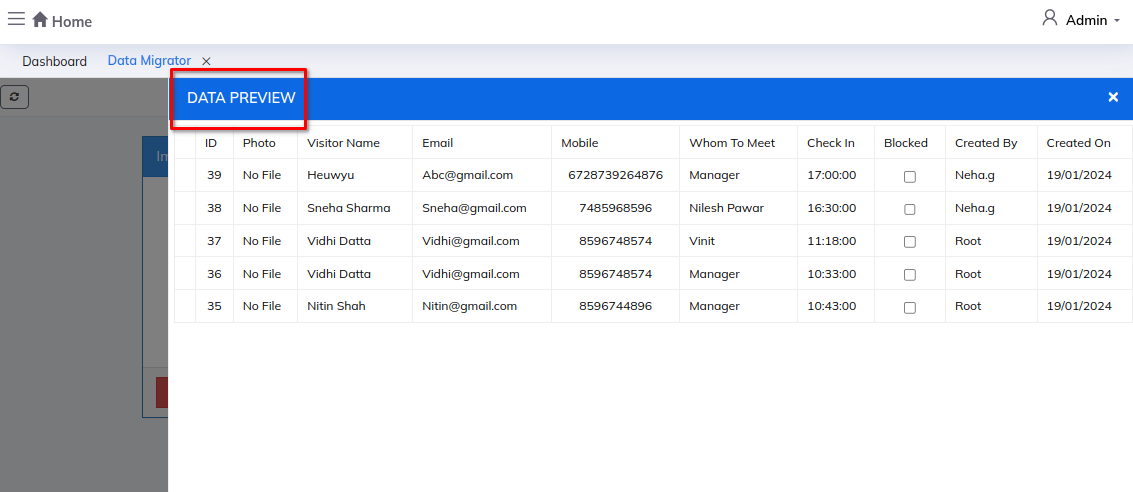
Map:
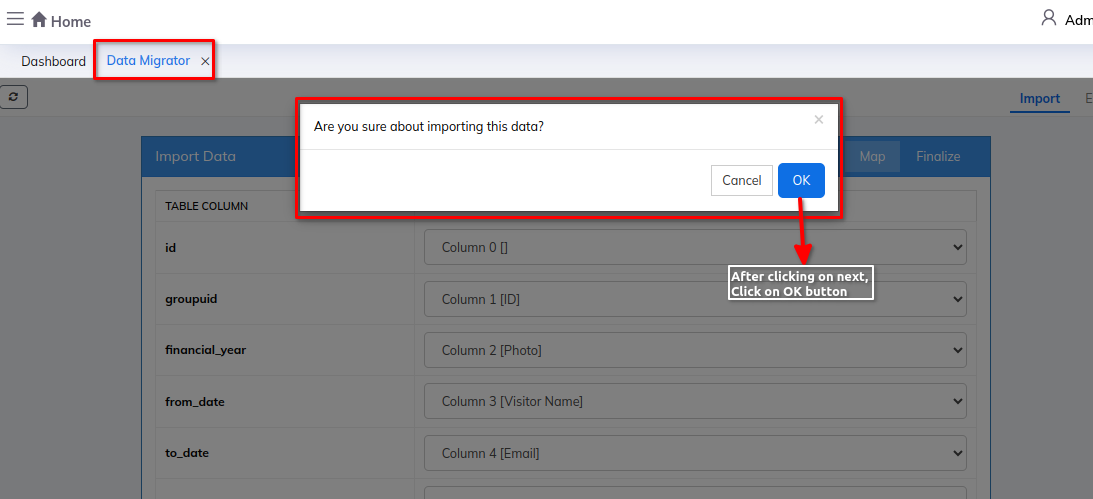
Finalize:
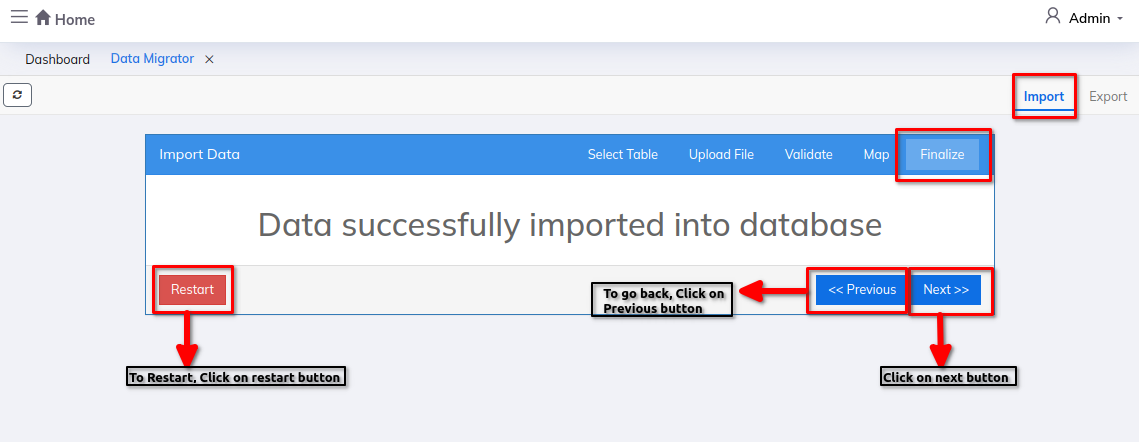
Export:-
Select Table:
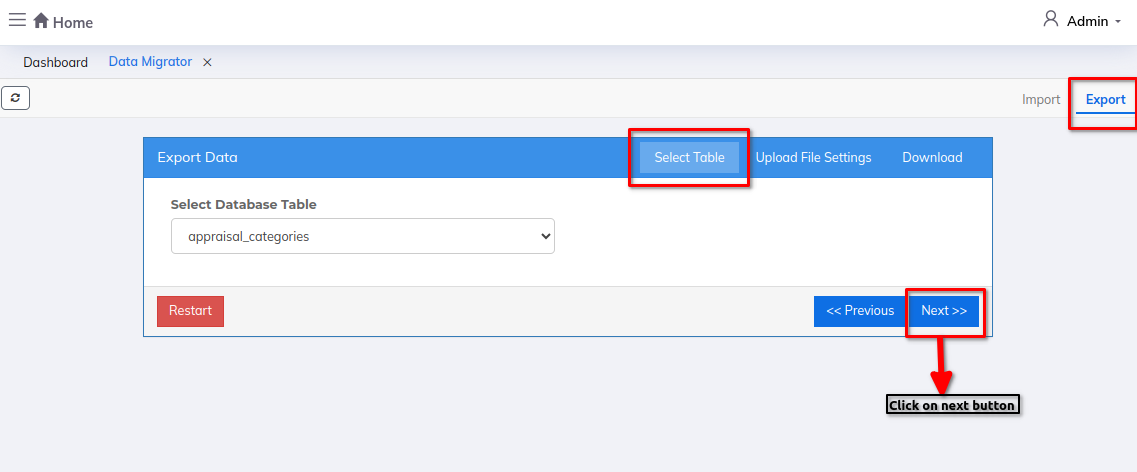
Upload file settings: