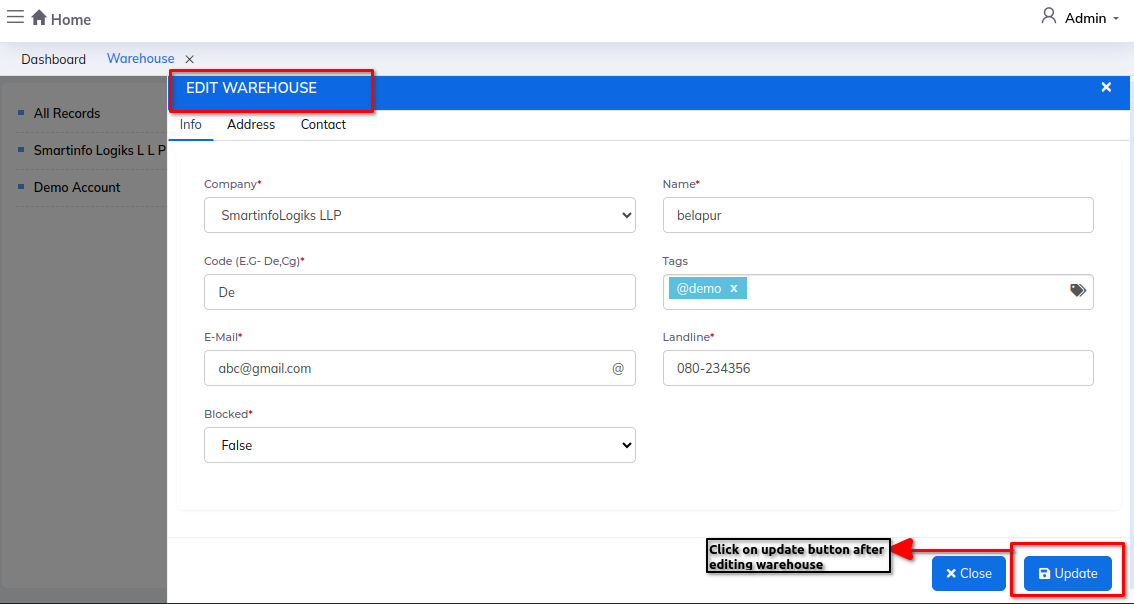Warehouse
The warehouse module helps manage inventory by tracking stock levels, organizing storage locations, and optimizing logistics, ensuring efficient handling of goods within the company's premises. It simplifies inventory management, making it easier to monitor stock movements and fulfill customer orders accurately.
Dashboard
Steps:
- Click on Admin profile
- Click on Setup
- Click on Company
- Click on Warehouse under Company
Step 1: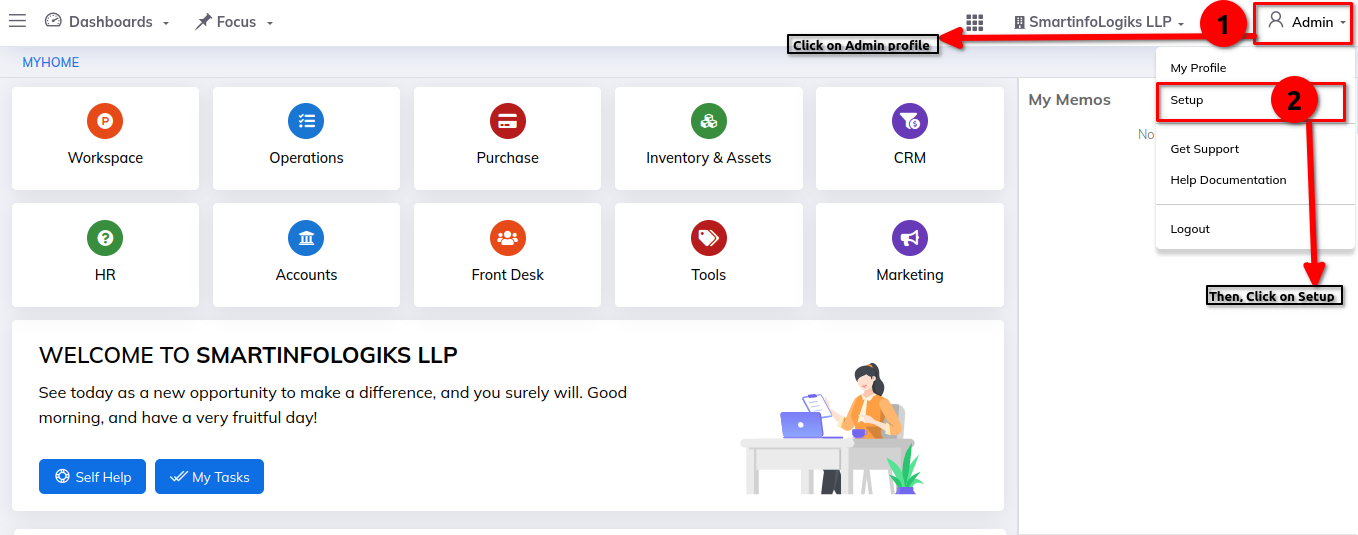
Step 2: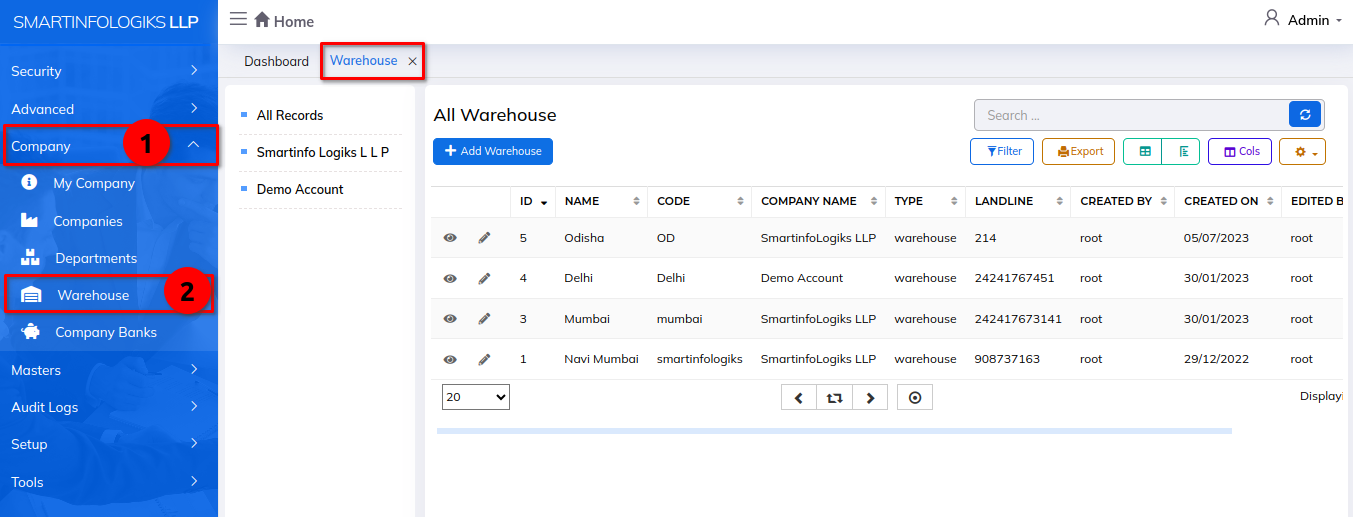
Enter a details in Add Warehouse:
Info :-
- Company - Enter company name
- Name - Enter name
- Code - Enter Code eg:- De, Cg
- Tags - Enter tags
- Email - Enter mail ID
- Landline - Enter a landline number
Step 1: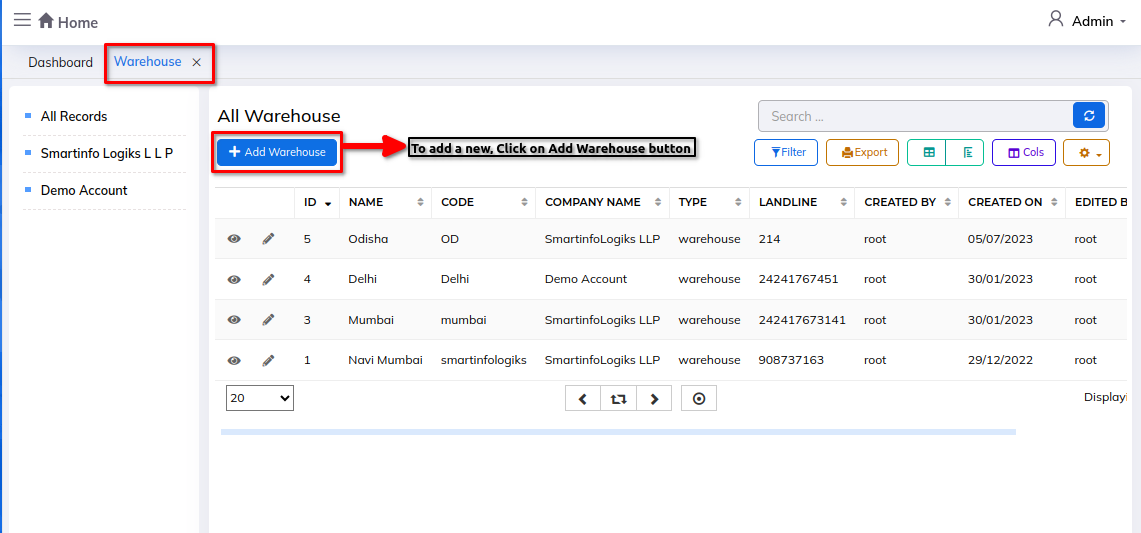
Step 2: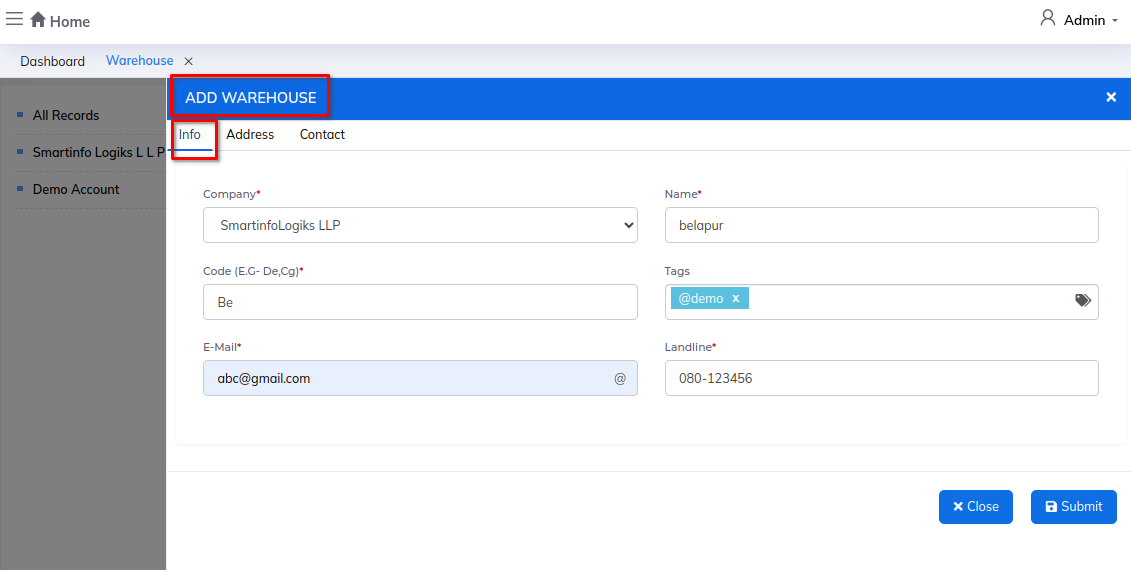
Address :-
- Address - Enter Address
- Region - Enter region eg:- north, south, east, west
- Zip code - enter zip code
- Country - Enter country.
Step 3: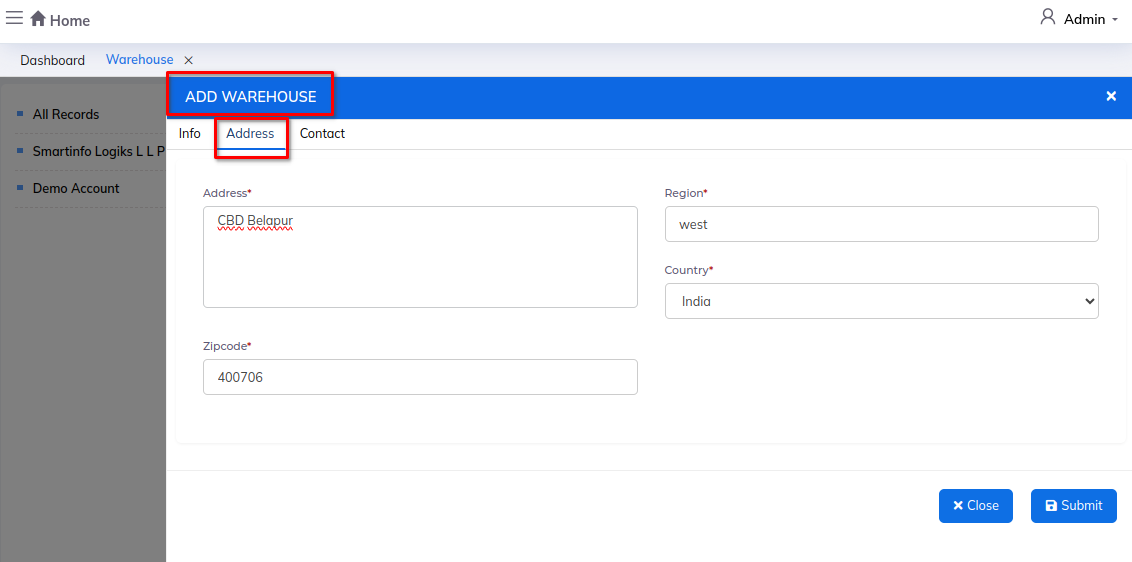
Contact :-
- Contact person 1 - Enter contact person 1
- Contact person 1 Designation - Enter designation of contact person 1
- Contact person 2 - Enter contact person 2
- Contact person 2 Designation - Enter designation of contact person 2
Step 4: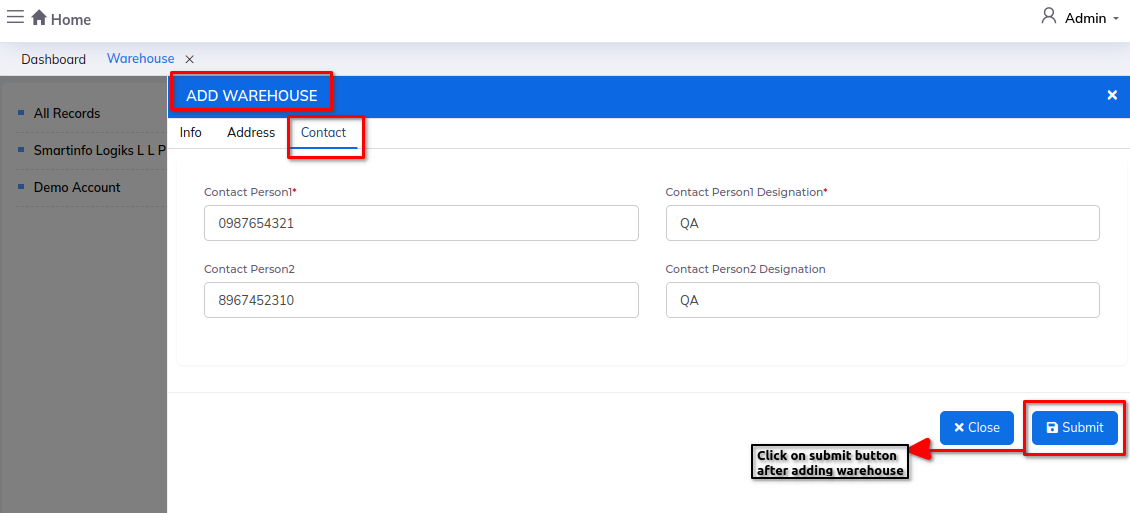
1) Info view icon :- To view the Warehouse details.
Step 1: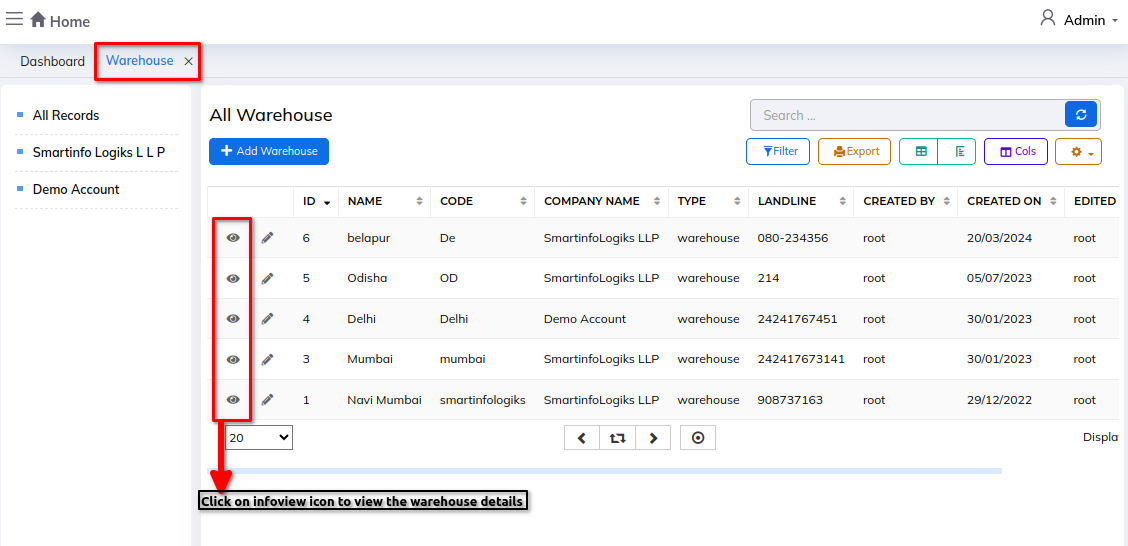
Step 2: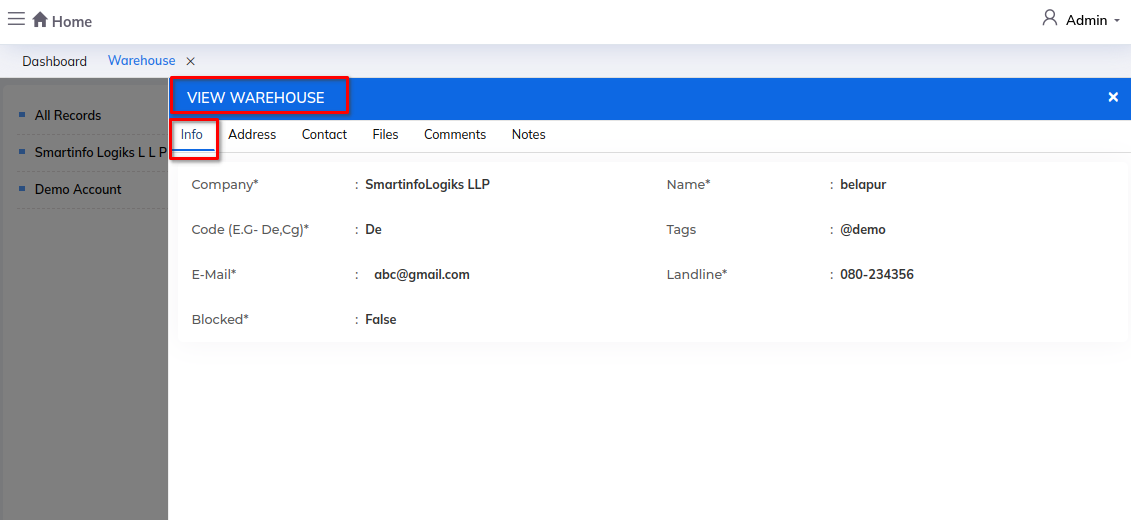
Step 3: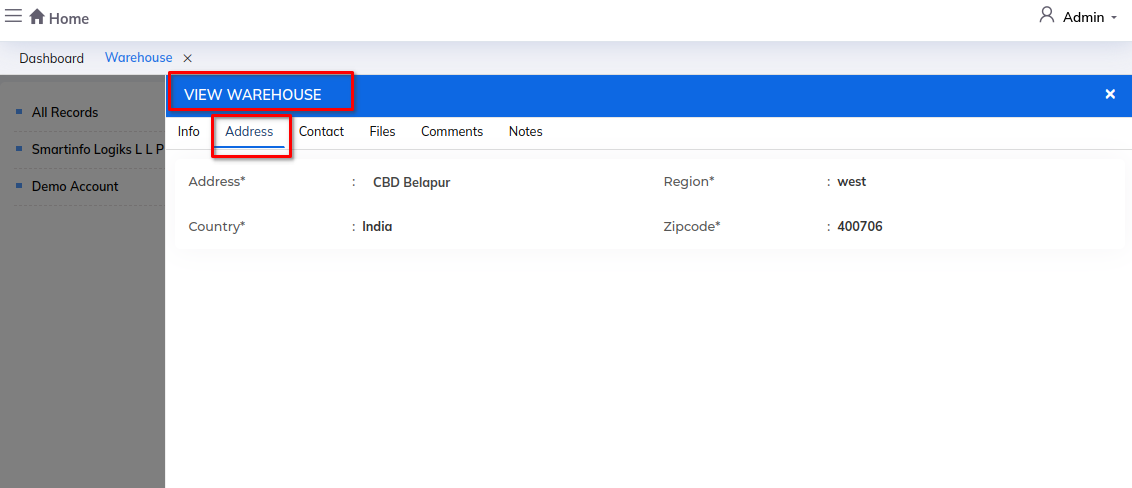
Step 4: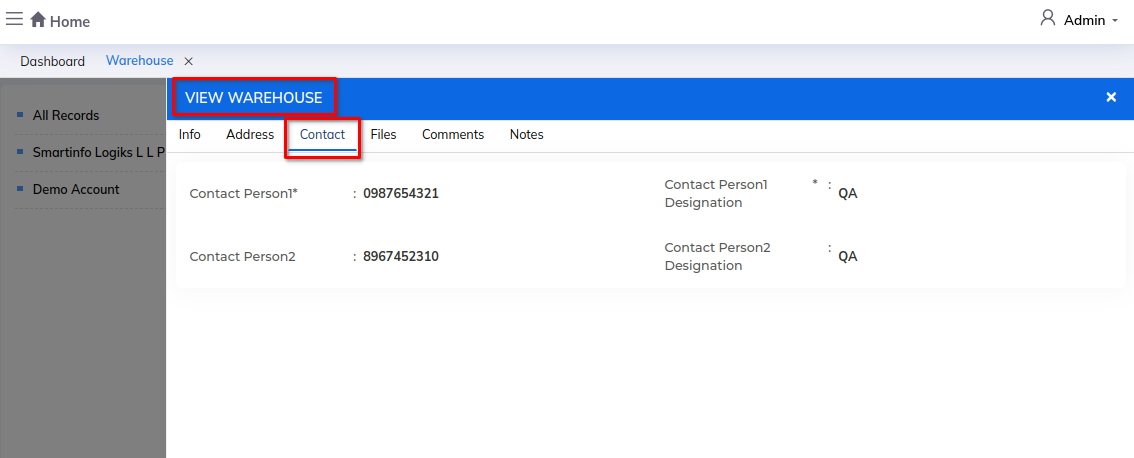
Step 5: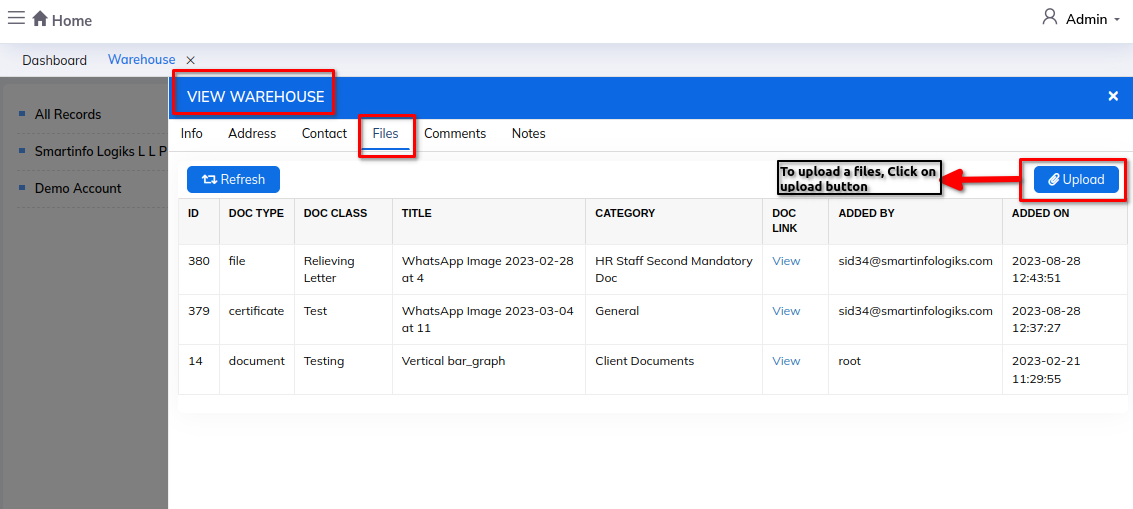
Step 6: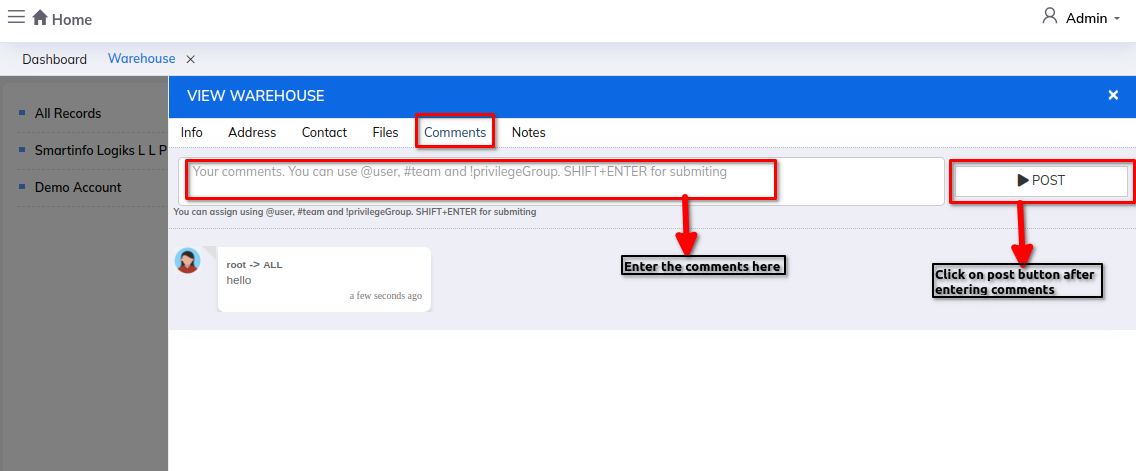
Step 7: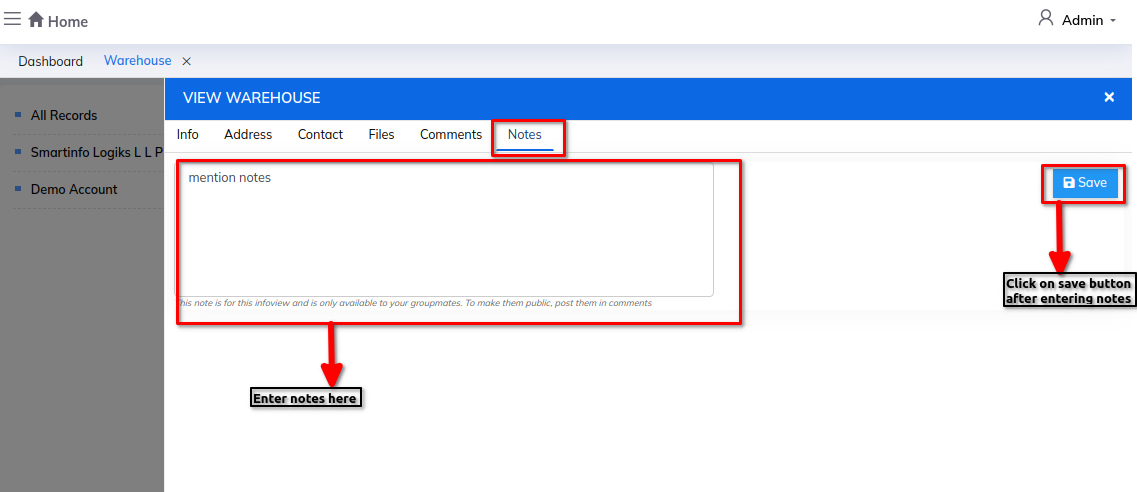
2) Edit icon :- To edit the warehouse details.