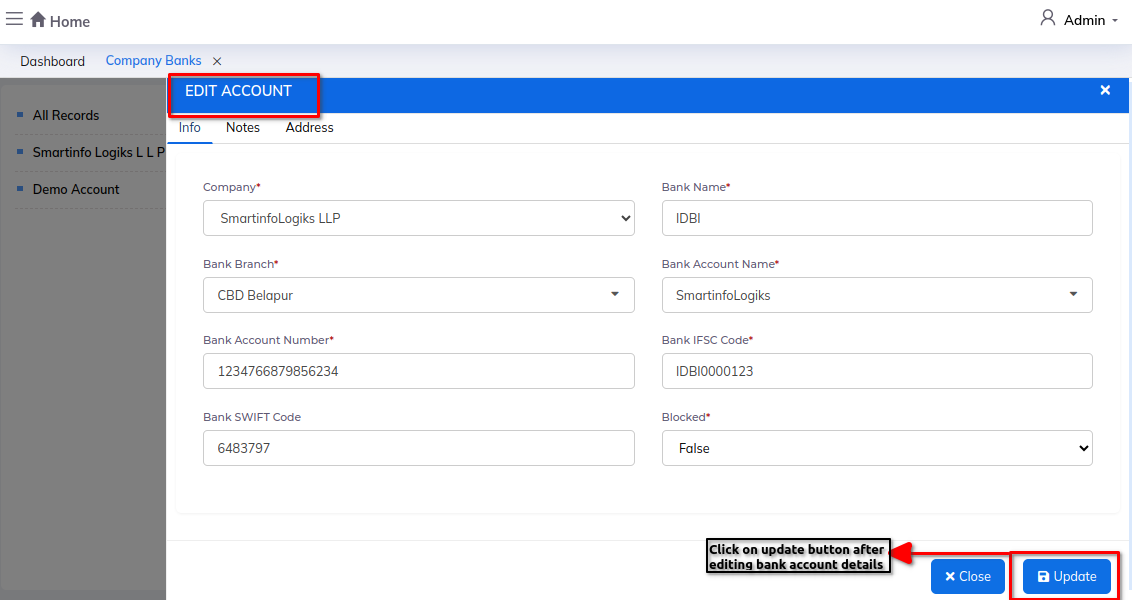Company Banks
The Company Banks module allows businesses to manage their financial transactions, including deposits, withdrawals, and transfers, efficient banking processes and enhancing financial control.
Dashboard
Steps:
- Click on Admin profile
- Click on Setup
- Click on Company
- Click on Company Banks under Company
Step 1: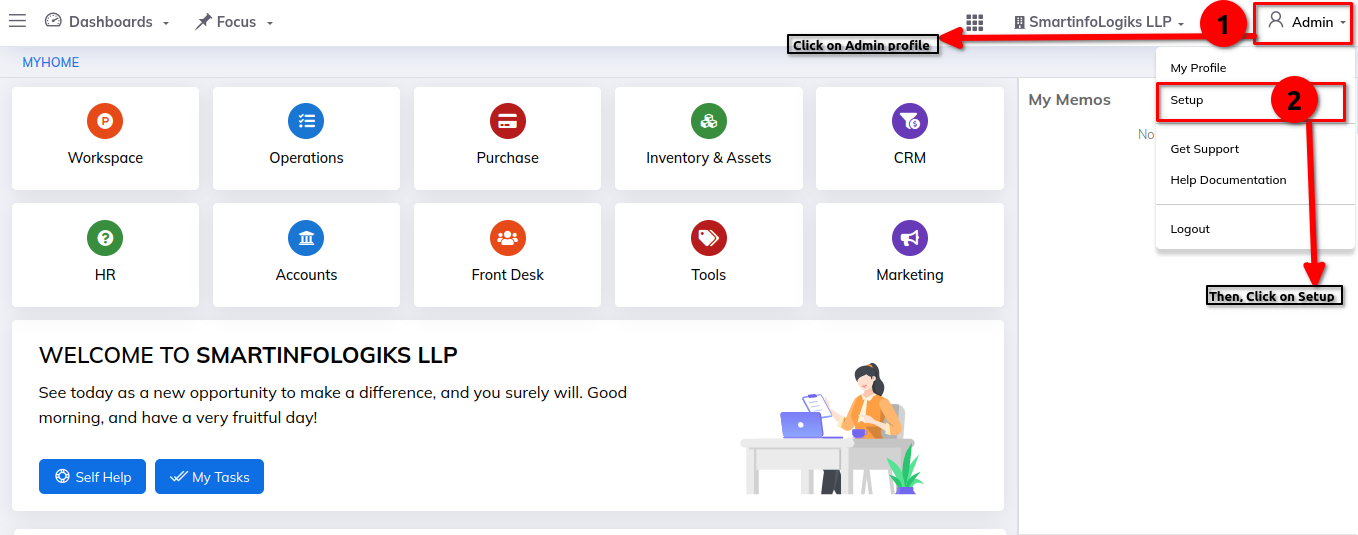
Step 2: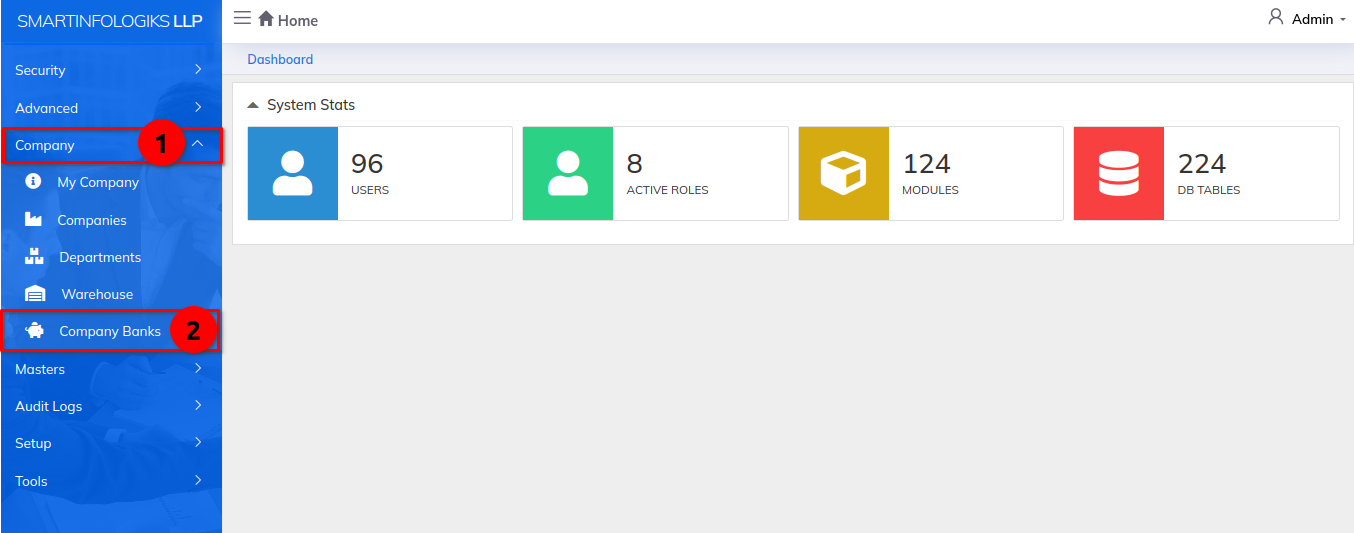
Enter the Details in Company Banks:-
Info:-
- Company - Select company name fron the dropdown list
- Bank name - Enter Bank name
- Bank branch - Enter Bank branch
- Bank Account name - Enter Bank acc name
- Bank IFSC code - Enter bank IFSC code
- Bank SWIFT code - Enter bank SWIFT code
Step 1: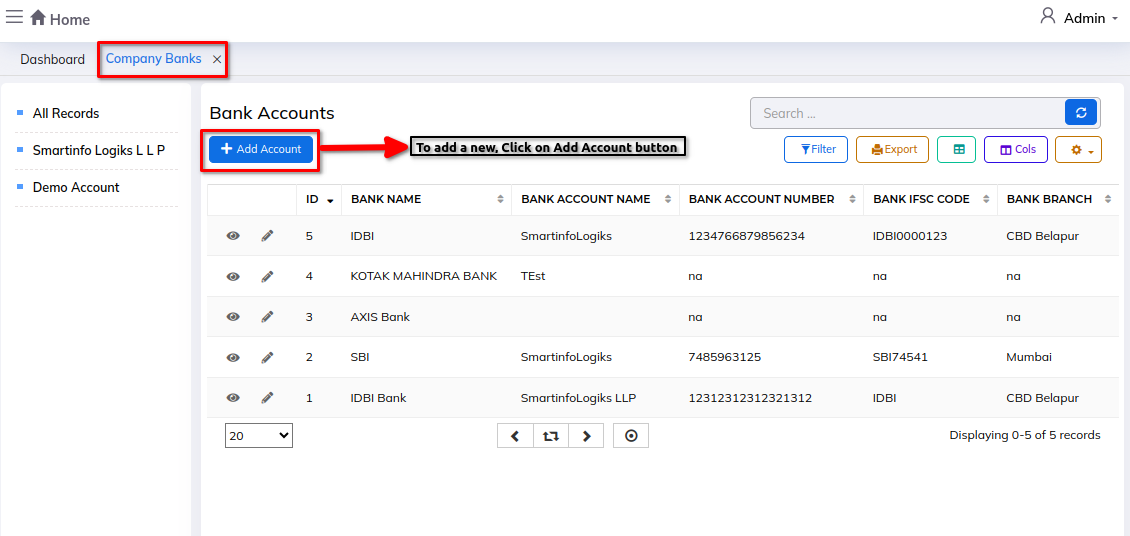
Step 2: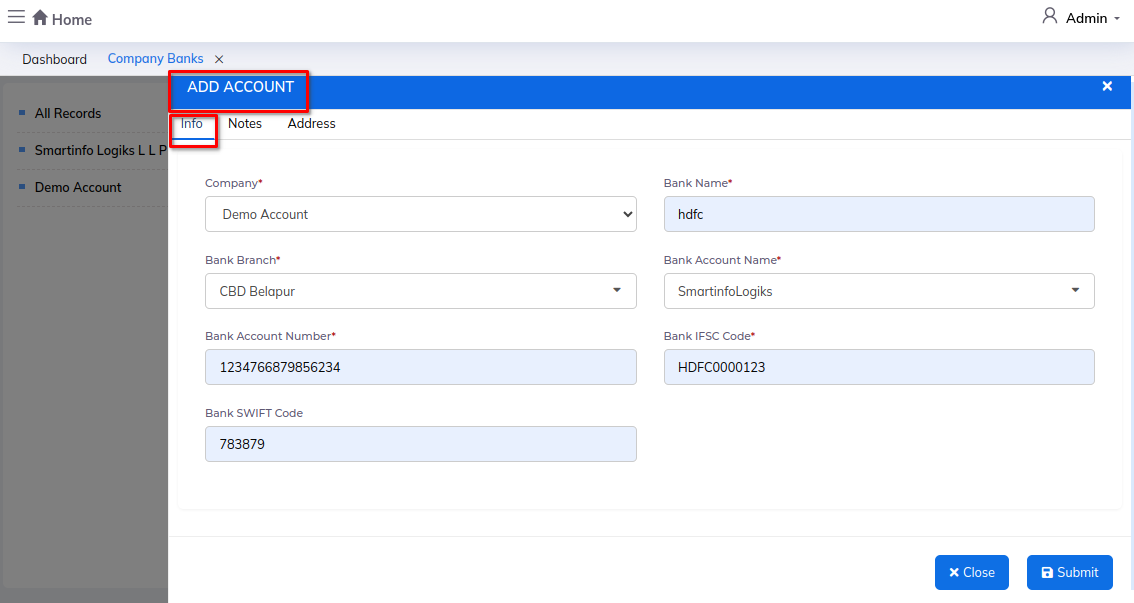
Notes:-
- Extra Remarks - Enter remarks
- Note - Enter Notes
Step 1: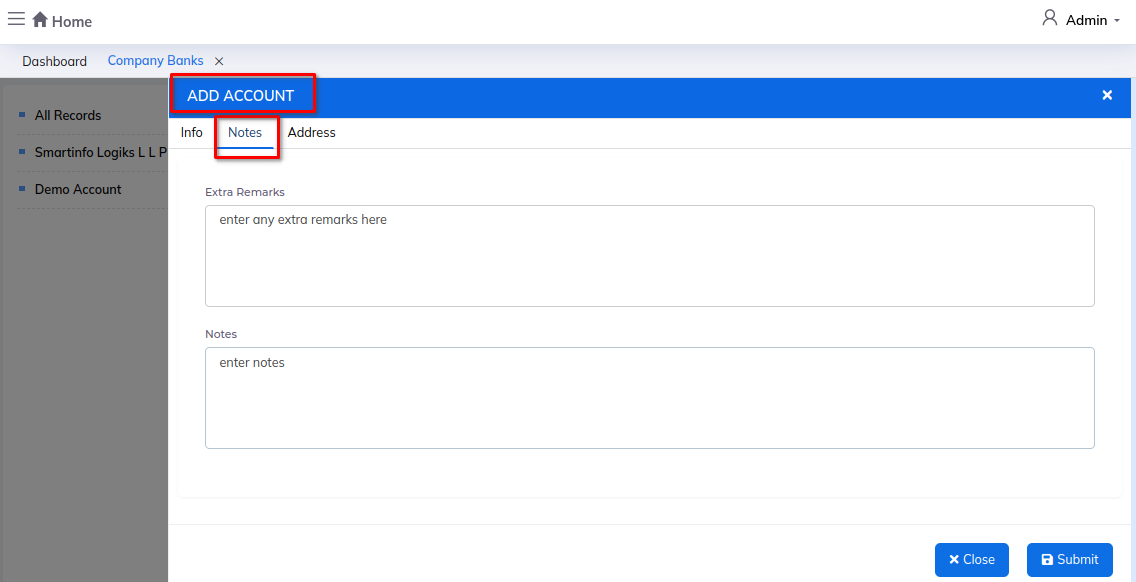
Address -
- Bank State - Select bank state from the dropdown list
- Bank Country - Select Bank country from the dropdown list
Step 1: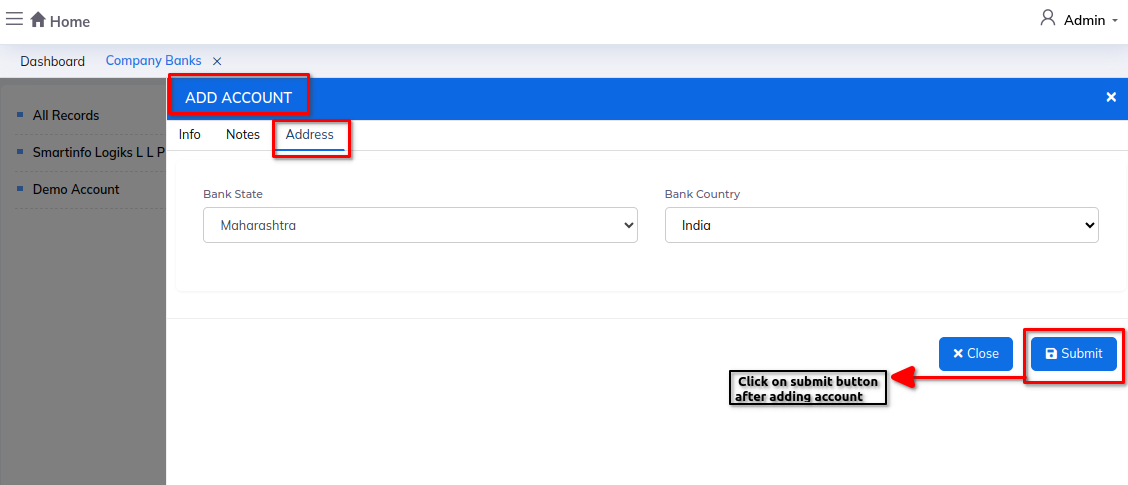
1) Info view icon:- To view the Company banks details.
Step 1: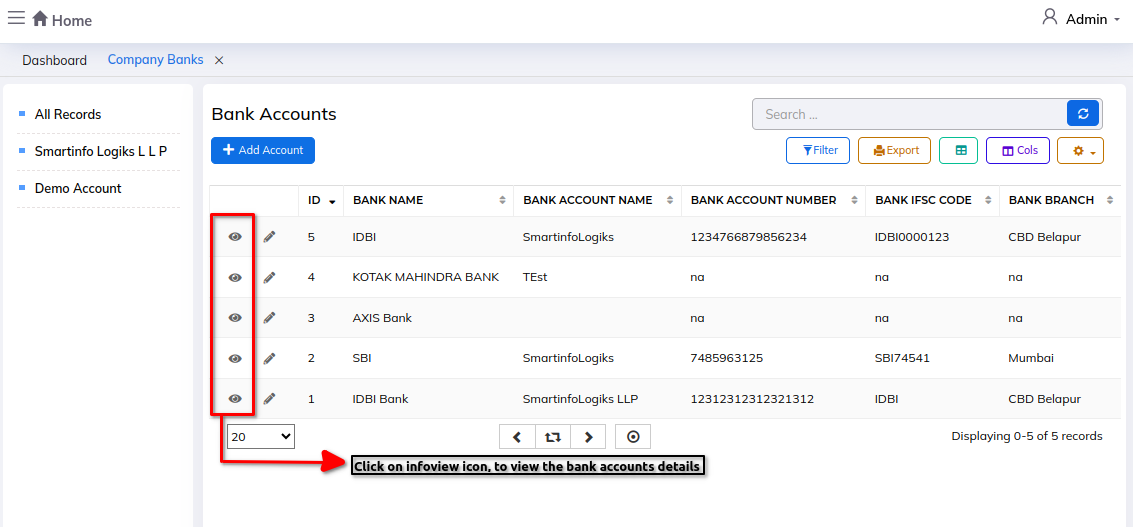
Step 2: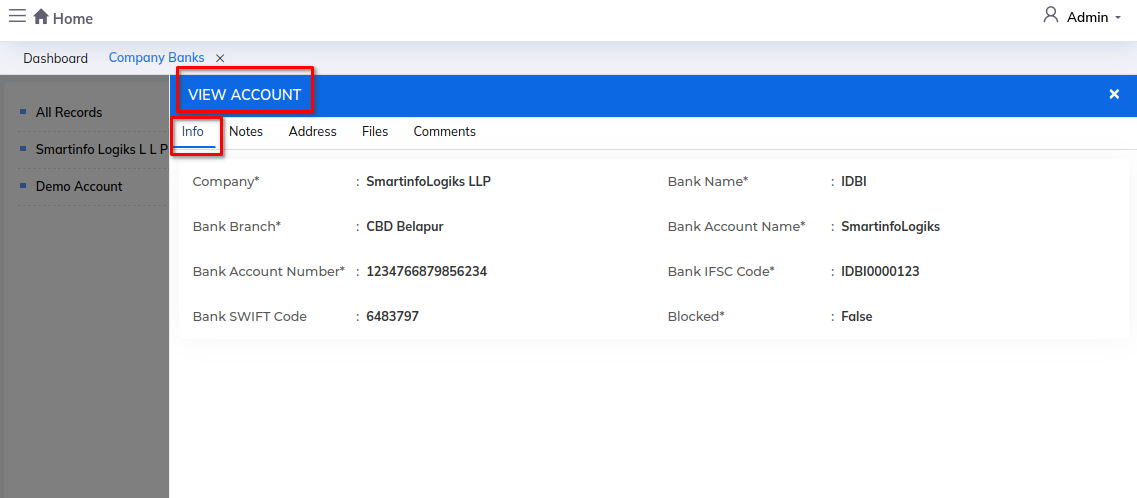
Step 3: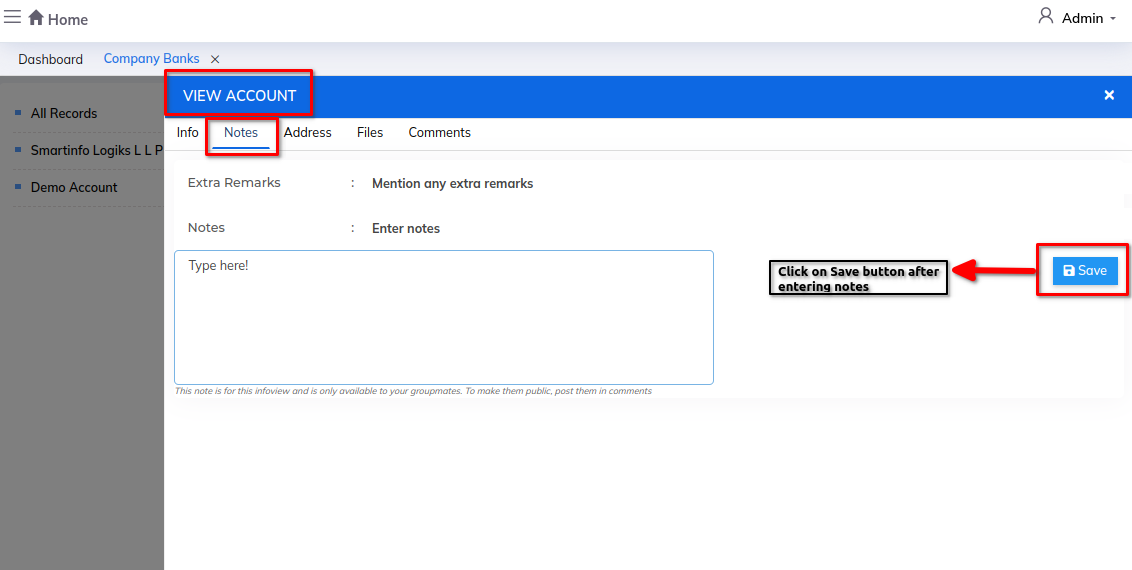
Step 4: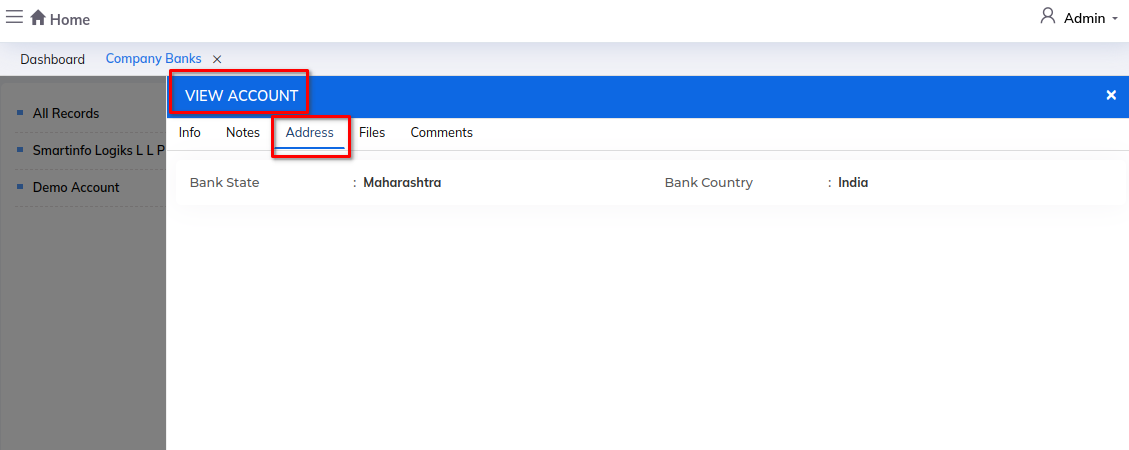
Step 5: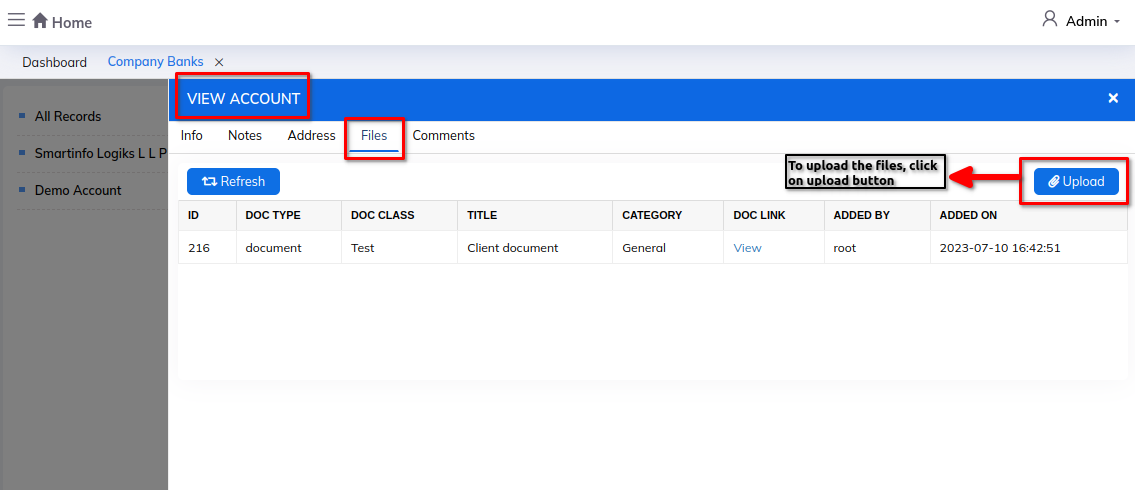
Step 6: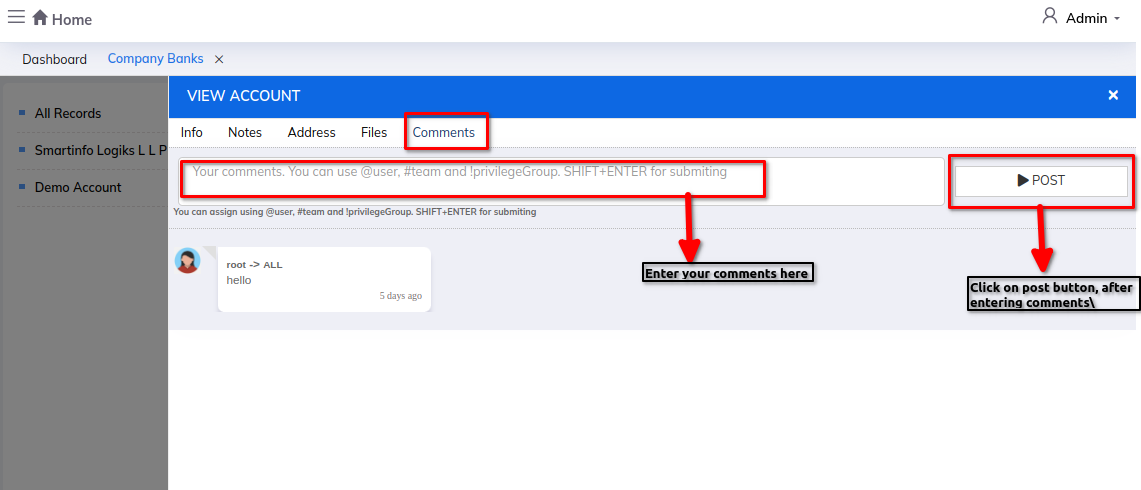
2) Edit icon:- To edit the Bank account details.
Step 1: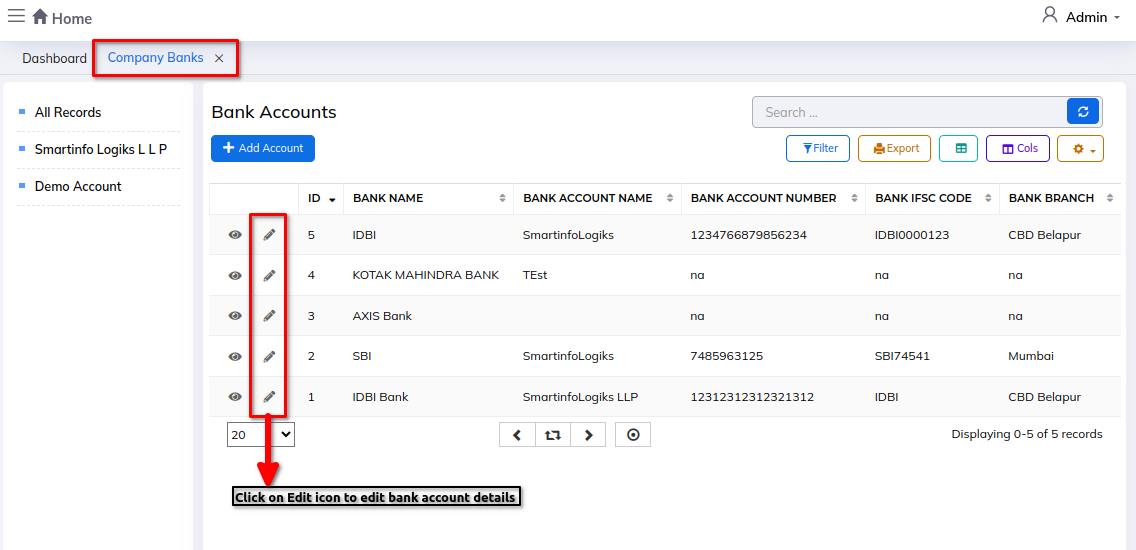
Step 2: