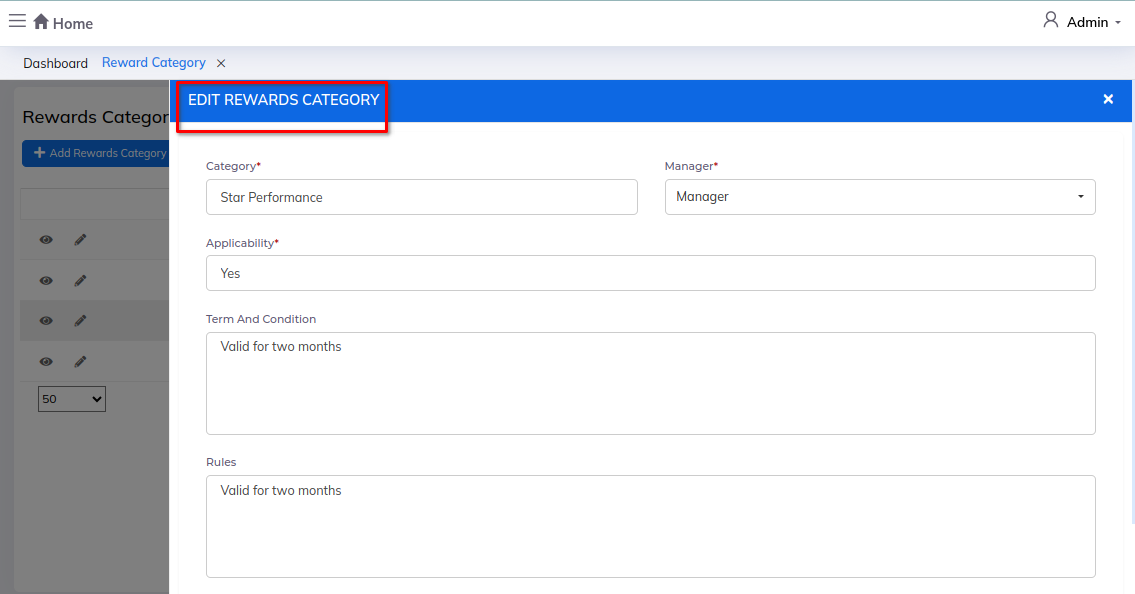Reward Category
The reward category module helps businesses manage and track different types of rewards or incentives offered to employees or customers. It simplifies the process of categorizing rewards based on criteria such as performance, sales targets, or loyalty programs. With this module, businesses can efficiently allocate rewards, monitor their effectiveness, and analyze trends in reward distribution.
Dashboard:-
Steps:
- Click on Admin profile
- Click on Setup
- Click on Masters
- Click on Reward Category under masters
Step 1: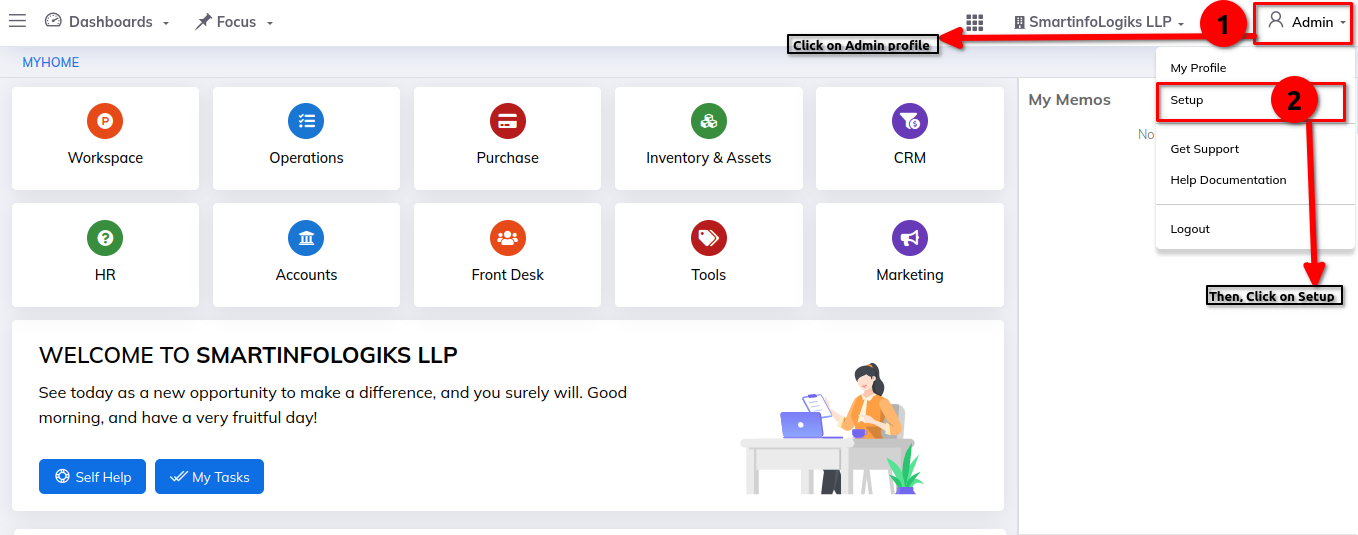
Step 2: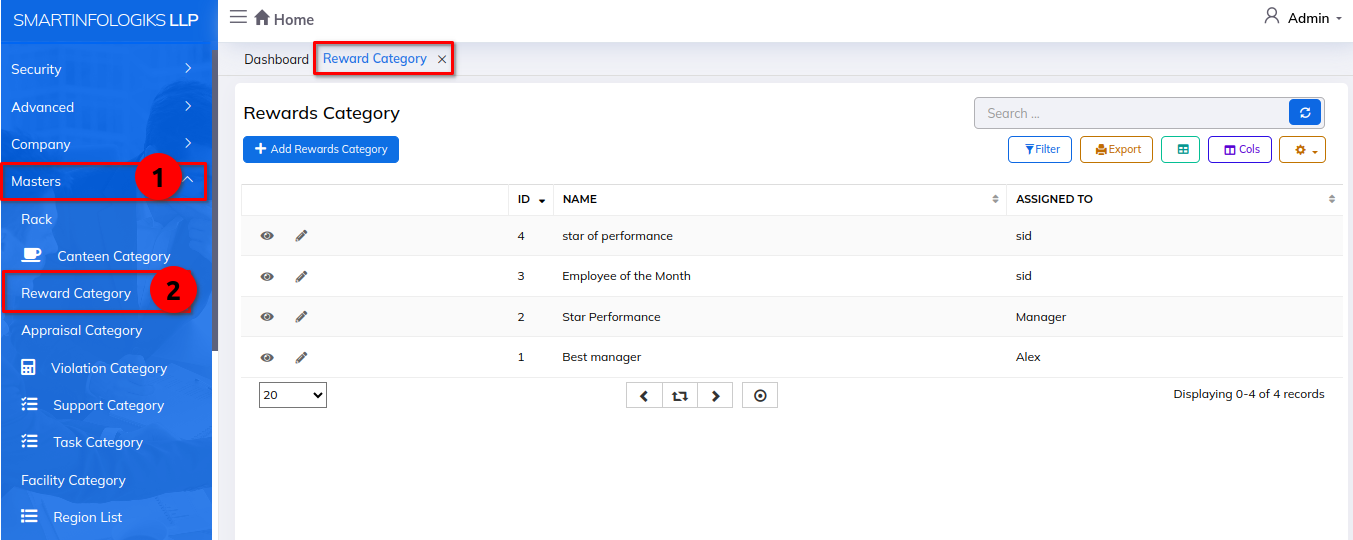
Enter the details in Reward Category:-
- Category - Enter a category
- Manager - Select the manager from the dropdown list
- Applicability - Enter Applicability
- Term and Condition - Enter the terms and conditions of reward
- Rules - Enter rules
Step 1: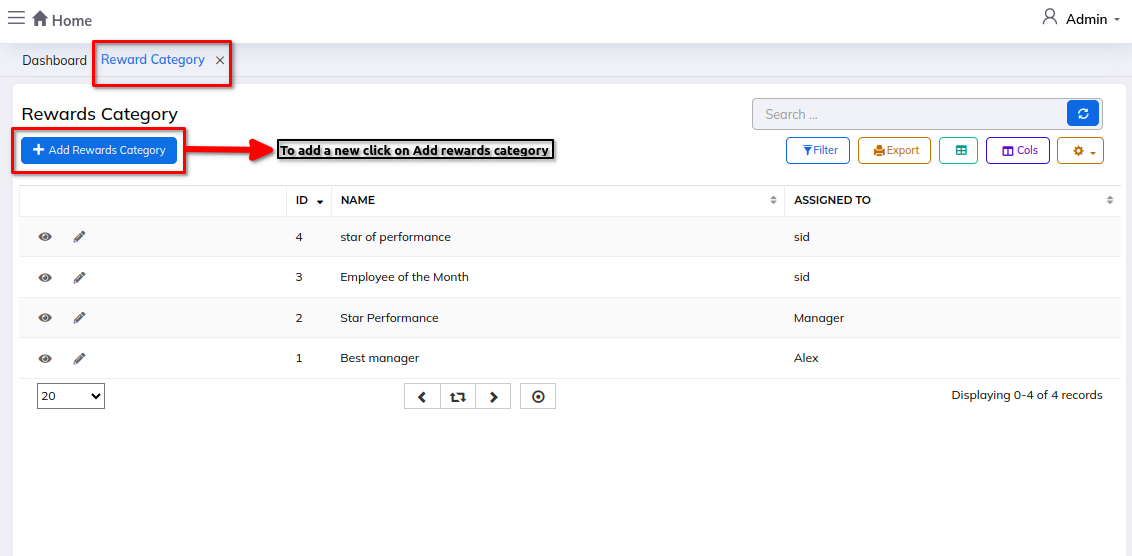
Step 2: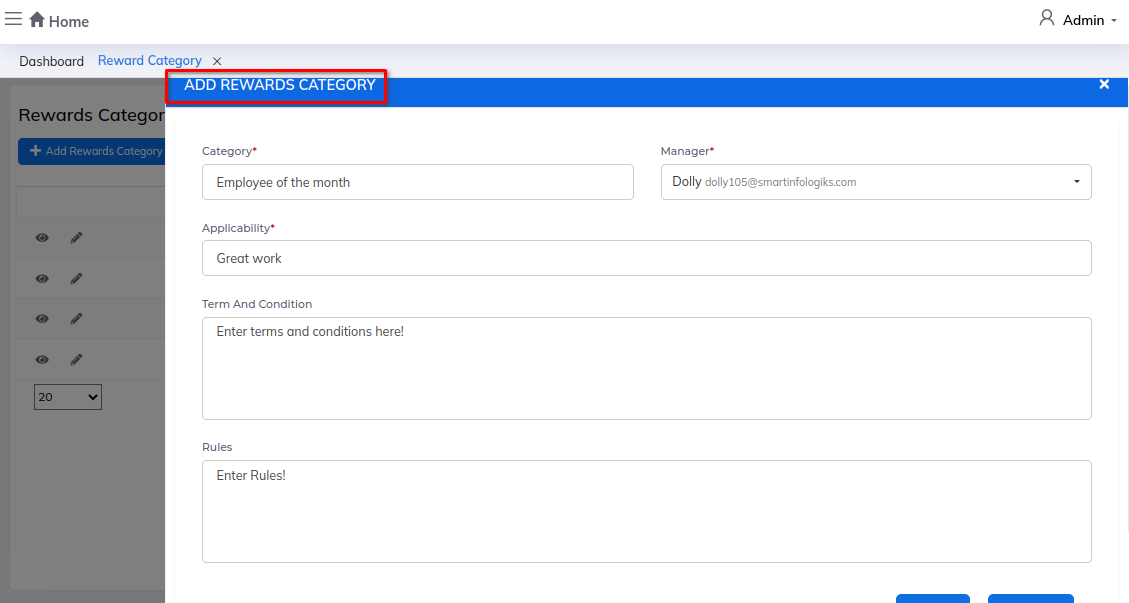
1) Info view icon:- To view the reward category details
Step 1: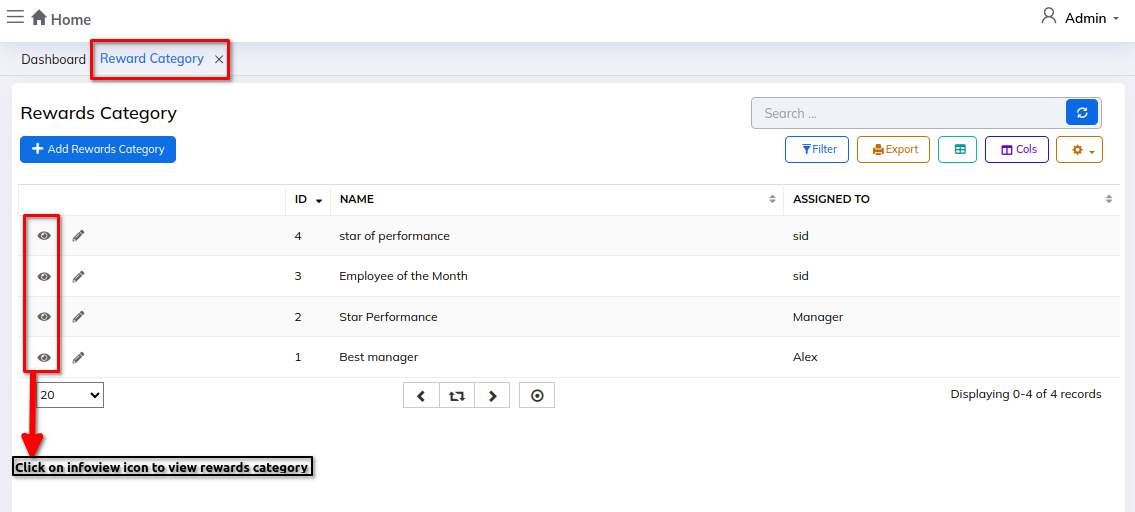
Step 2: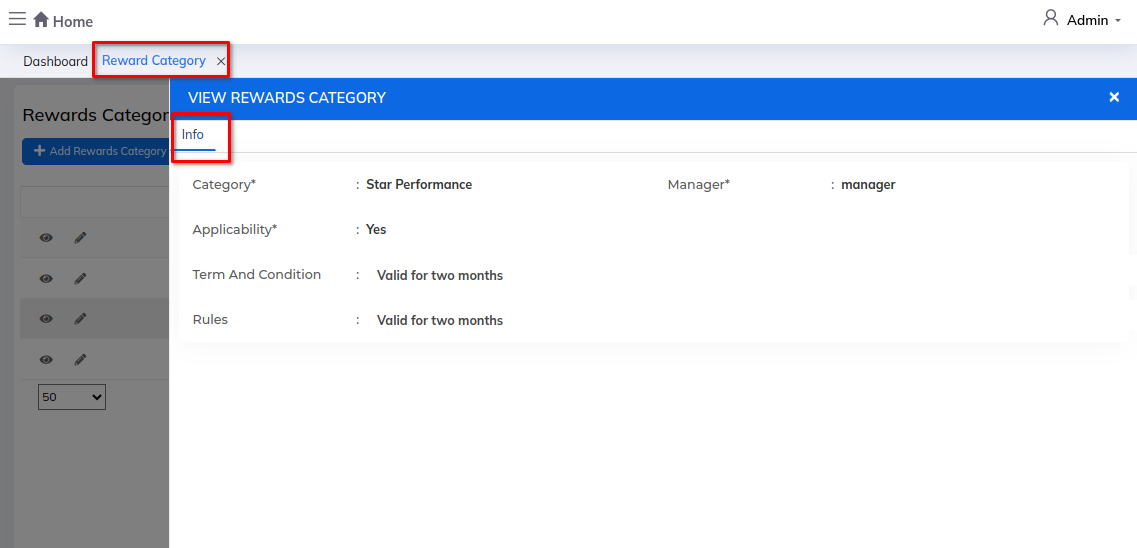
2) Edit icon:- To edit the reward category details
Step 1:-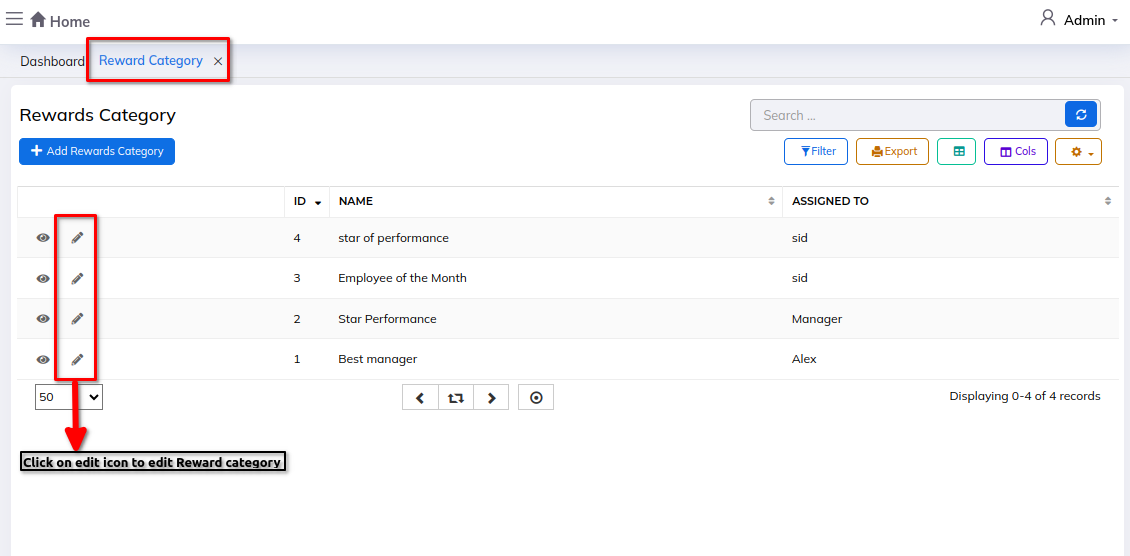
Step 2:-