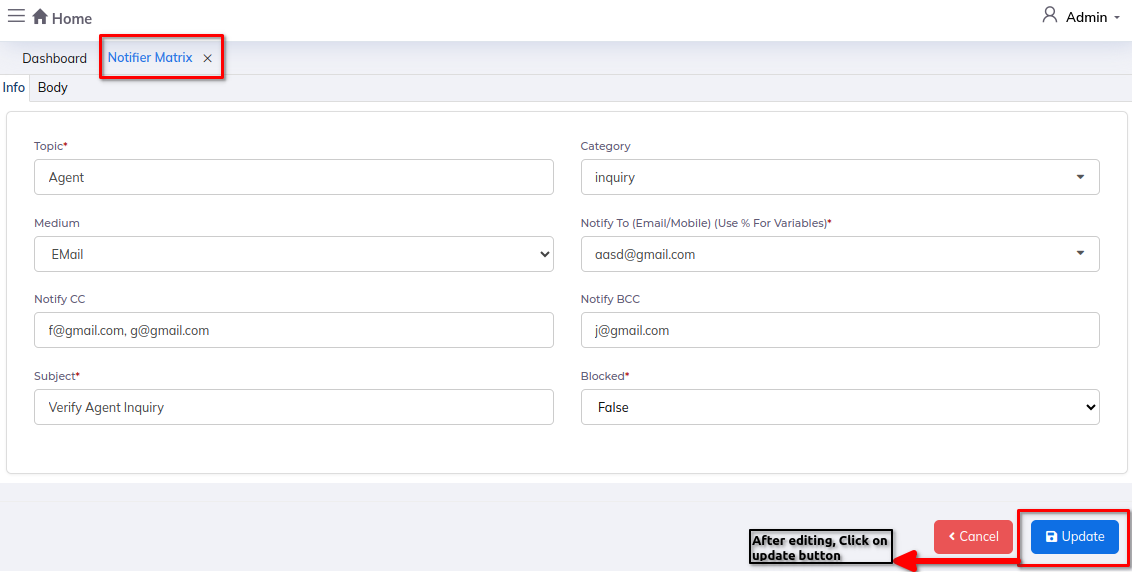Notifier Matrix
The Notifier Matrix module is used to efficiently manage and automate notifications within the system. It helps users stay updated on important events, tasks, or changes, enhancing communication and workflow coordination.
Dashboard:
Steps:
- Click on Admin profile
- Click on Setup
- Click on Advanced
- Click on Notifier Matrix under Advanced
Step 1: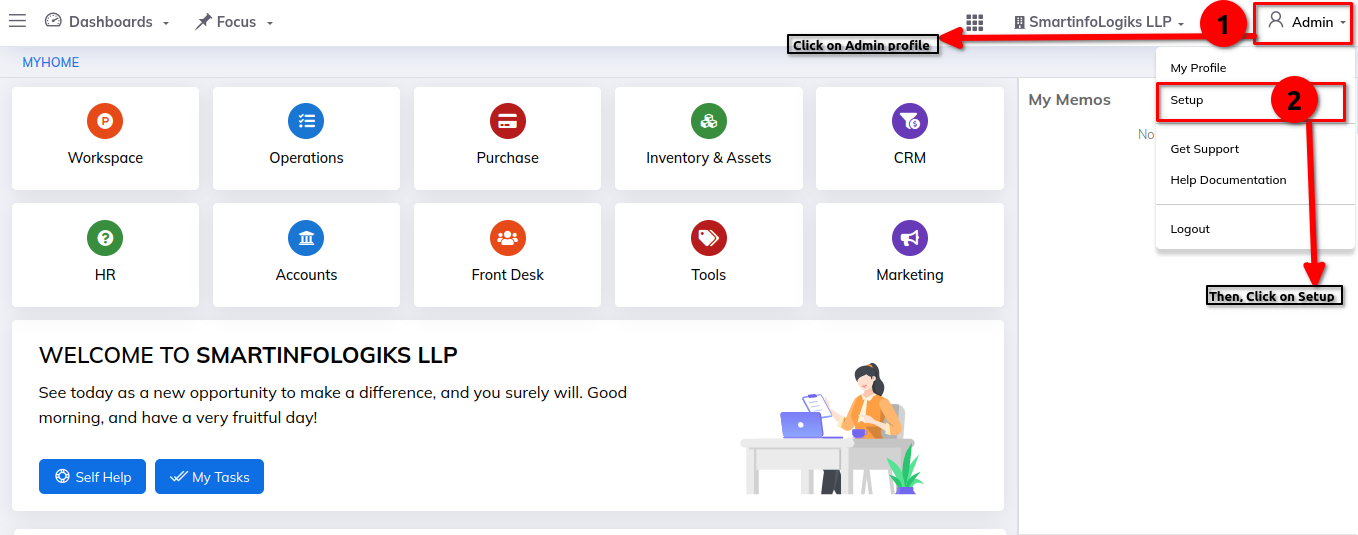
Step 2: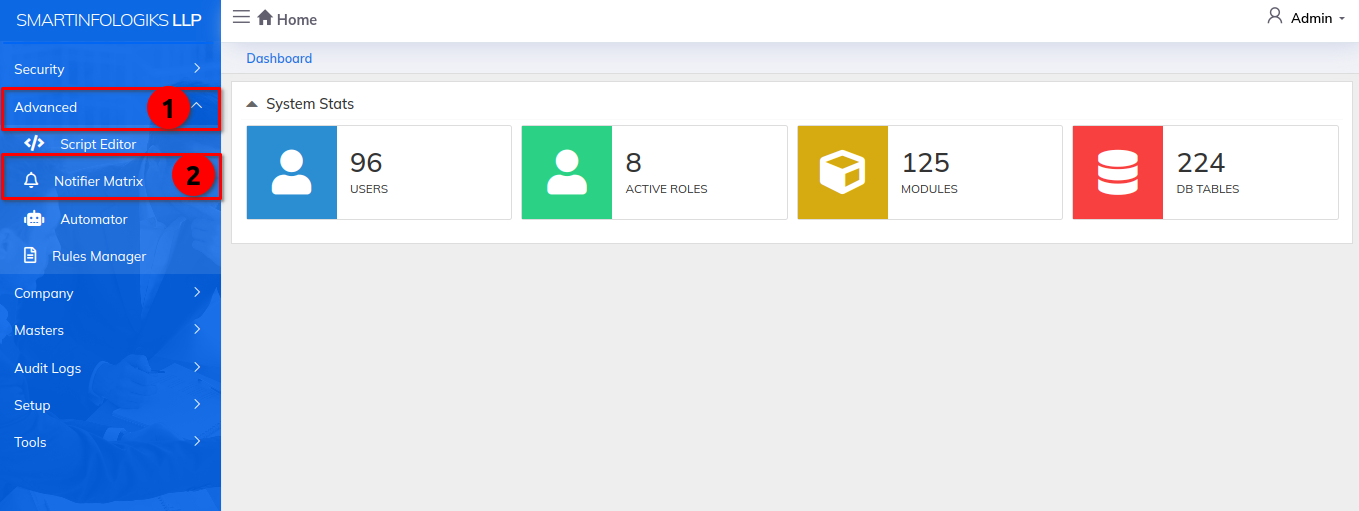
Enter the details in Add Topic:-
Info:-
- Click on Add Topic button
- Topic - Enter Topic name
- Category - Enter topic Category
- Medium - Select medium type from dropdown list
- Notify To (Email/Mobile) - Enter mobile num or Email ID
- Notify CC - Enter CC
- Notify BCC - Enter BCC
- Subject - Enter the topic subject
Step 1: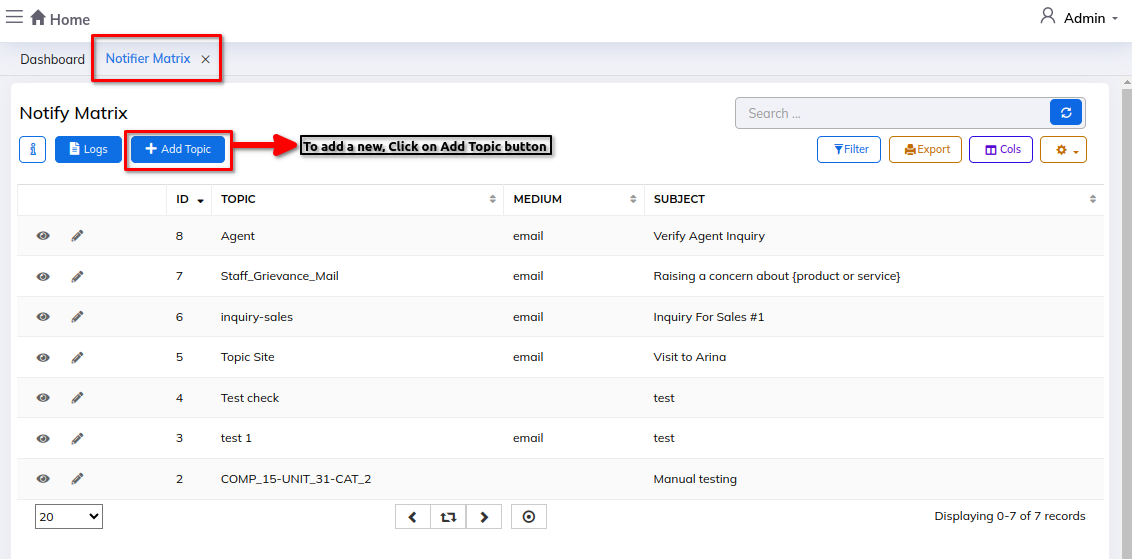
Step 2: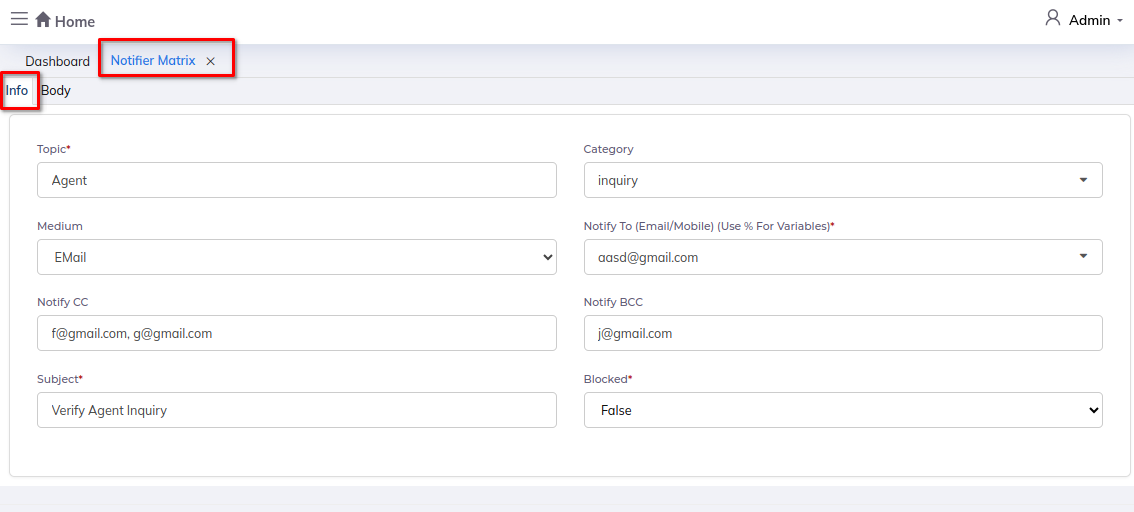
Body:-
- Message - Enter message ( for variable defination)
- Click on Submit button
Step 3: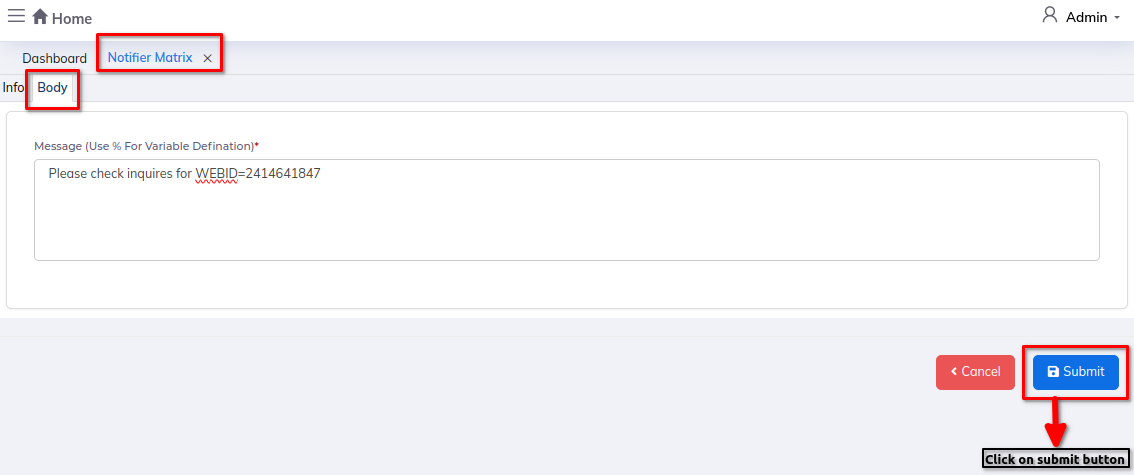
1) Info view icon:- To view the topic details.
Step 1: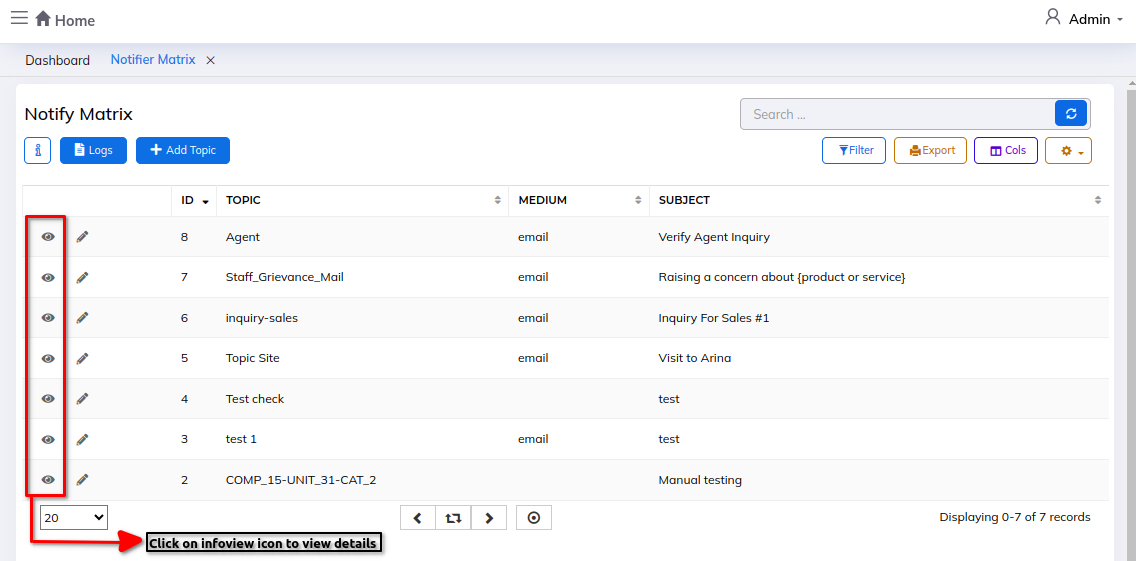
Step 2: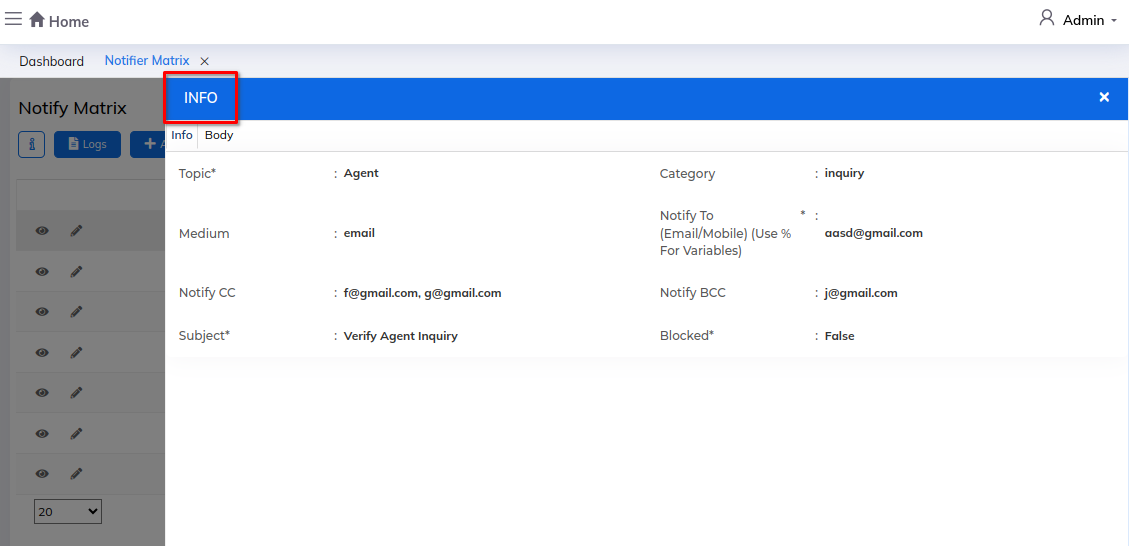
2) Edit icon:- To edit the topic details.
Step 1: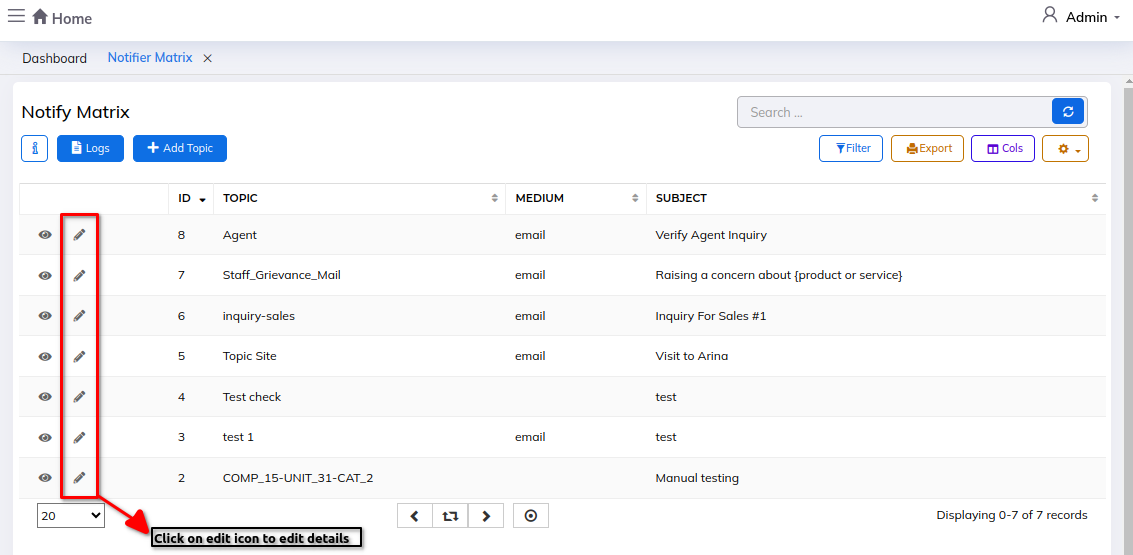
Step 2: