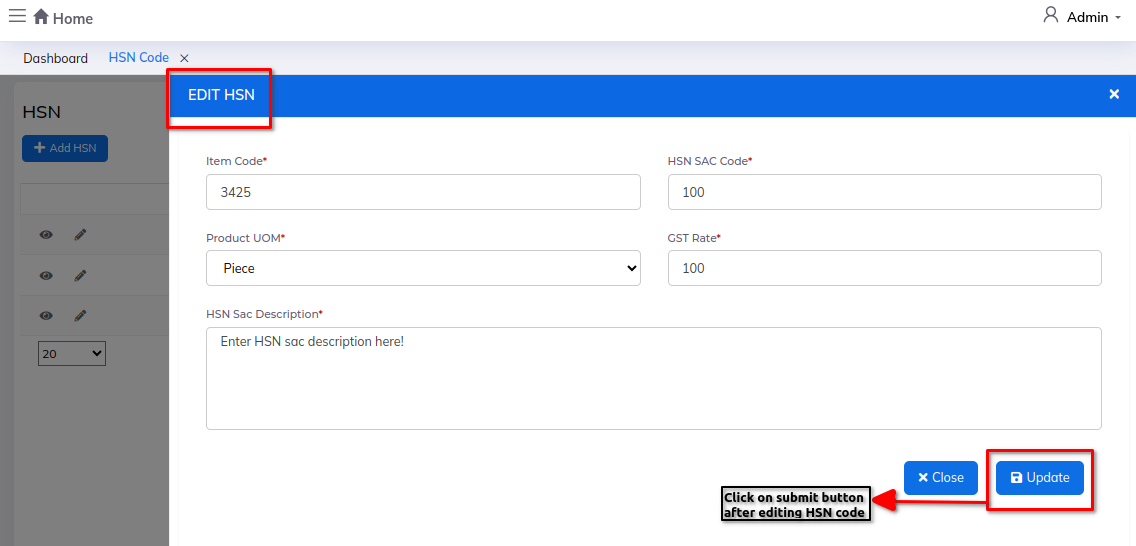HSN Code
The HSN (Harmonized System of Nomenclature) code module helps categorize goods for taxation and trade purposes, simplifying inventory management and ensuring compliance with tax regulations by providing a standardized coding system for products.
Dashboard
Steps:
- Click on Admin profile
- Click on Setup
- Click on Masters
- Click on HSN Code under masters
Step 1: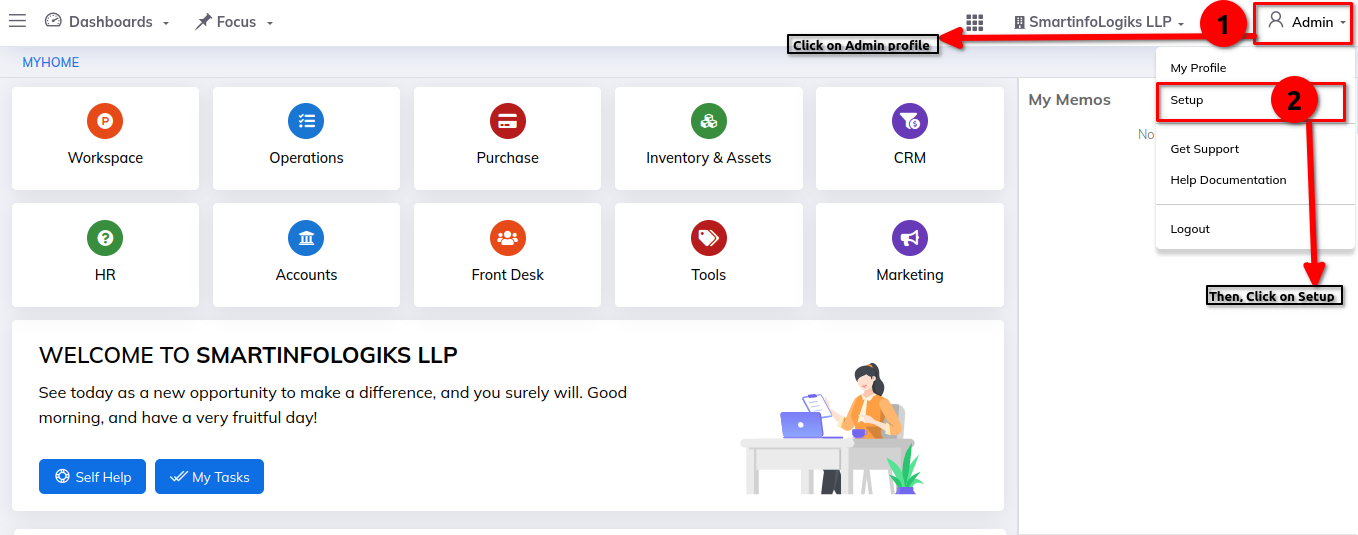
Step 2: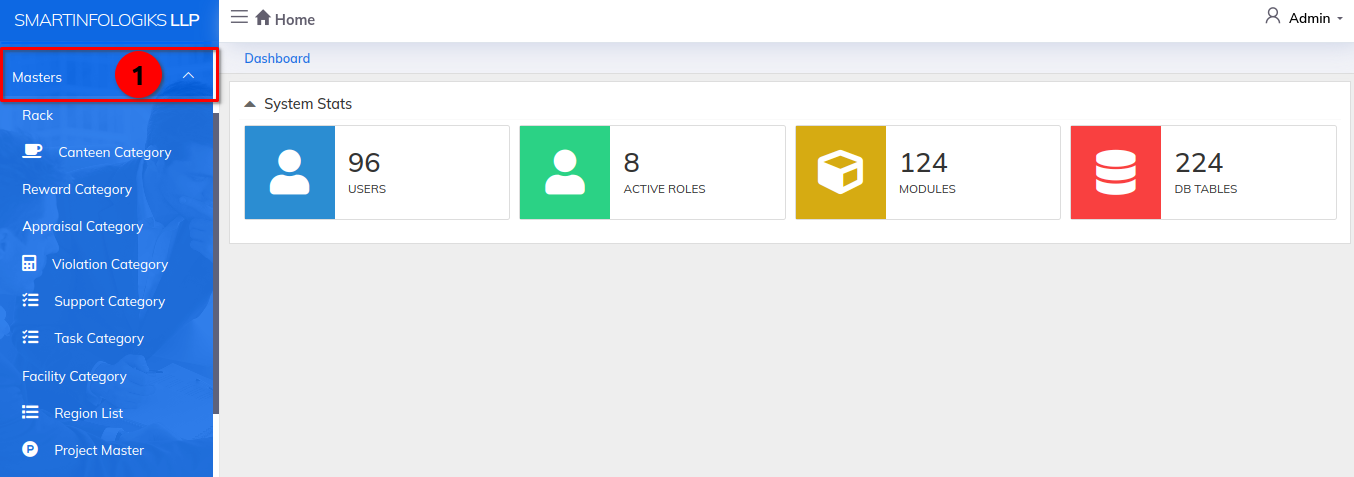
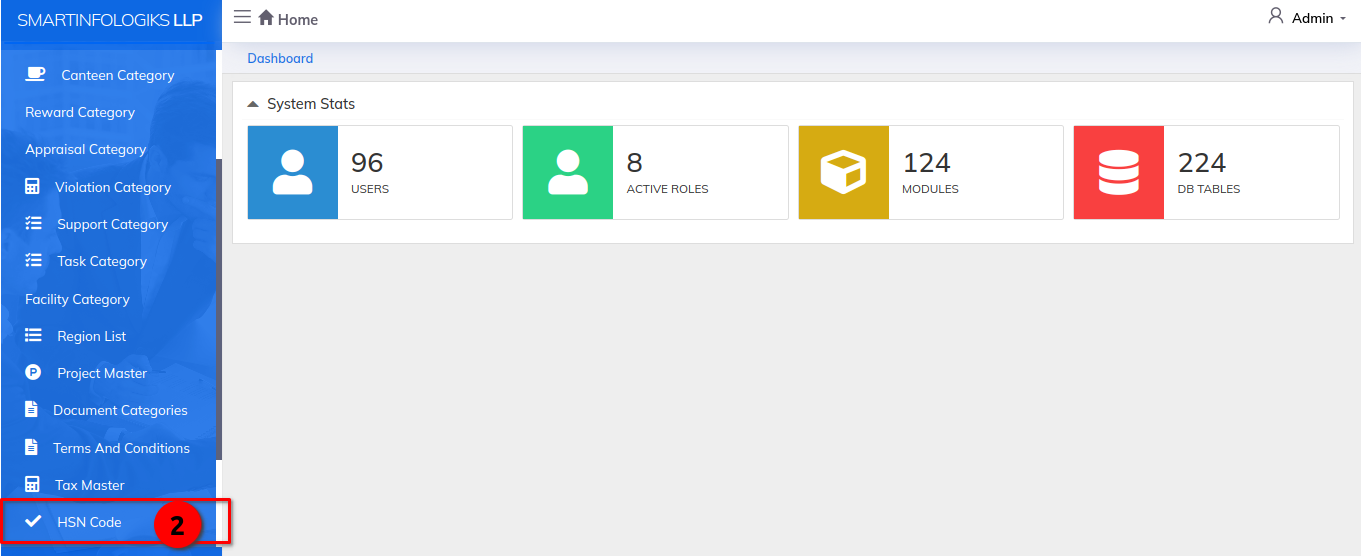
Enter a details in HSN Code:-
- Item Code - Enter item code
- HSN SAC Code - Enter HSN SAC code
- Product UOM - Select product UOM from the dropdown list
- GST Rate - Enter GST rate
- HSN SAC Description - Enter HSN SAC description
Step 1: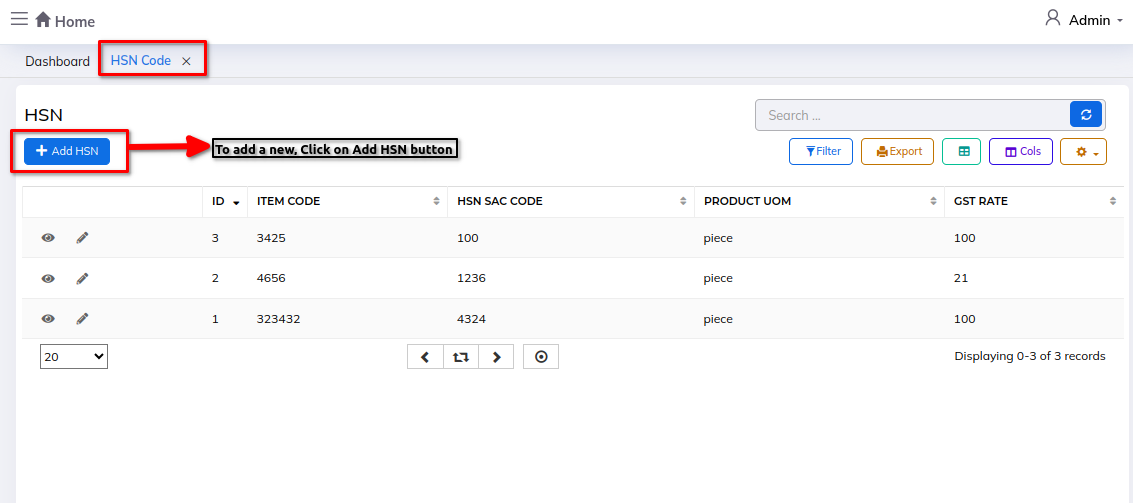
Step 2: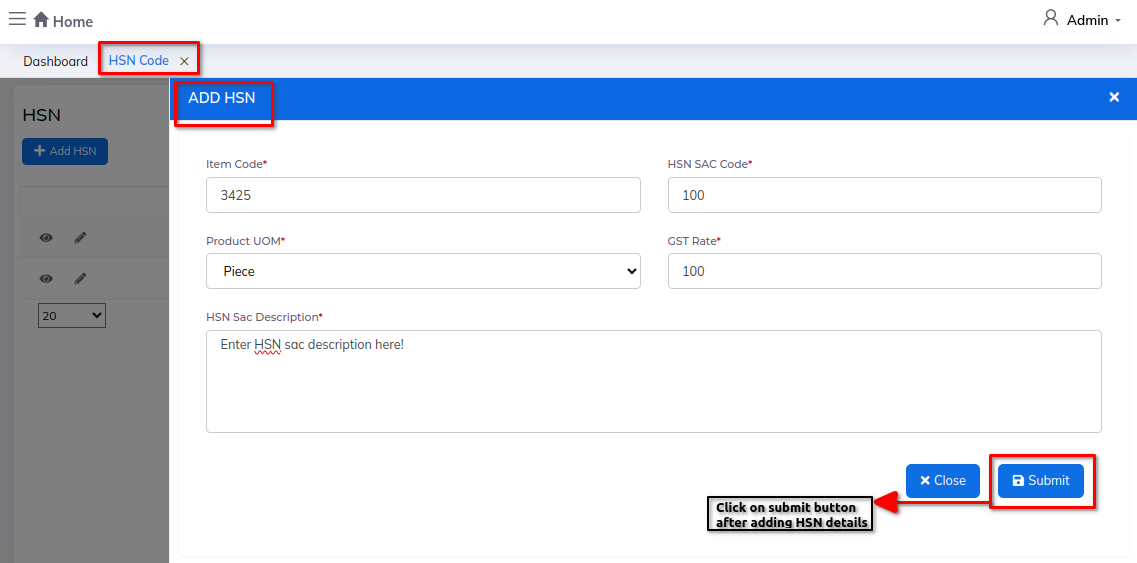
1) Info view icon:- To view the HSN code details
Step 1: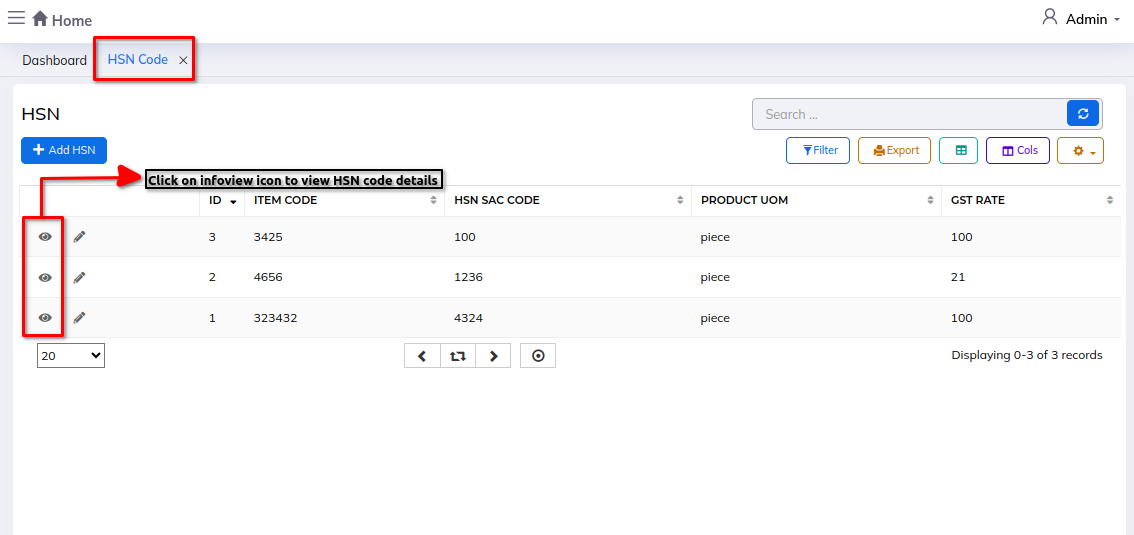
Step 2: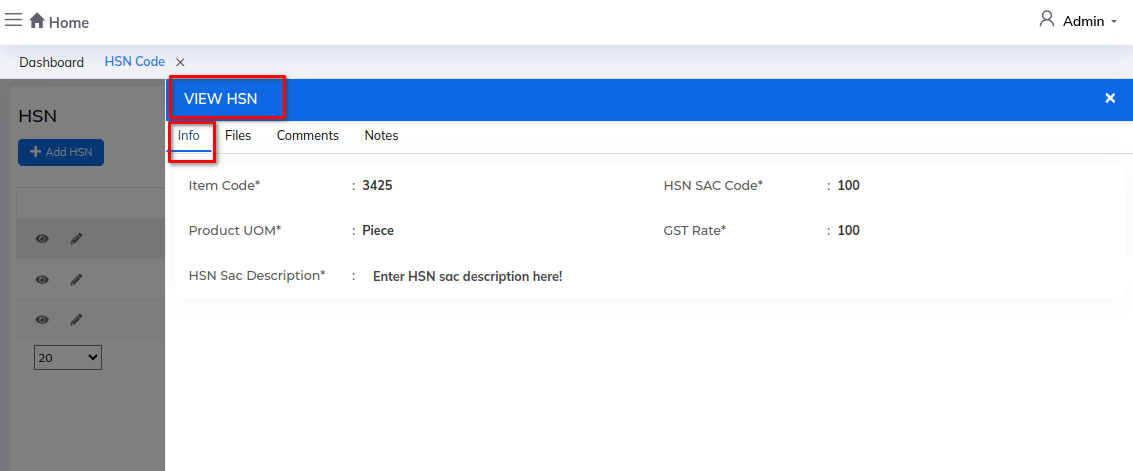
2) Edit icon:- To edit the HSN code details
Step 1: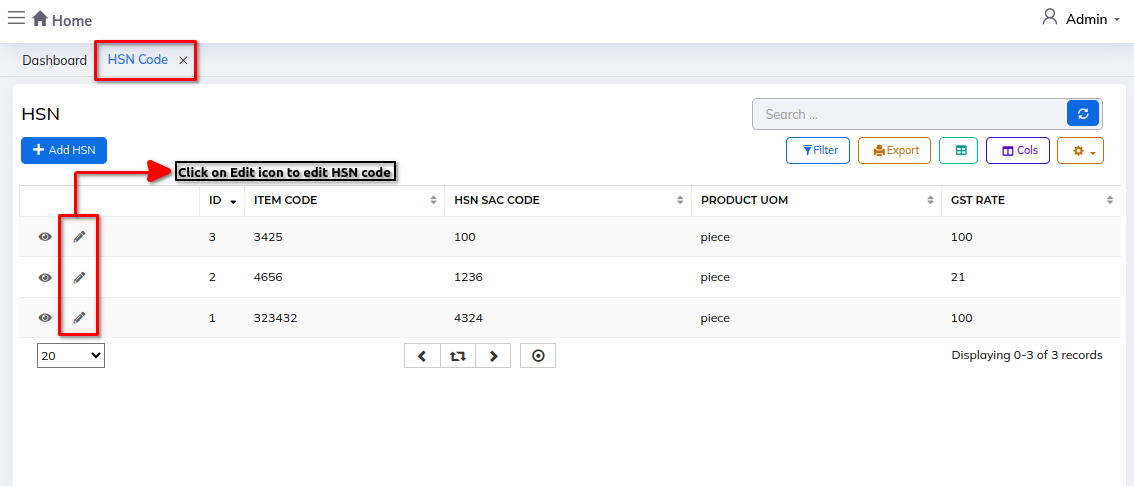
Step 2: