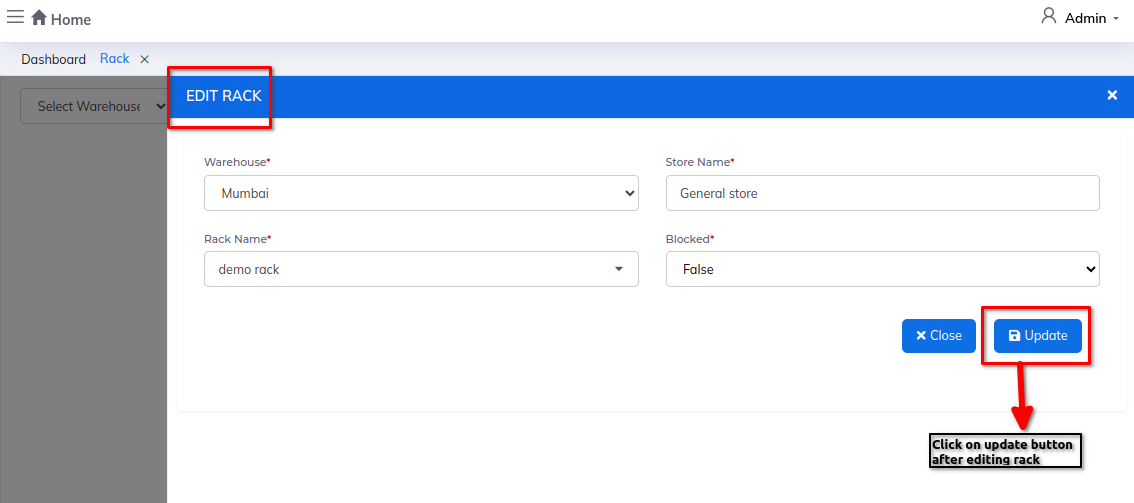Rack
In Setup-Master the Rack module is used to organize and manage inventory efficiently. It helps track stock levels, locations, and movements within the warehouse. Additionally, it facilitates optimization of storage space and streamlines the retrieval process for goods, enhancing overall operational efficiency.
Dashboard
Steps:
- Click on Admin profile
- Click on Setup
- Click on Masters
- Click on Rack under masters
Step 1: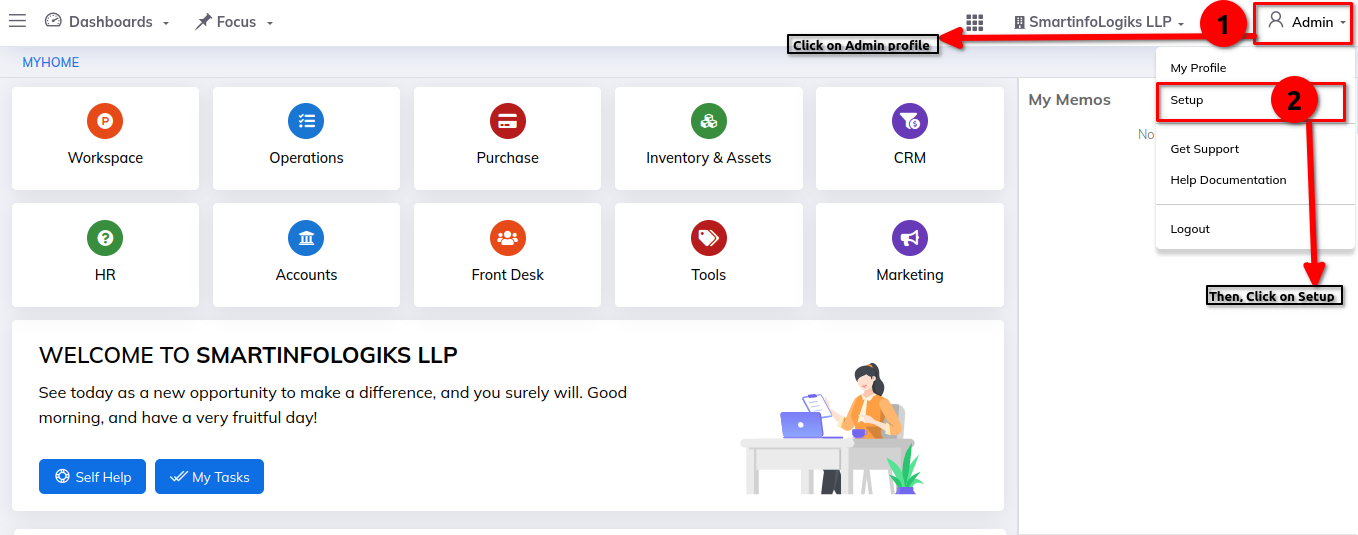
Step 2: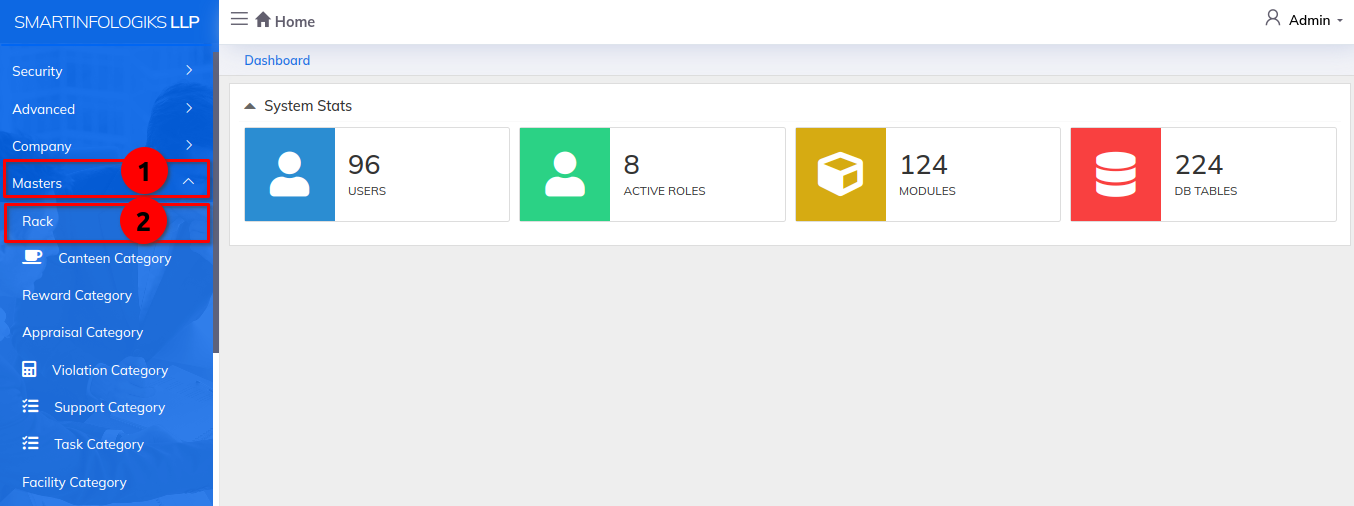
Enter the details of Warehouse Racks:-
- Warehouse - Select the warehouse from the dropsown list.
- Store name - Enter the store name.
- Rack name - Enter the rack name.
Step 1: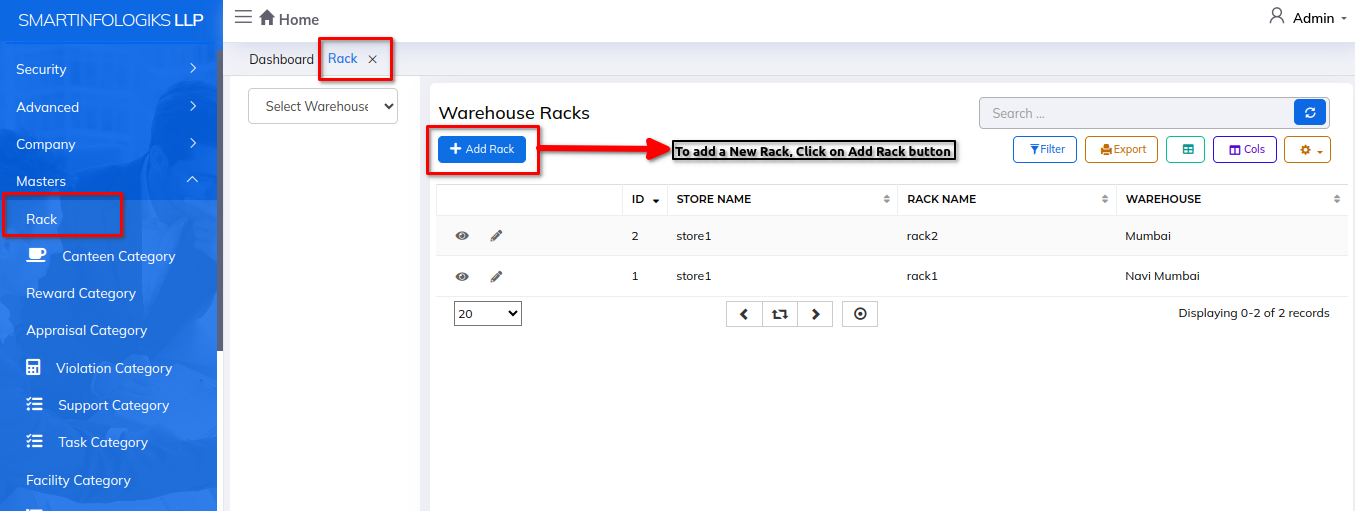
Step 2: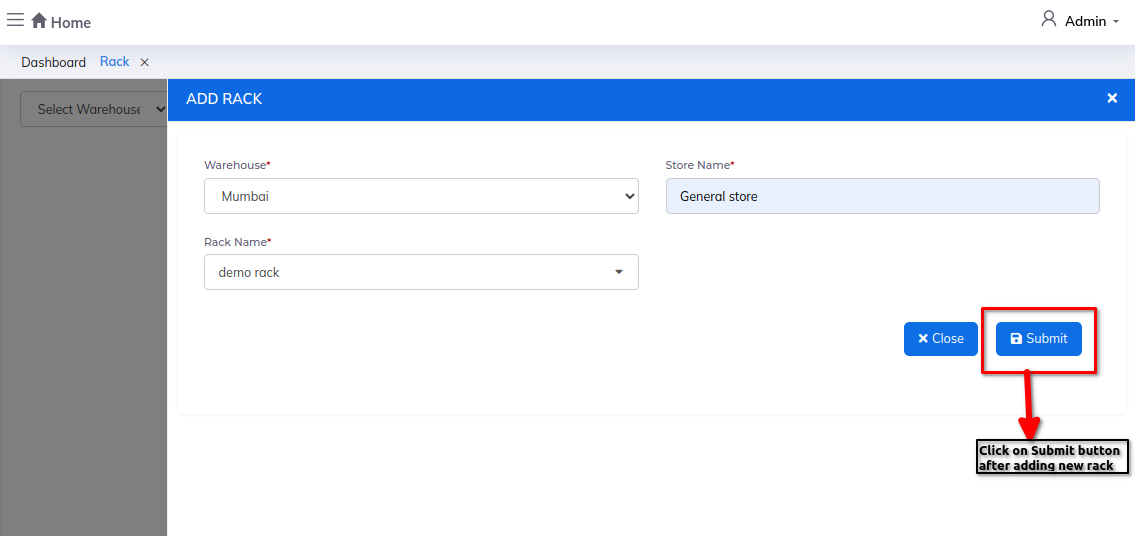
1) Info view icon:- To view the Warehouse Rack details.
Step 1: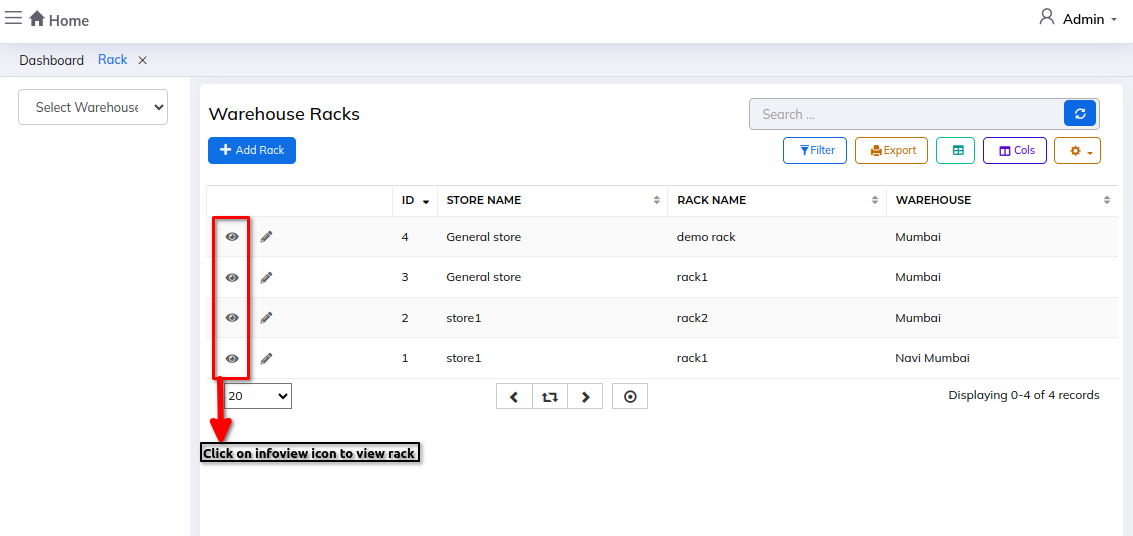
Step 2: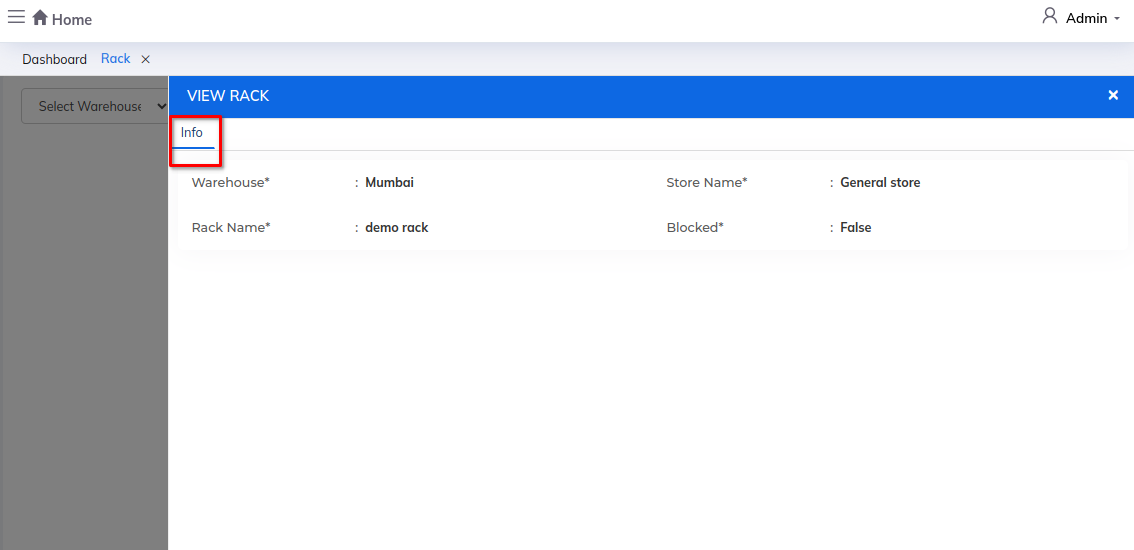
2) Edit icon:- To Edit the warehouse rack details.
Step 1: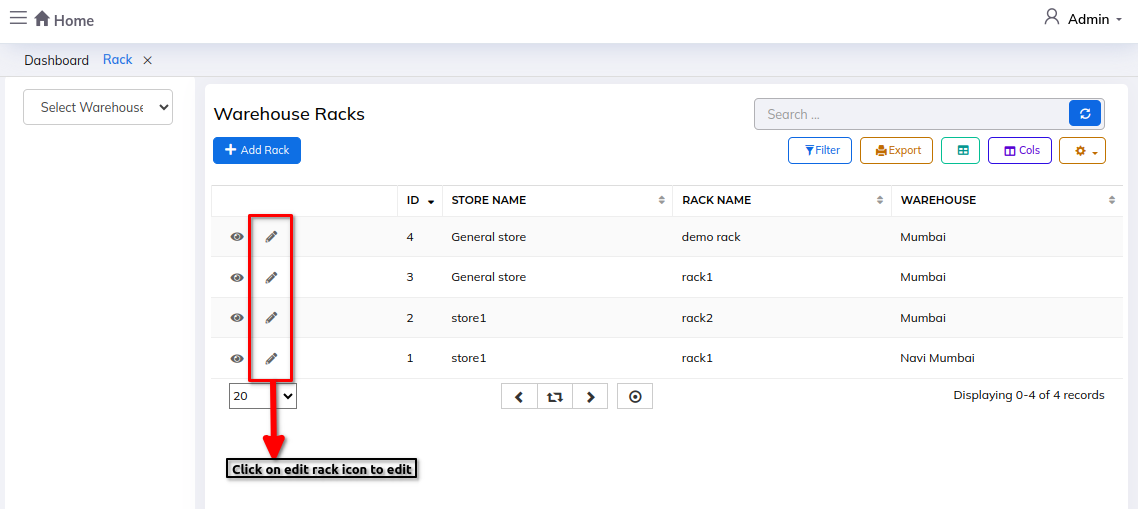
Step 2: