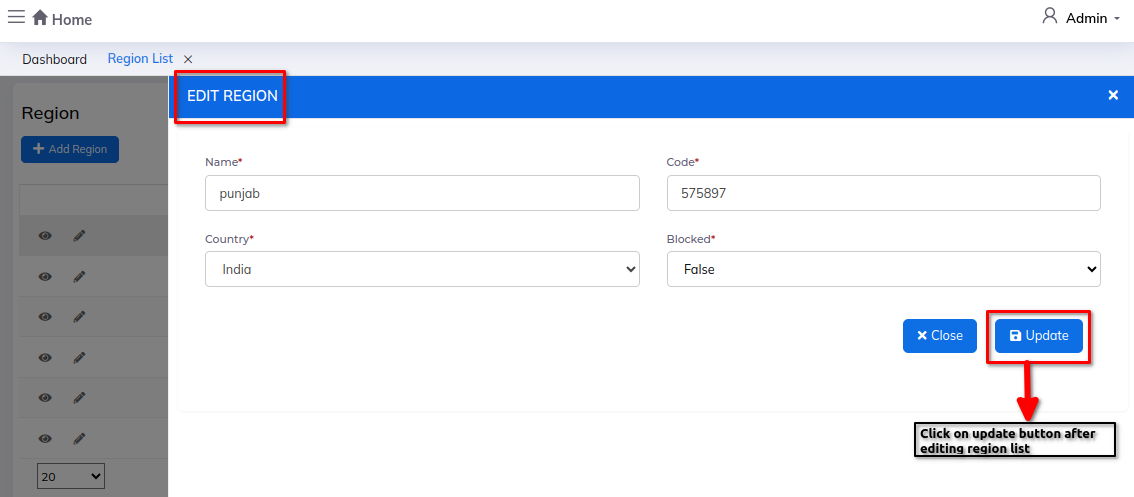Region List
The Region List module organizes geographic areas into manageable categories, facilitating streamlined management of operations, sales, and reporting across different regions within a company.
Dashboard:
Steps:
- Click on Admin profile
- Click on Setup
- Click on Masters
- Click on Region List under masters
Step 1: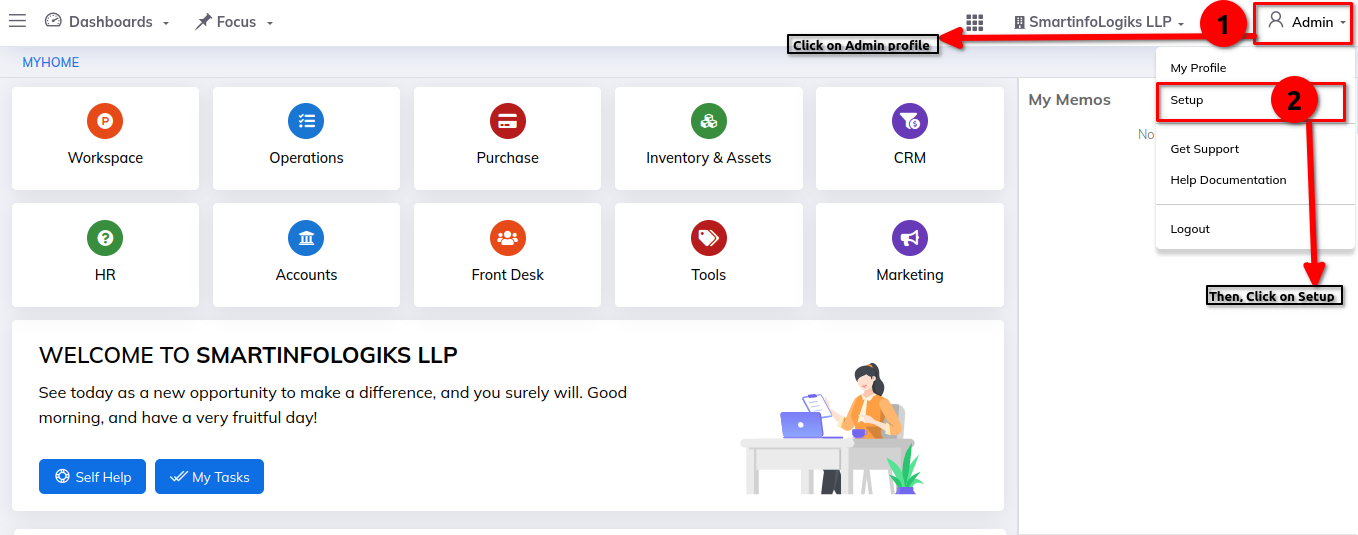
Step 2: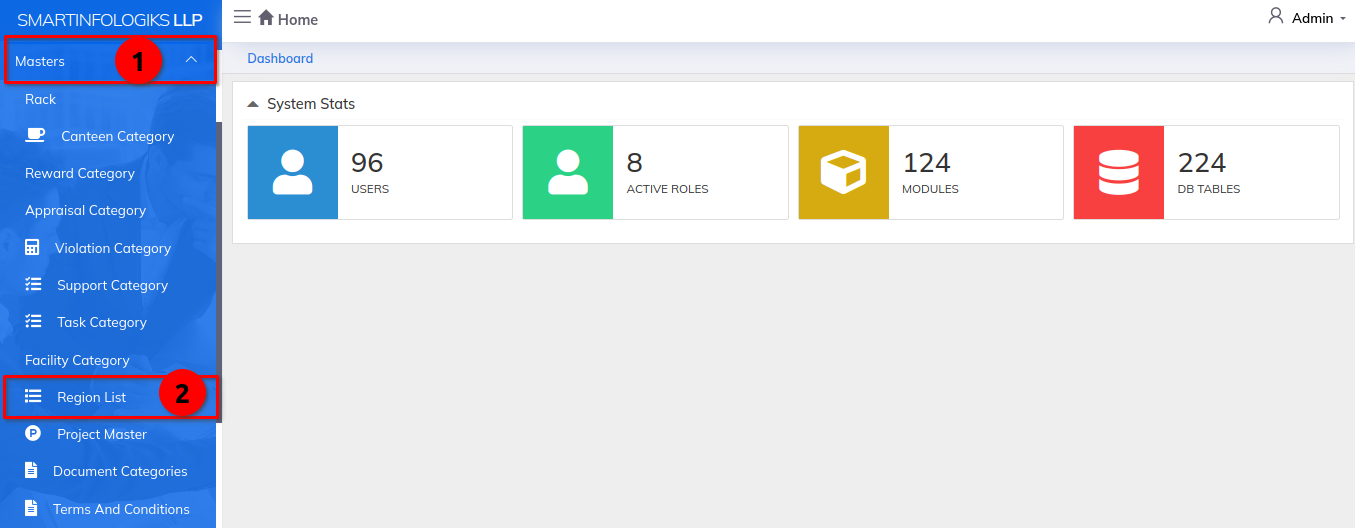
Enter the details in Add Region:-
- Name - Enter Region name
- Code - Enter region code
- Country - Enter region code
Step 1: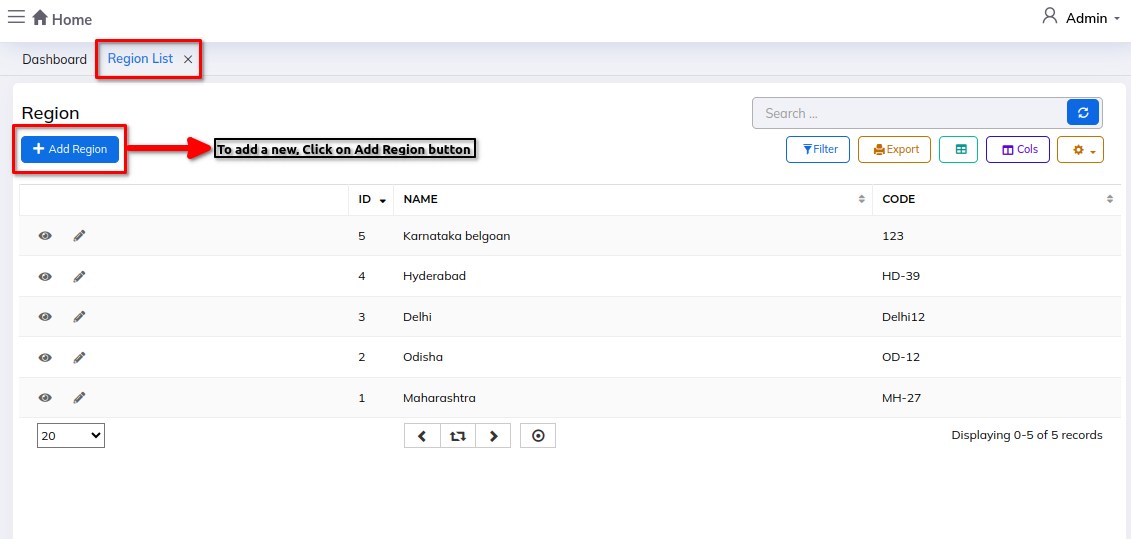
Step 2: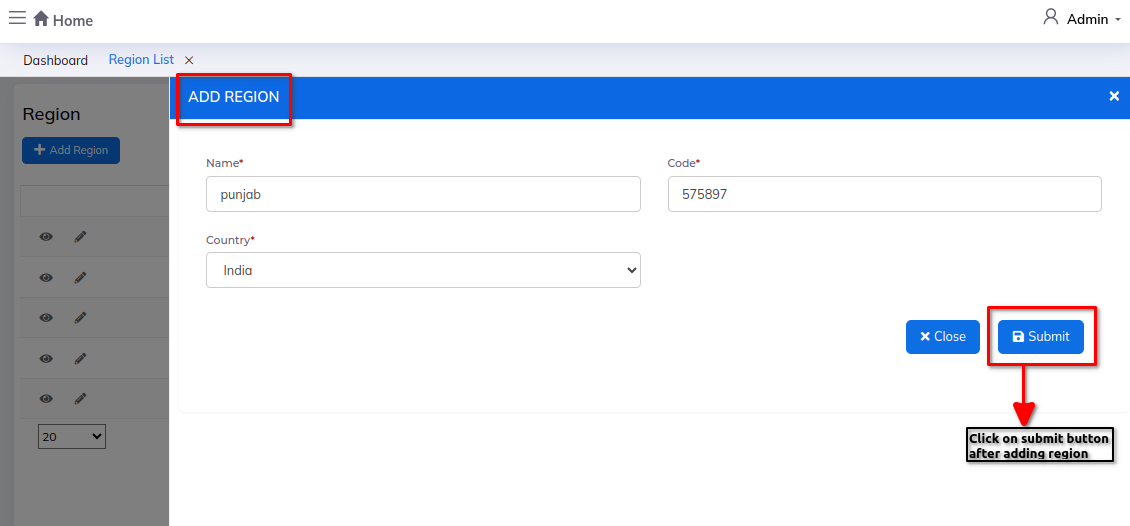
1) Info view icon:- To view the Region details.
Step 1: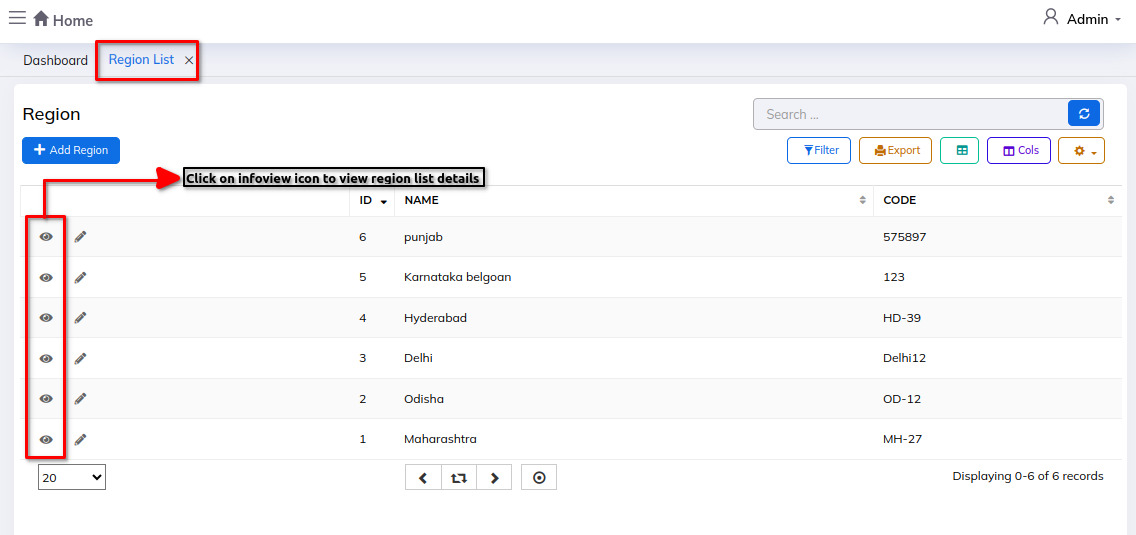
Step 2: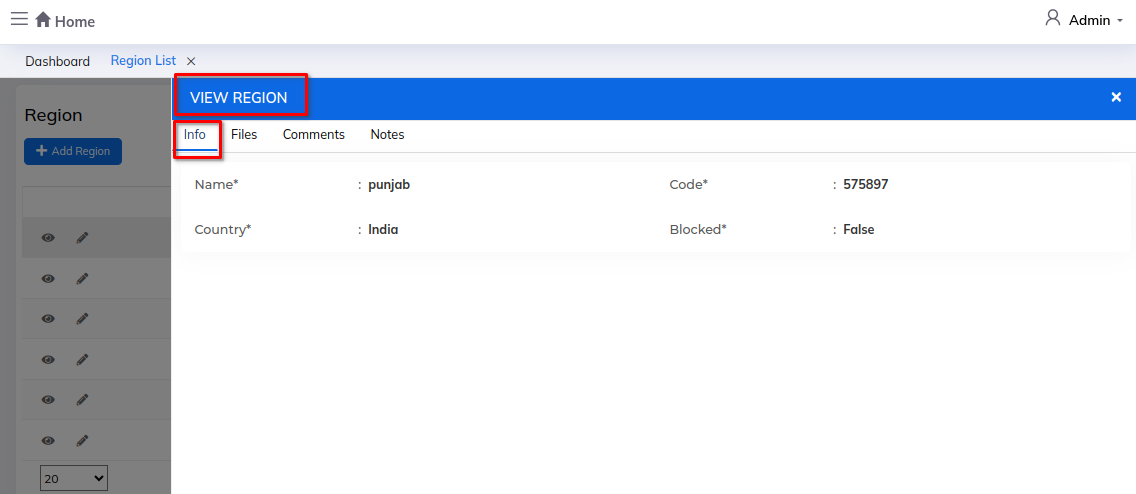
Step 3: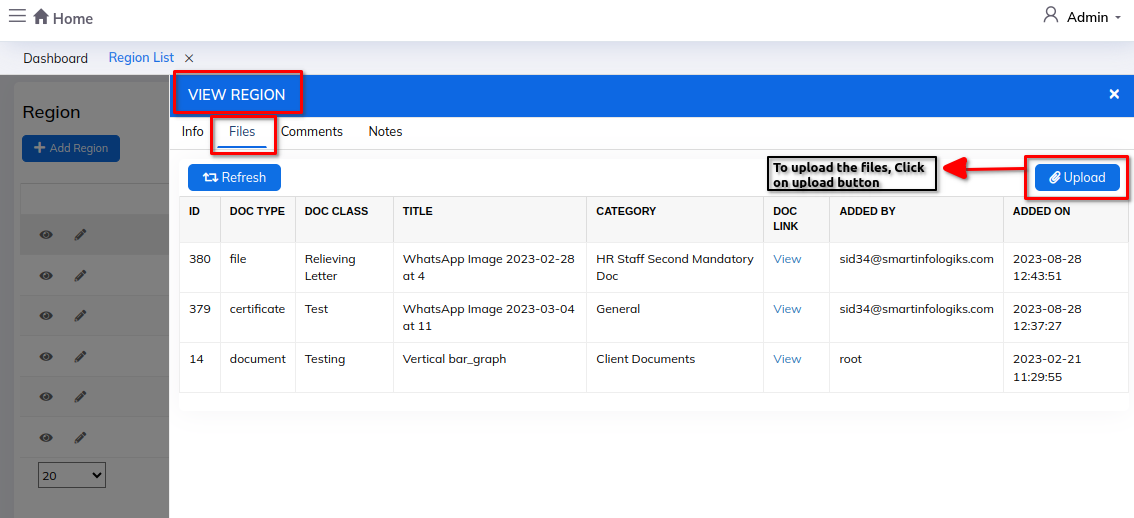
Step 4: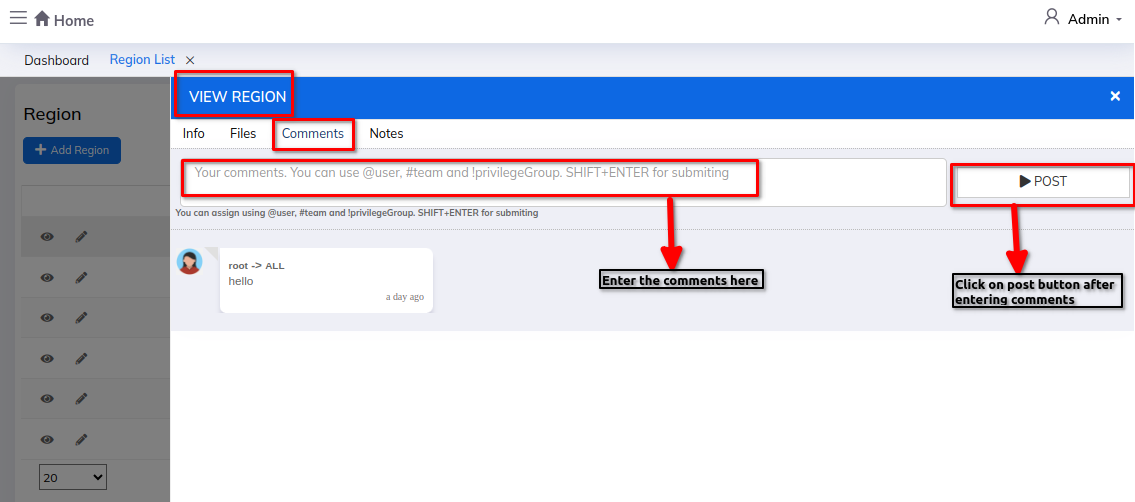
Step 5: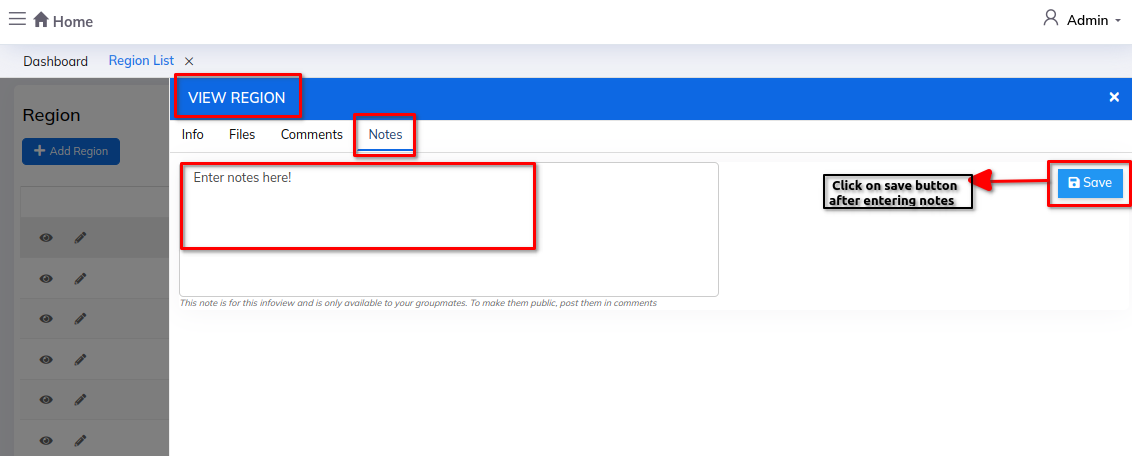
2) Edit icon:- To edit the Region List.
Step 1: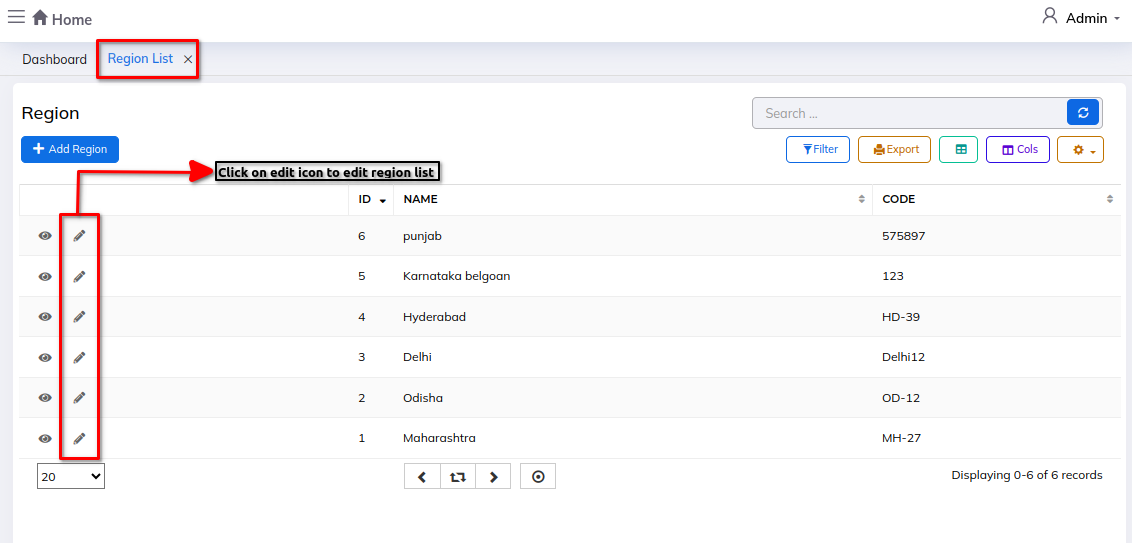
Step 2: