Steps to Add a New Book:
Steps: Click on eTuTs logo ⟶ Elibrary⟶Manage Ebooks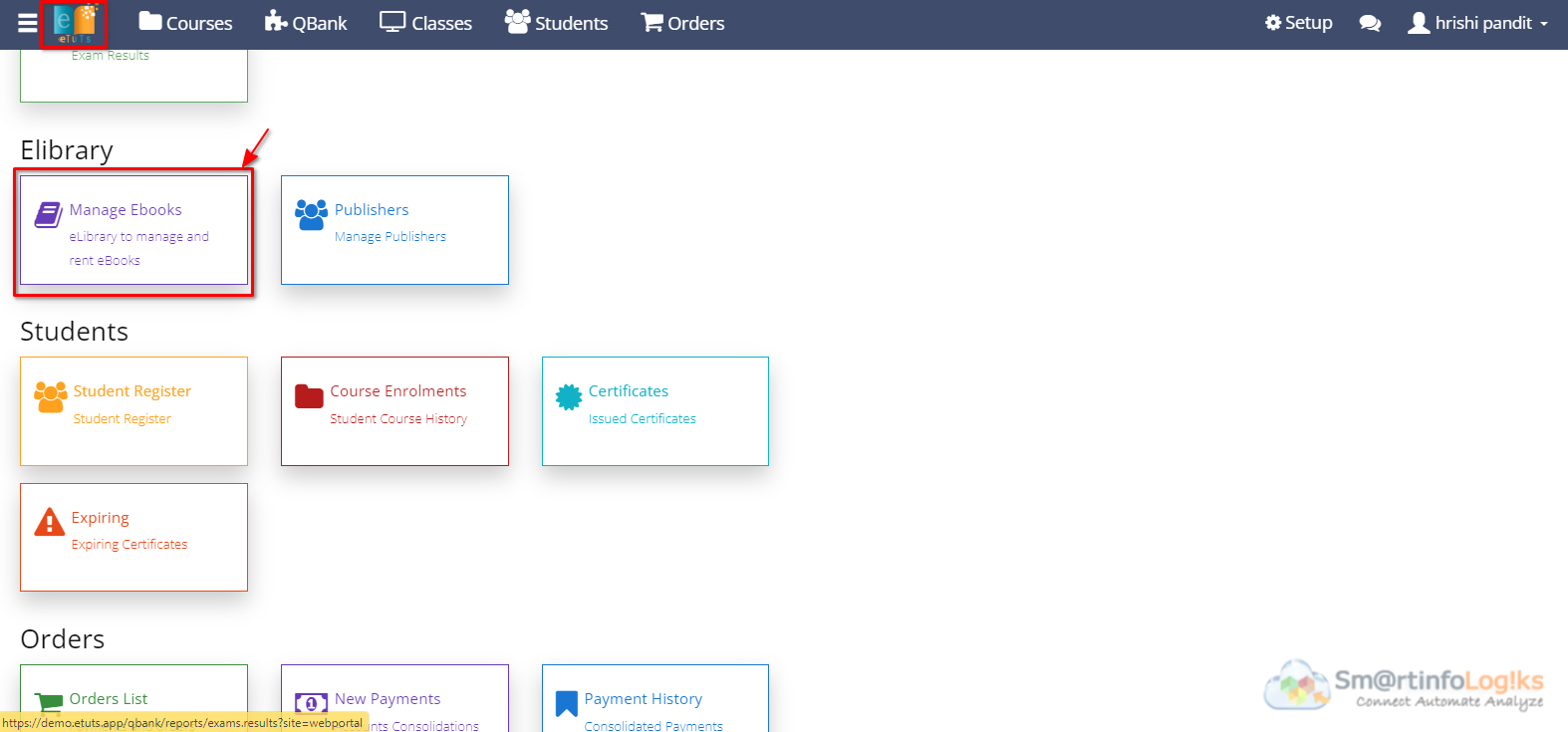
- After clicking on Manage Ebooks an interface will get opened as per below image
*Click on Add New Book
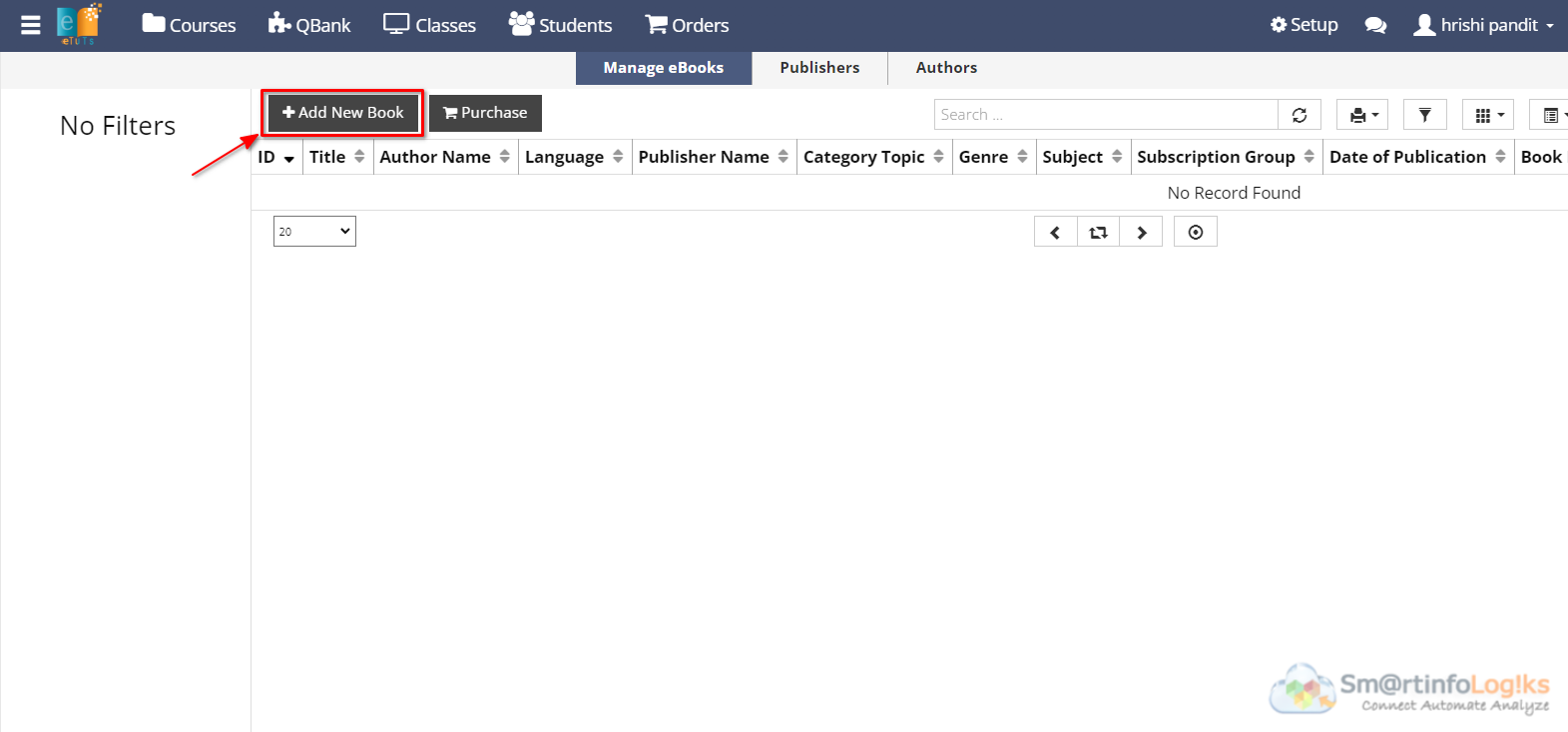
After clicking on Add New Book an interface will get opened as per below image
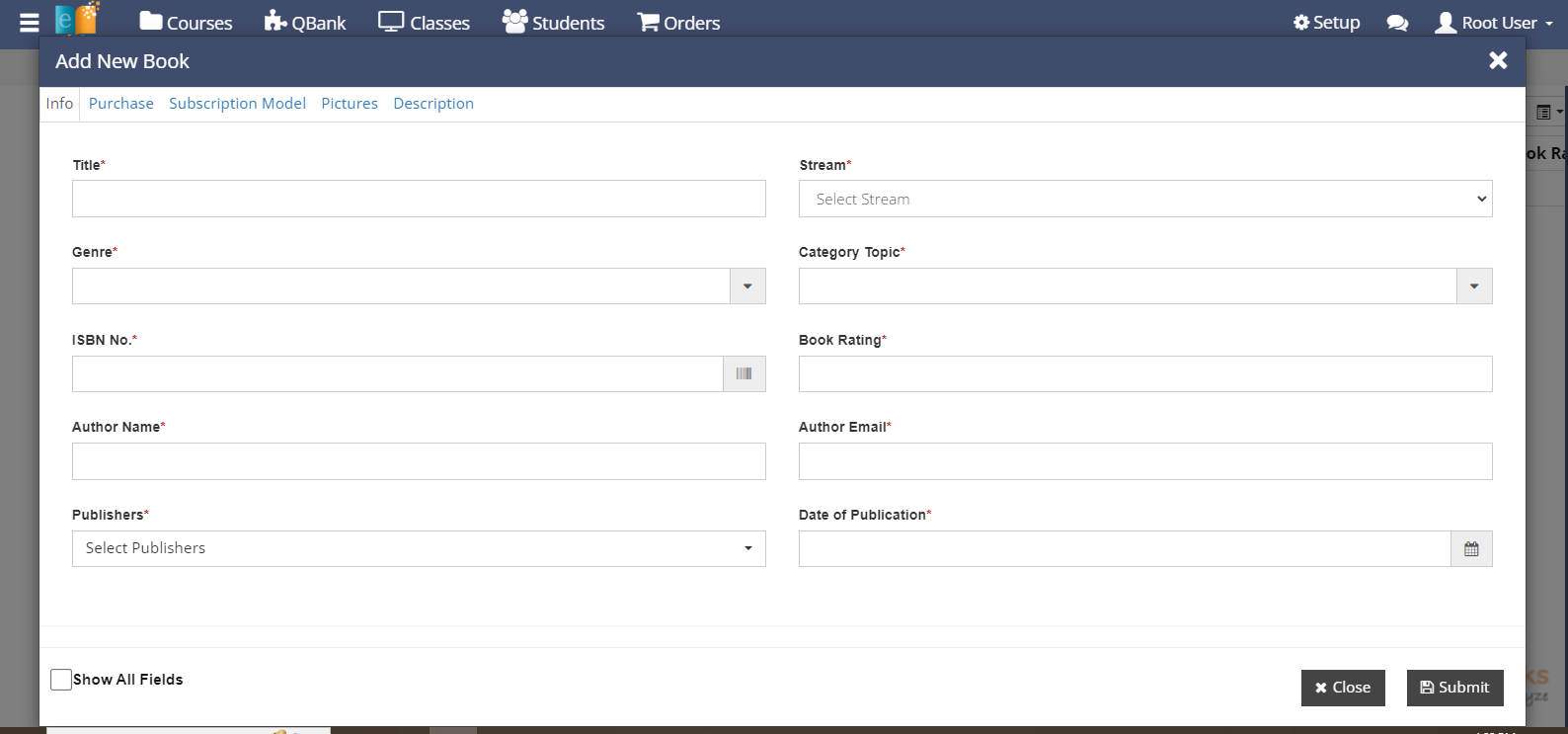
- While adding a new book, we need to fill all mandatory fields.
- For Info tab Description of the fields is as below.
- Book Title: Enter the book title
- Stream: Select stream from dropdown
- Book Genre: Enter the genre of the book
- Book Category Topic: Enter the book category topic
- ISBN No: Enter the ISBN No. assigned to the book
- Book Rating: Enter the rating of the book
- Author Name: Enter the Author's Name
- Author email: Enter the Author's email
- Publishers: Select publishers from the dropdown
- Date of publication: Enter the Date of book's publication
- Click on Purchase Tab and enter book's price
- Click on Subscription Model and enter the subscription group
- Click on Pictures and upload the Book cover picture
- Click on Description Tab and enter the short description related to Book
