Steps to Add a Publisher:
Steps: Click on Publisher ⟶ Add New Publisher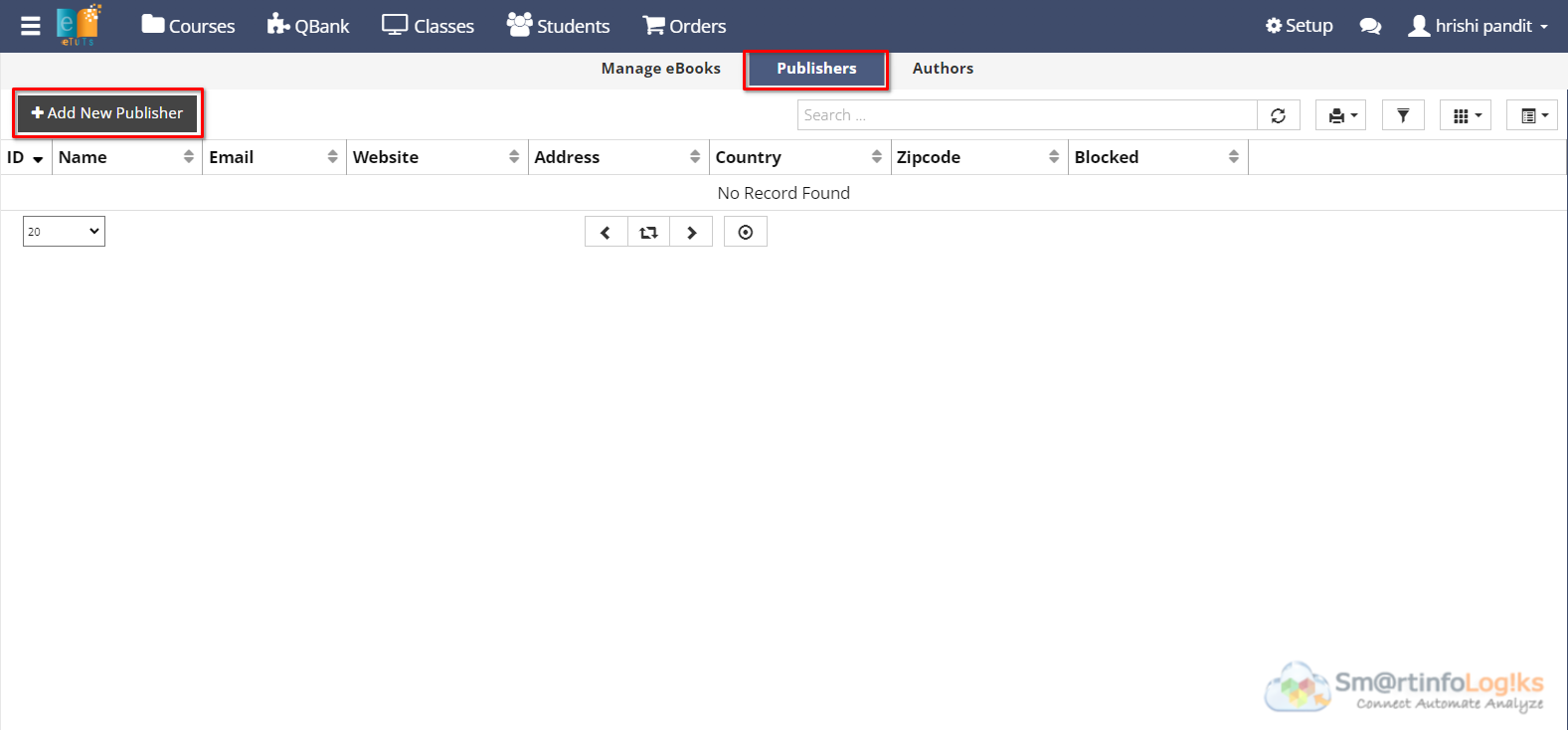
After clicking on Add New Publisher ,form will get opened as per below image
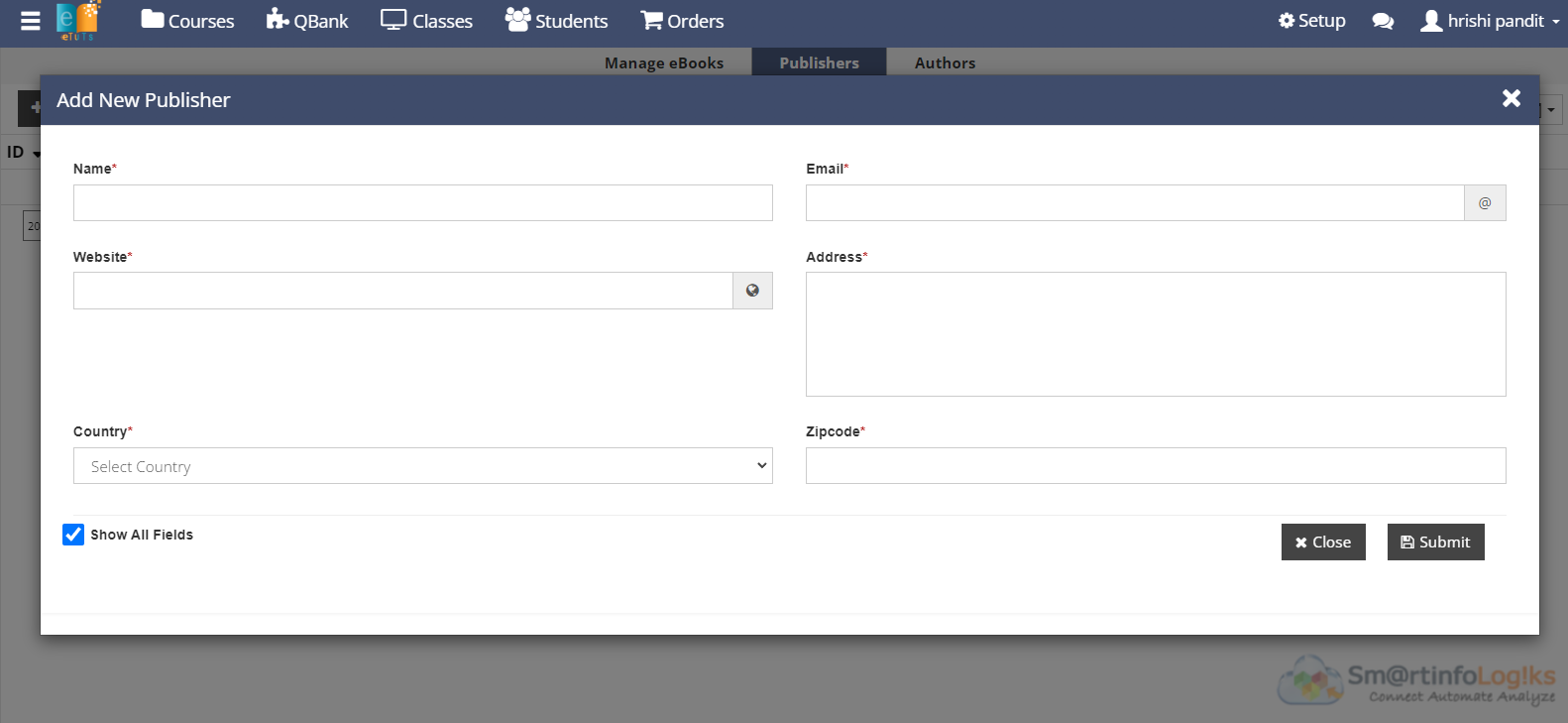
While adding a publisher, we need to fill all mandatory fields.
- For Info tab Description of the fields is as below.
- Name : Enter name of the publisher
- Email : Enter email of the publisher
- Website: Enter the website of the publisher
- Address: Enter the address of the publisher
- Country : Choose the country from the dropdown
- Zipcode : Enter the zipcode
