Running a Script by Selecting Script File
Run Script
Steps
- Select Script File : Identify and choose the script file from the dropdown menu you intend to run from your project directory.
- Run the Script : Click the "Run" or "Execute" button to initiate the script execution.
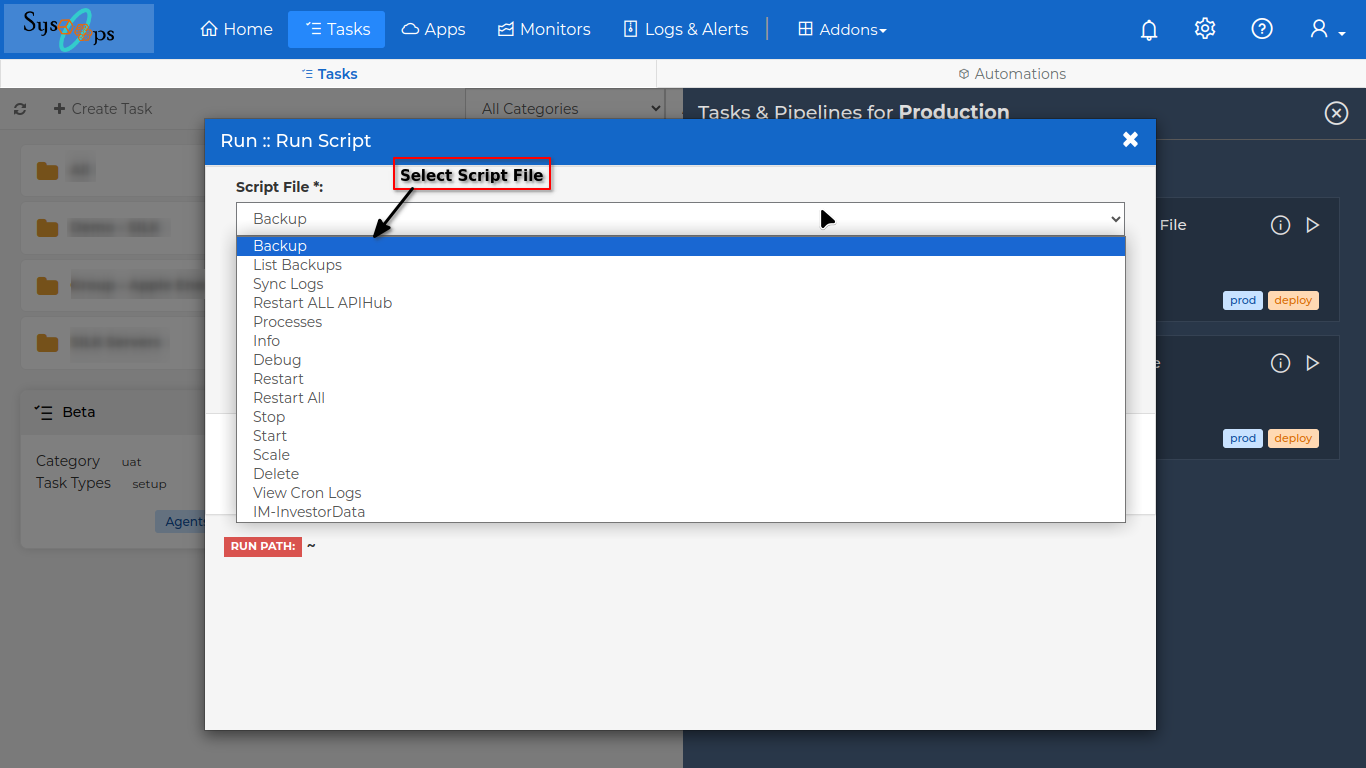
Use of Running Script
- Running the script executes the programmed instructions within the file, allowing you to perform specific tasks or operations defined by the script.
- It makes your computer do certain tasks automatically, like organizing files or processing data. It saves you time and effort by handling repetitive tasks quickly and accurately.
