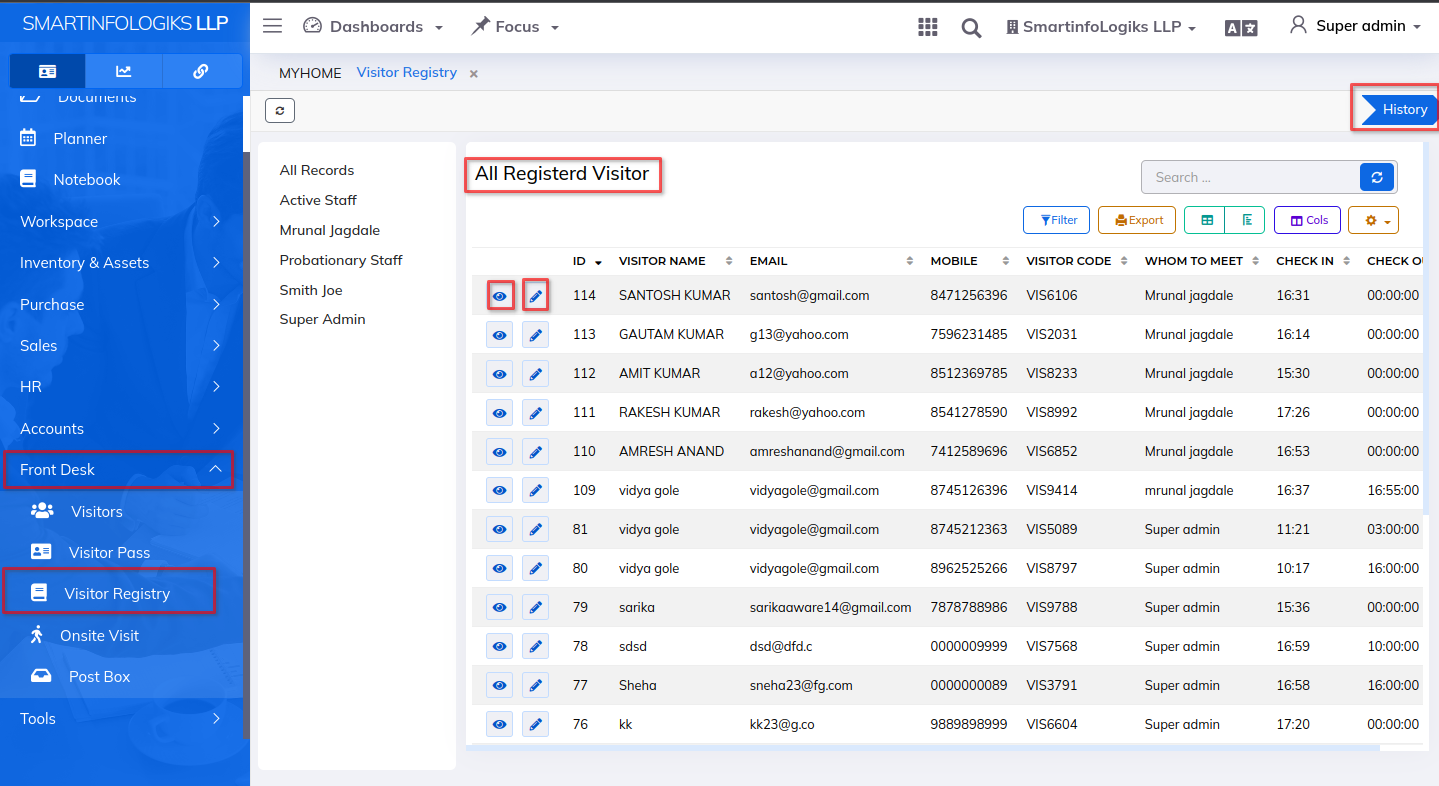3.Visitory Registry
Dashboard
- Visitory Registry dashboard will be shown as below image:
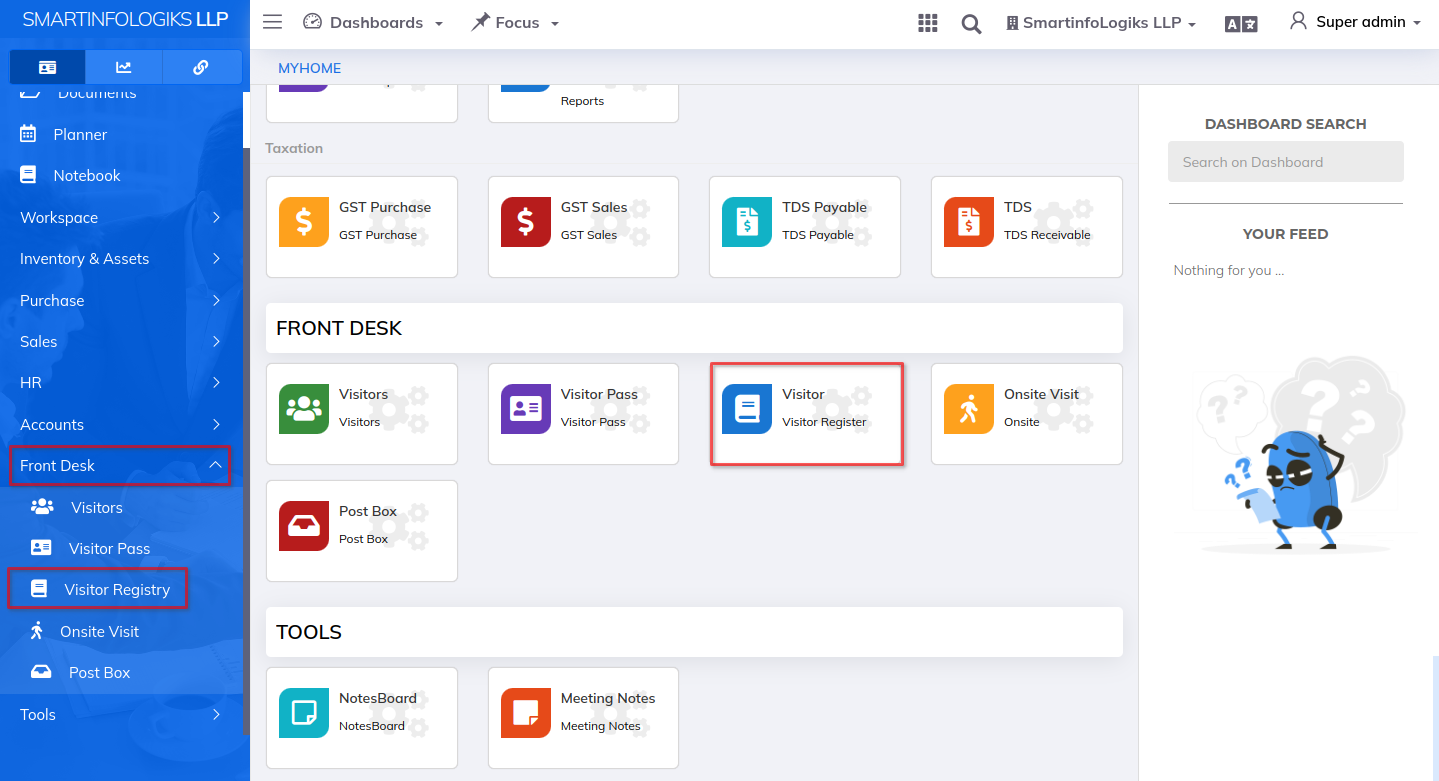
- Click on the left side Menu List → Click on Front Desk → Click on the Visitory Registry tab.
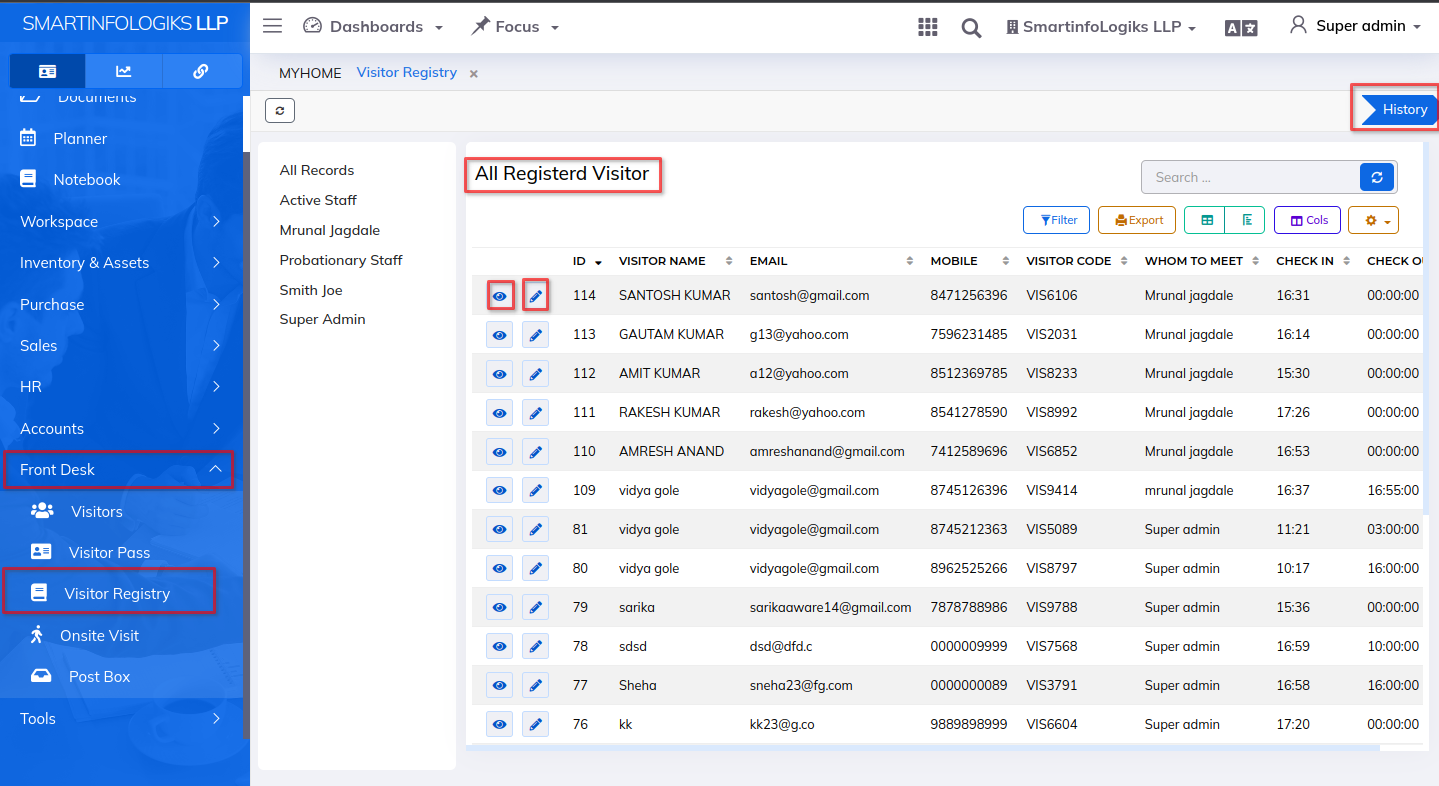
3.1.History
- History tab gives the view of Previous Records that are already existing.
- One can view all data of jobs that are present & available.
- Click on the left side Menu list →Click on Front Desk→Click on Visitory Registry→History
- Data which are closed will get stored in the History tab.
- On click of the Visitory Regisry history icon, users can view task details.