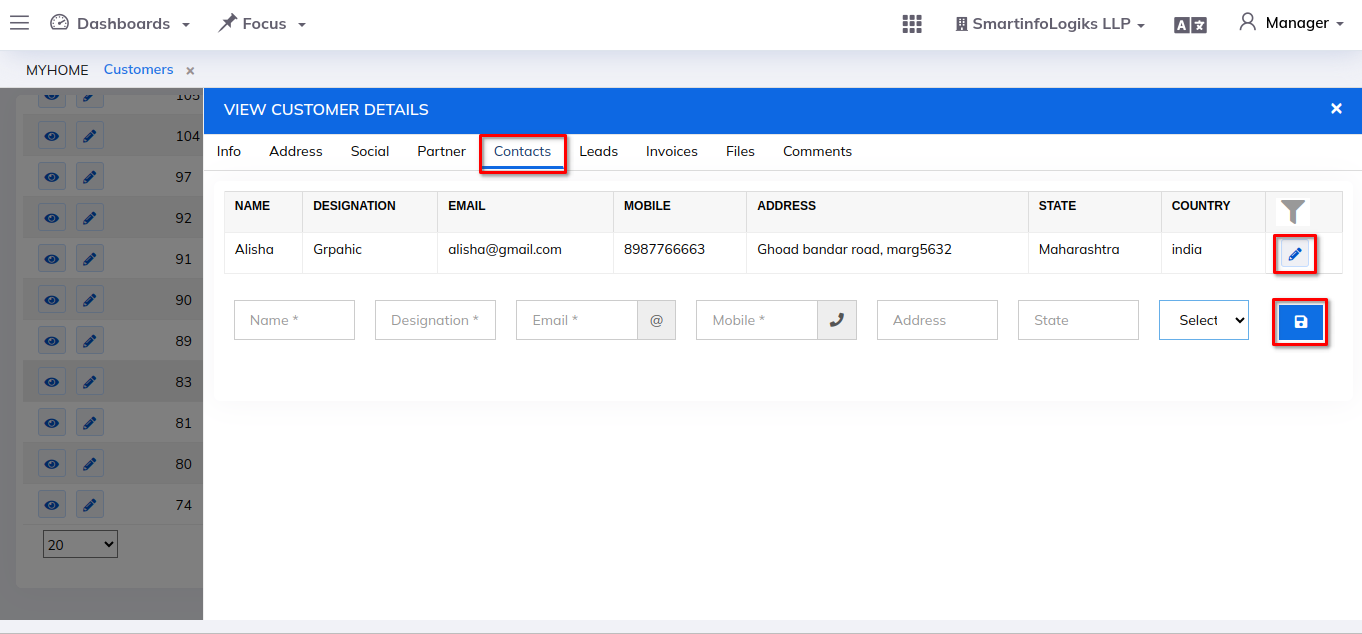Customers:
- Customers are leads who have been successfully converted. This means they have taken the desired action, such as making a purchase, signing a contract, or subscribing to a service.
Steps:
- Goto the CRM.
- Then Go to the Customers Module.
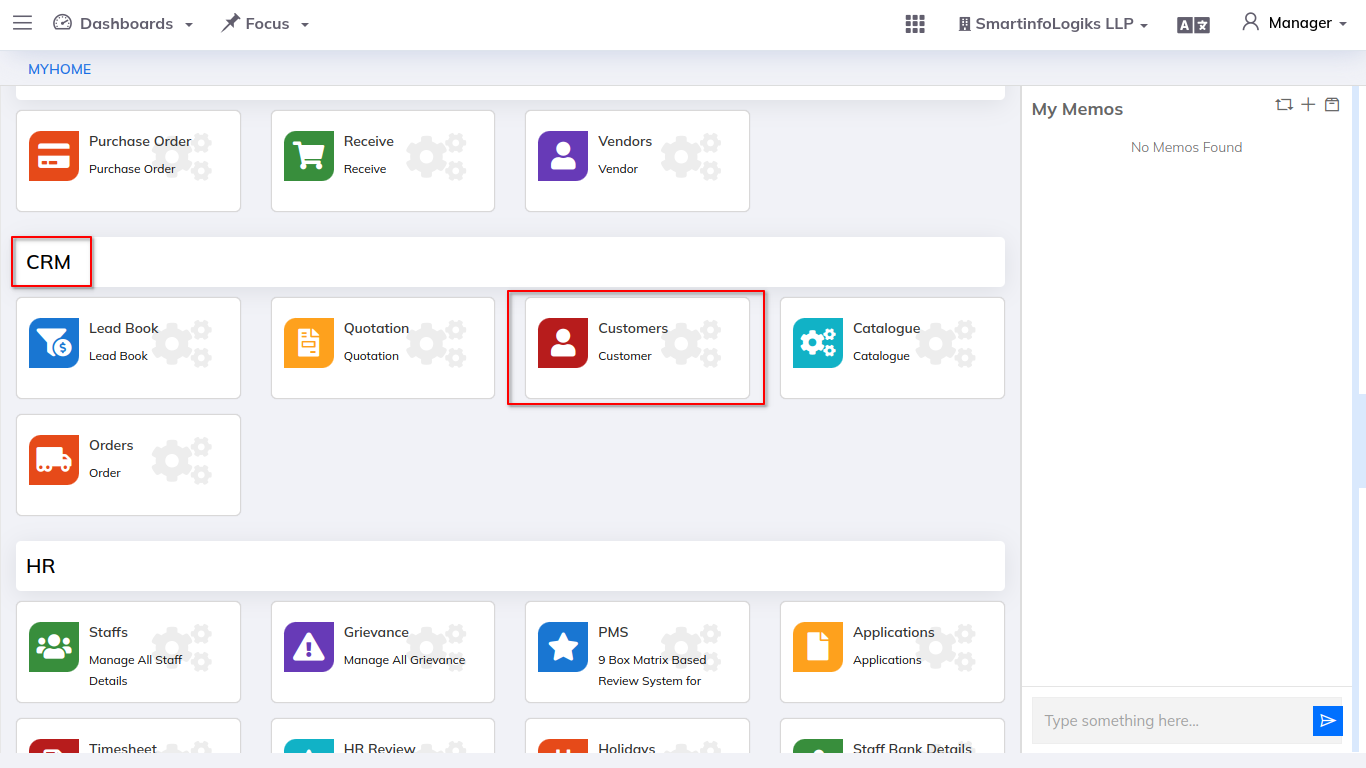
- After clicking on Customers module, as shown in below image.
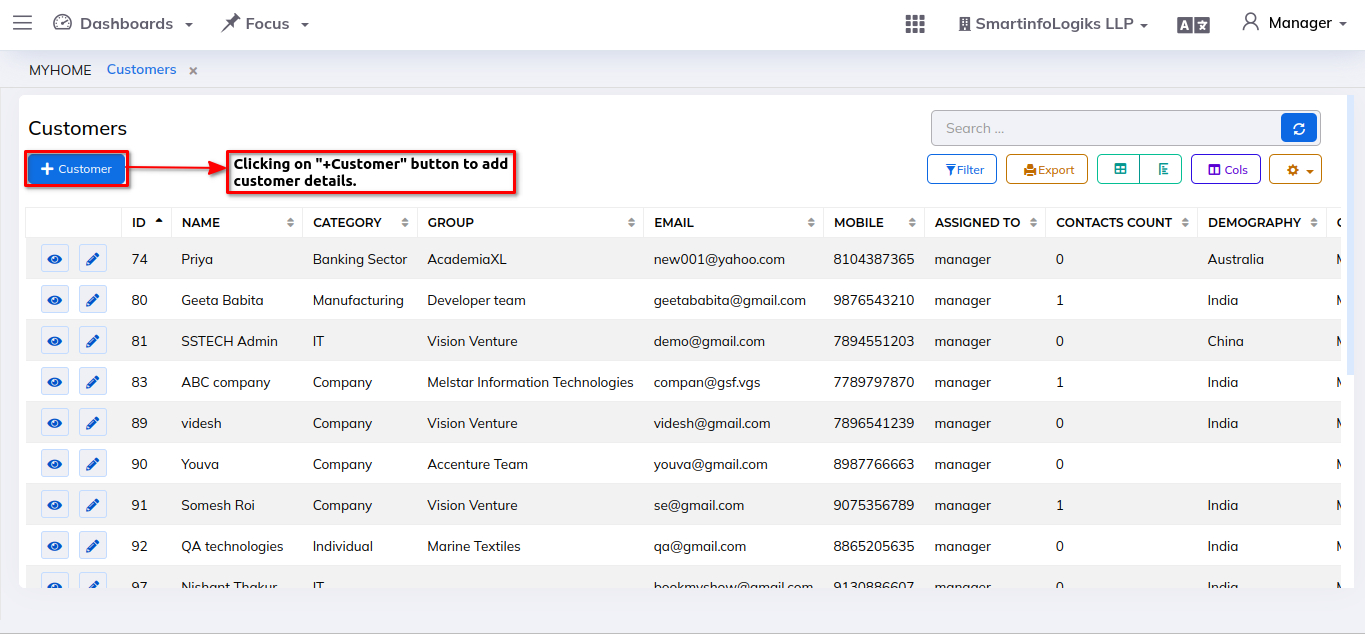
- For creating customer please follow the below step:
Step - Click on the +Customer button, customer creation form will get open as shown in the below image.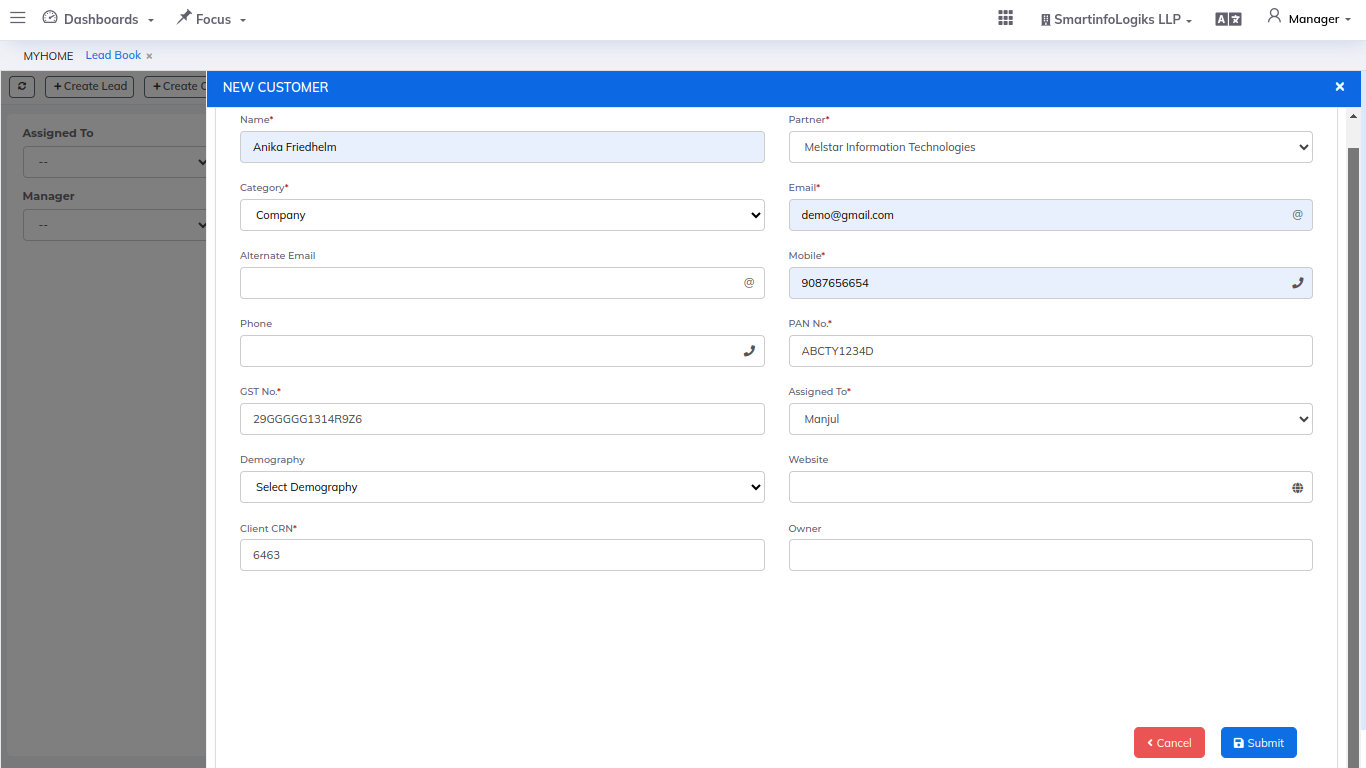
Enter the required details.
- Name: Enter the customer name.
- Partner: Select customer partner name using dropdown.
- Category: Select customer category using dropdown.
- Email: Enter the customer's email id.
- Mobile: Enter the customer's contact number.
- PAN No.: Enter the customer PAN number.
- GST No.: Enter the customer GST number.
- Assigned To: Choose the name of the staff to whom the customer is assign.
- Client CRN: Enter the customer CRN number.
Additional details can be add while creating customer:
- Alternate Email: Enter the customer's alternate email id.
- Phone: Enter the customer's alternate contact number.
- Demography: Select customer demography using dropdown.
- Website: Enter the URL if the customer's website is present.
- Owner: Enter the owner name of the company.
- DOB: Specify the date of birth of the customer.
- Blood Group: Select customer blood group using dropdown.
- Fax: Enter the customer Fax.
- Tags: Enter the tags.
- Remarks: Enter the Remarks.
- After adding customer user can edit or update customer details using pencil icon.
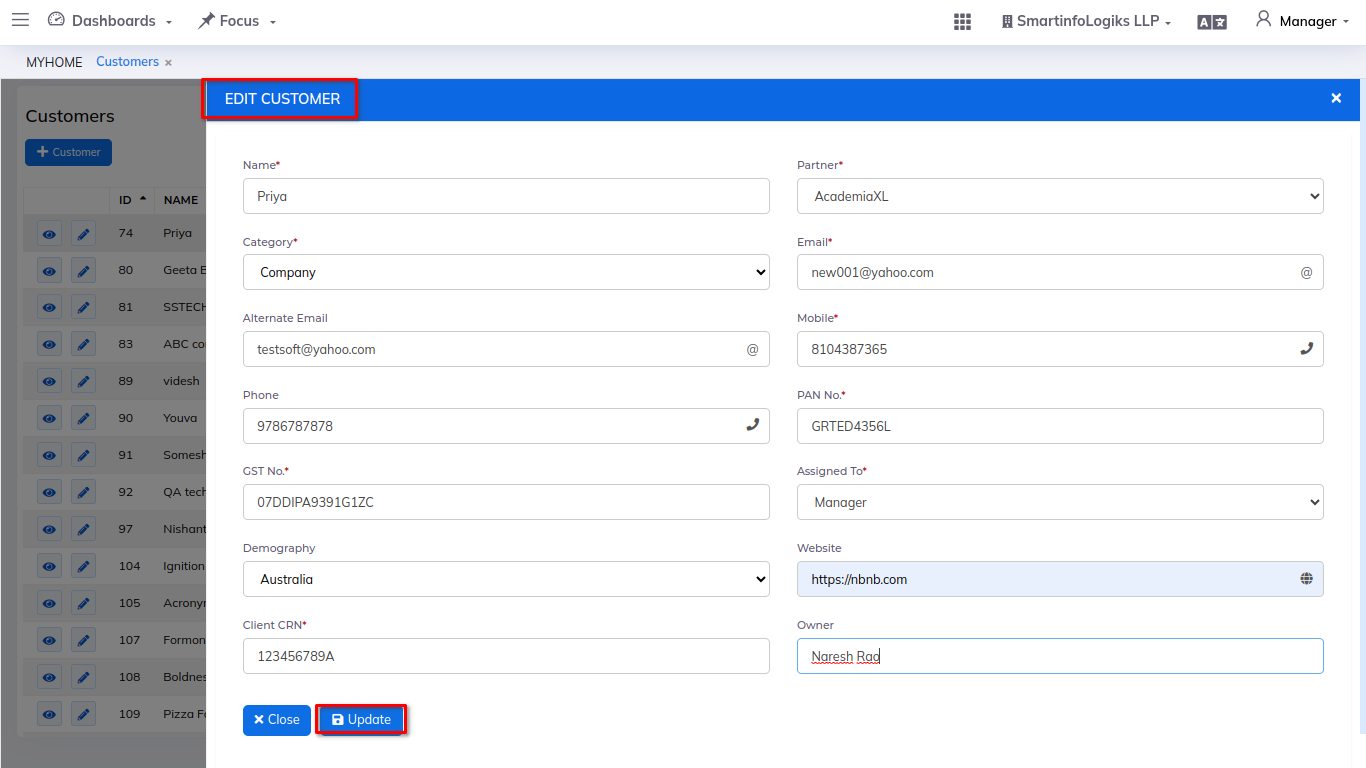
- To view the customer details click on the Eye icon.
- In address tab, the user can enter multiple address types.
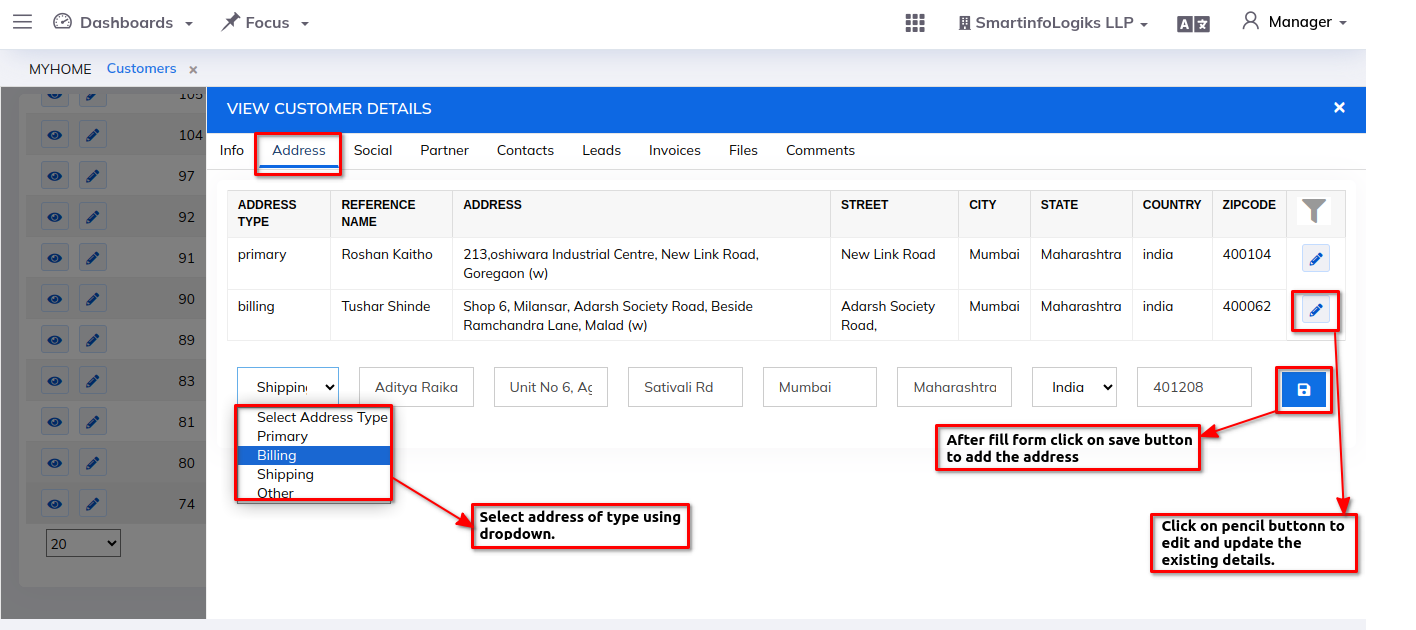
- Add multiple company people under the contacts tab.